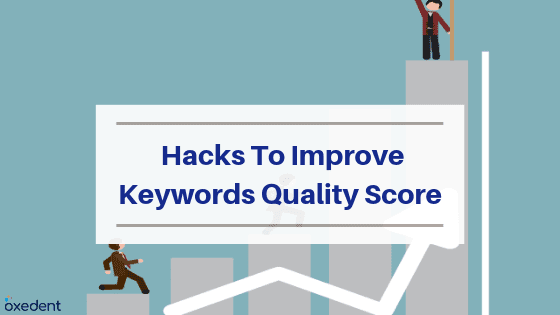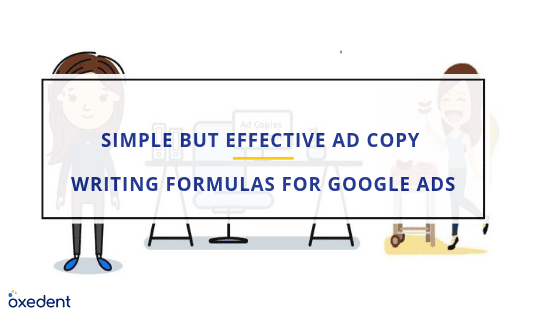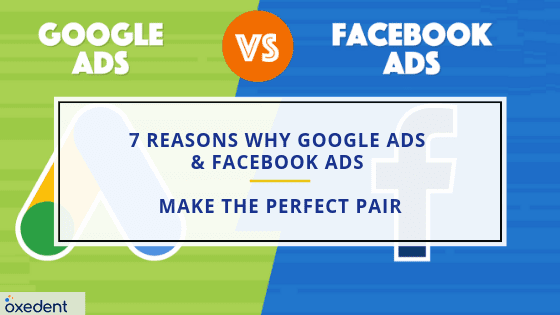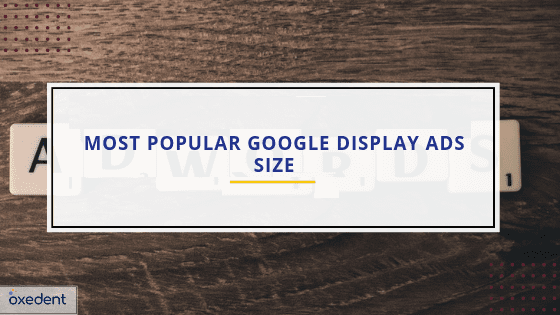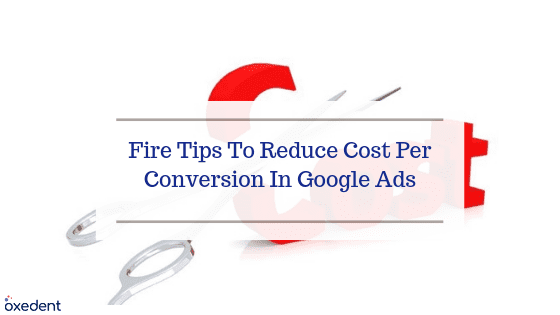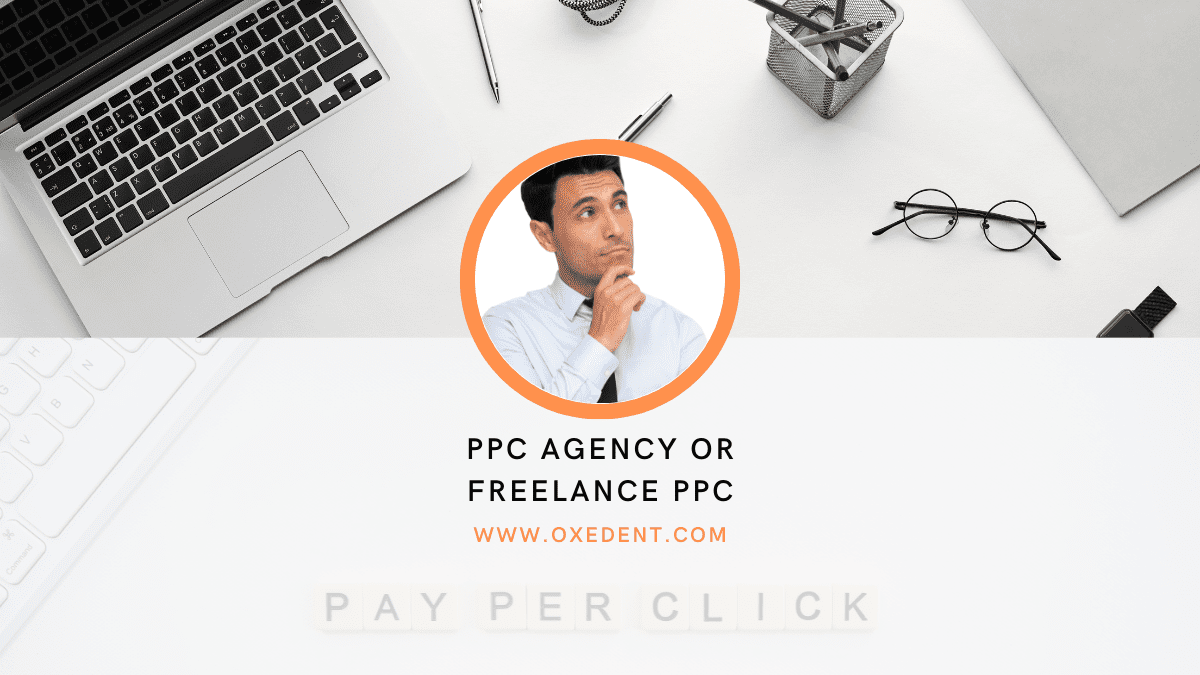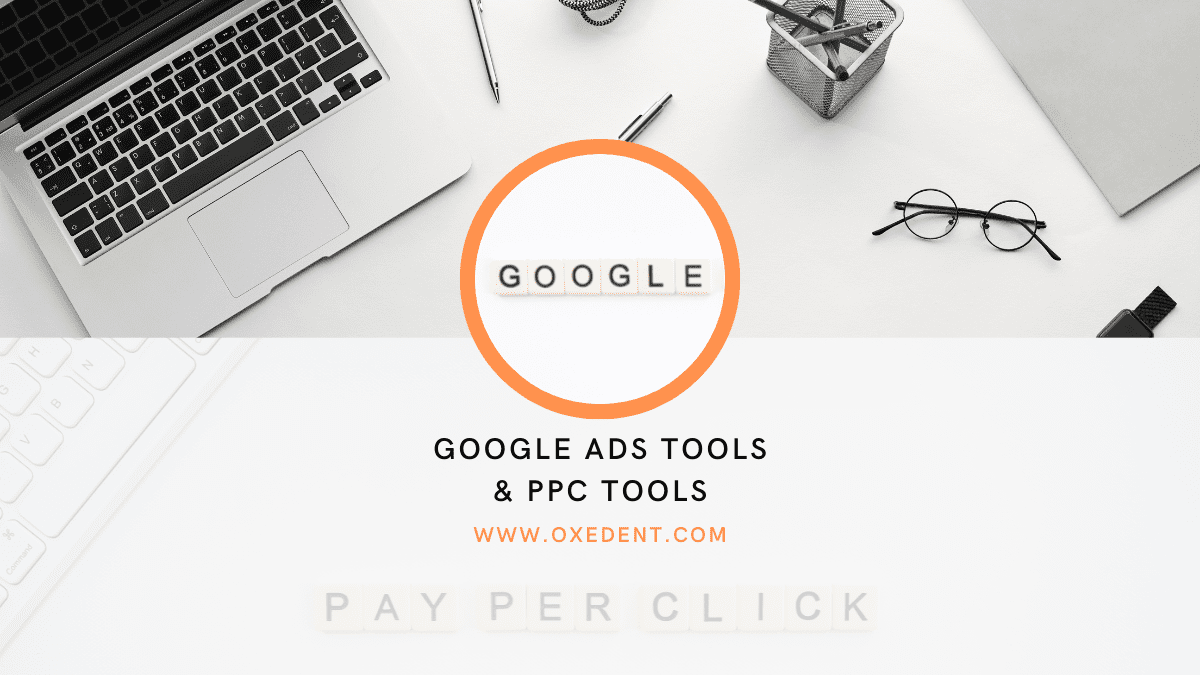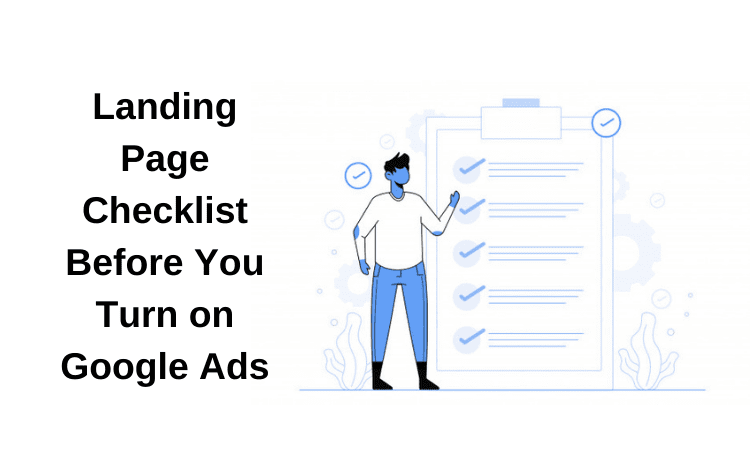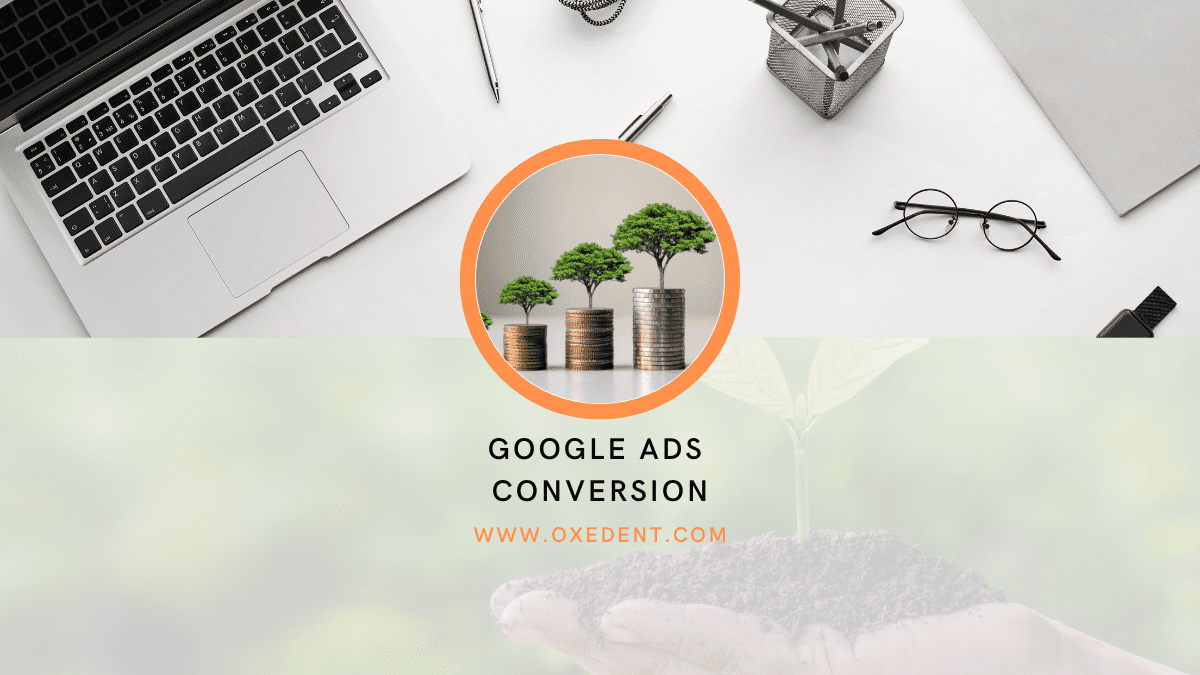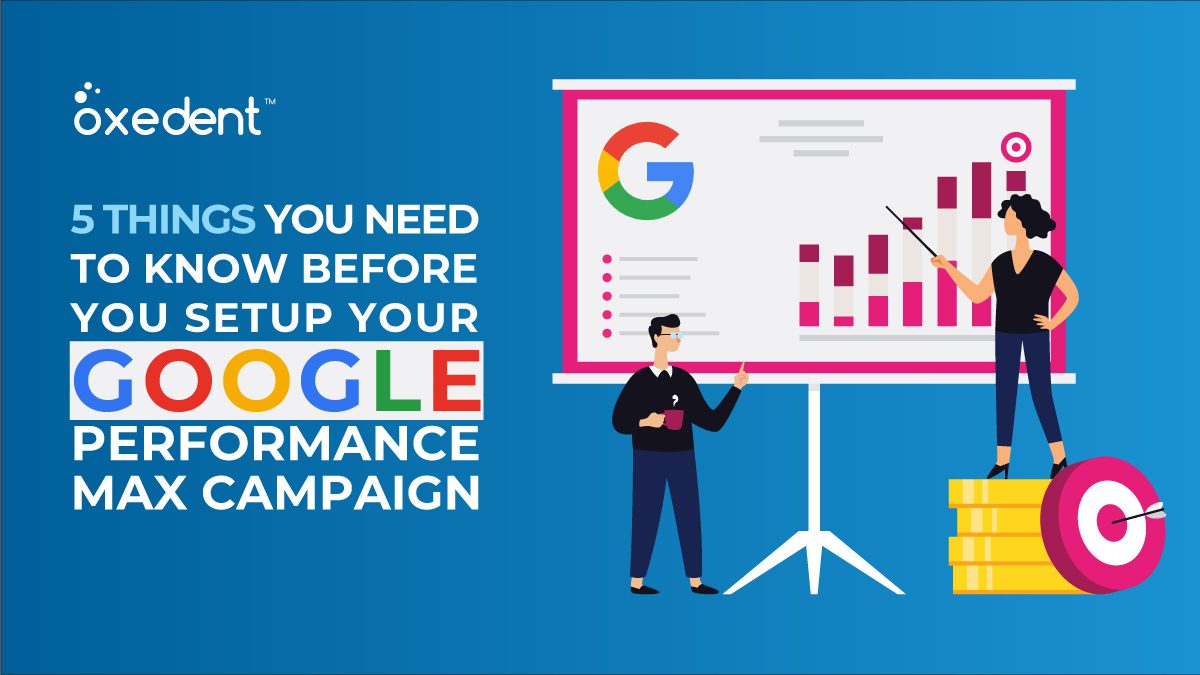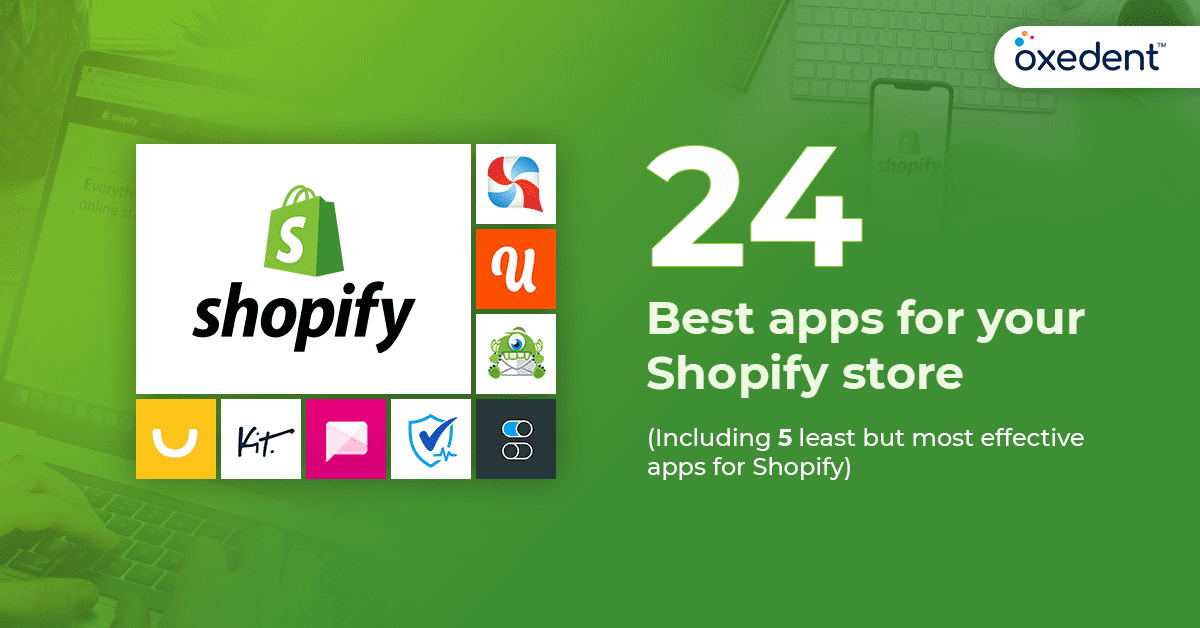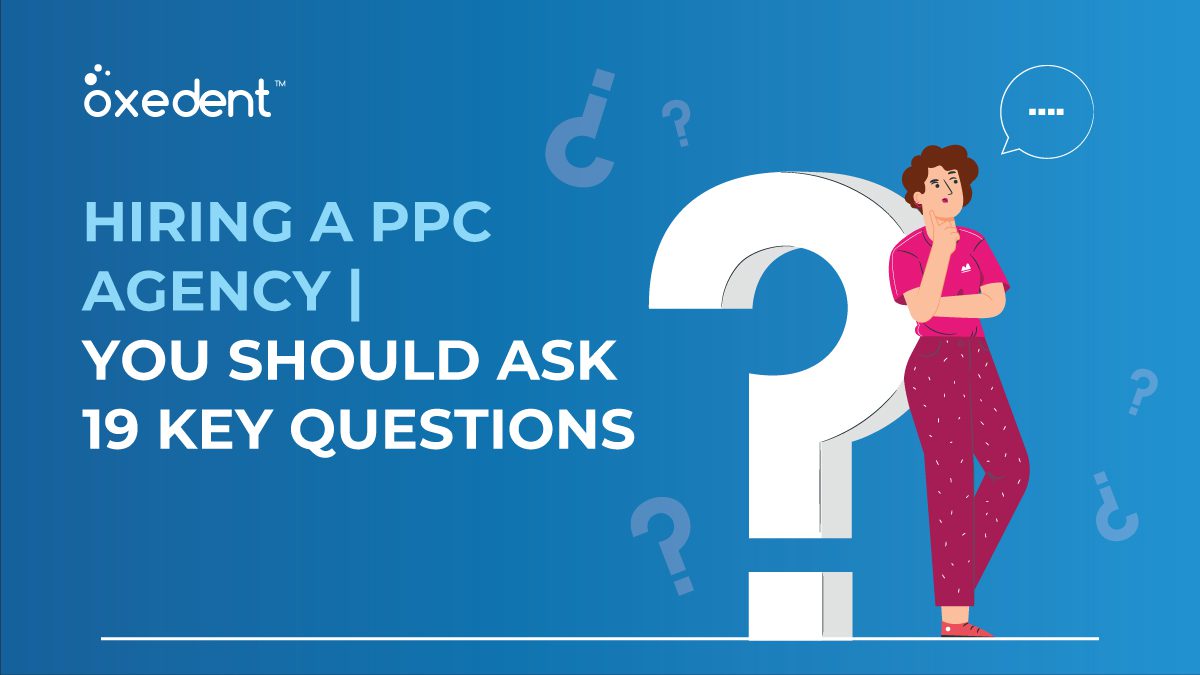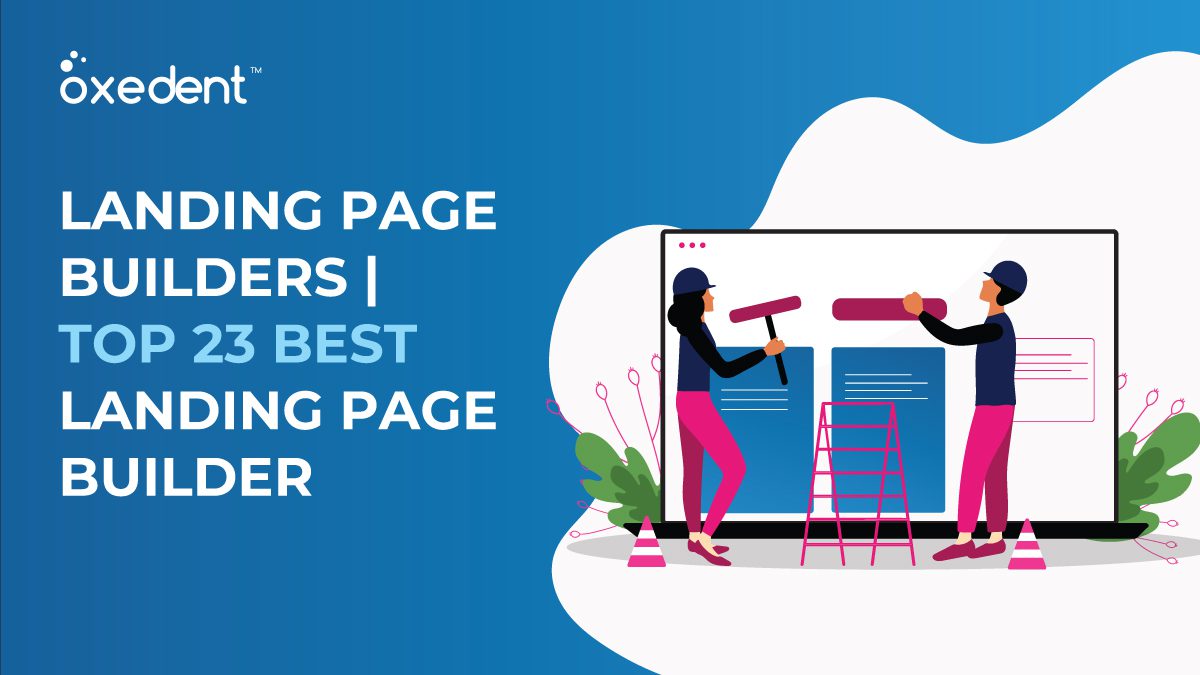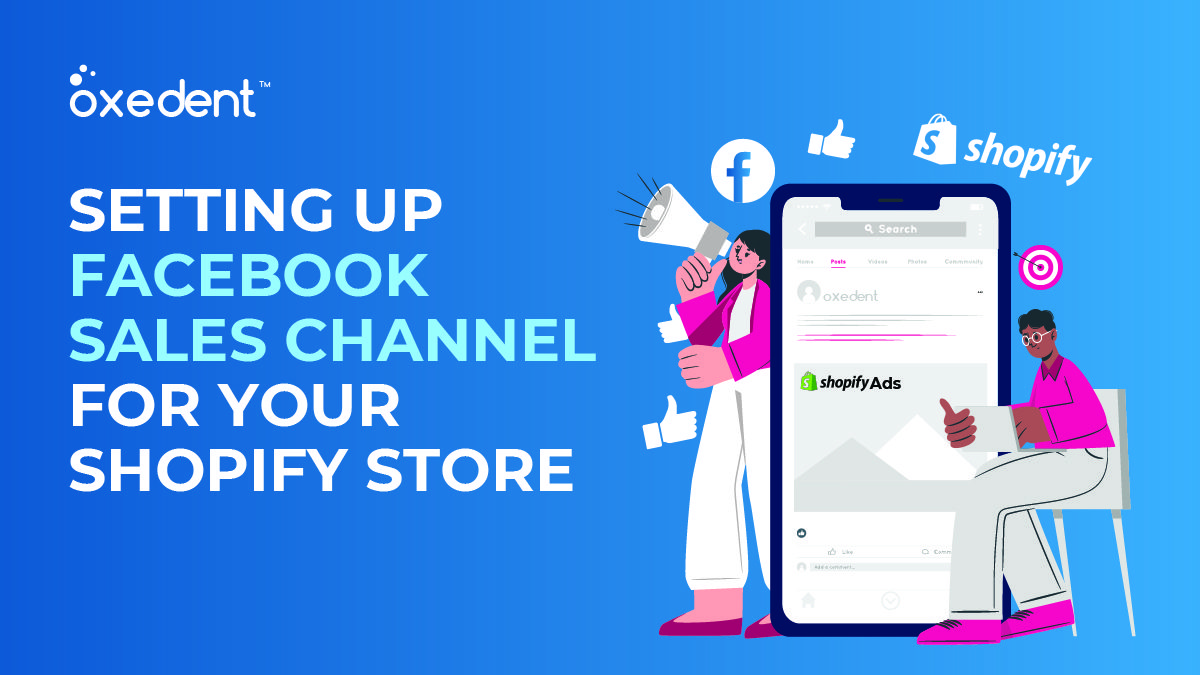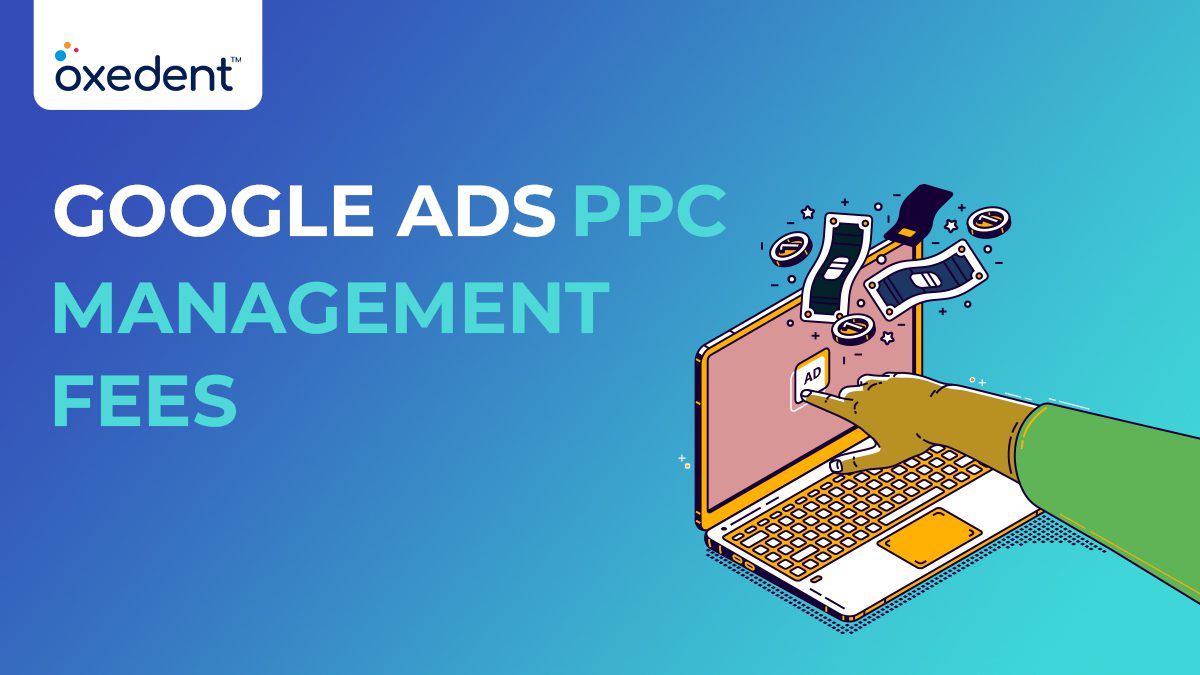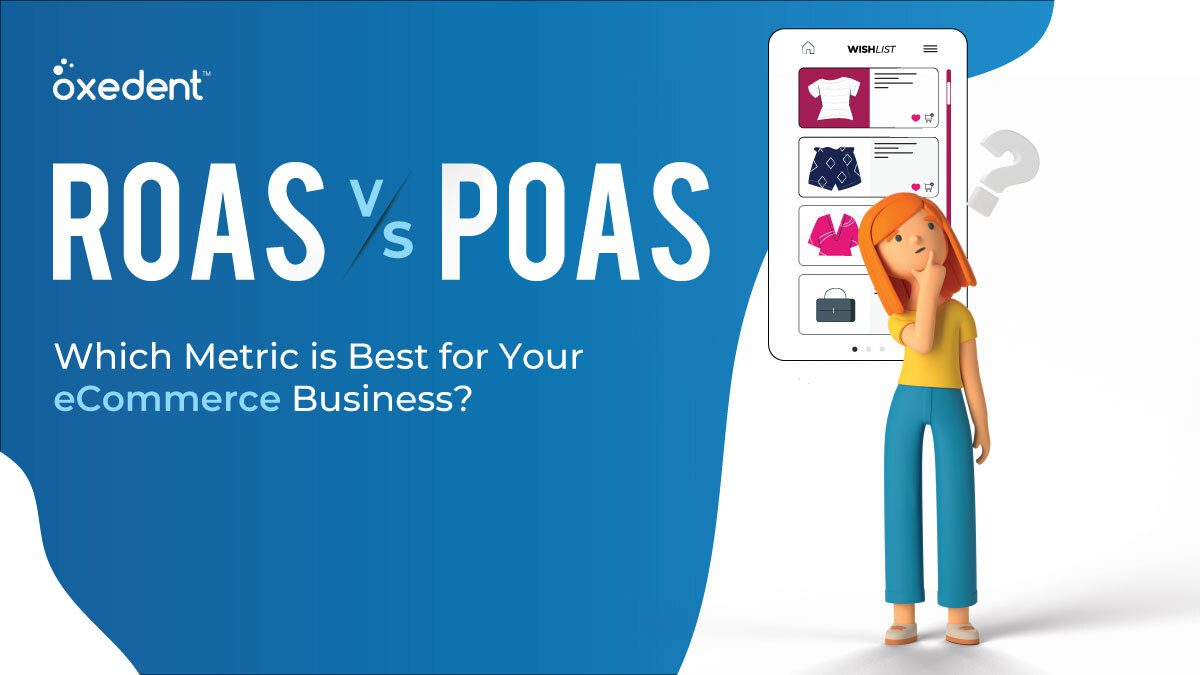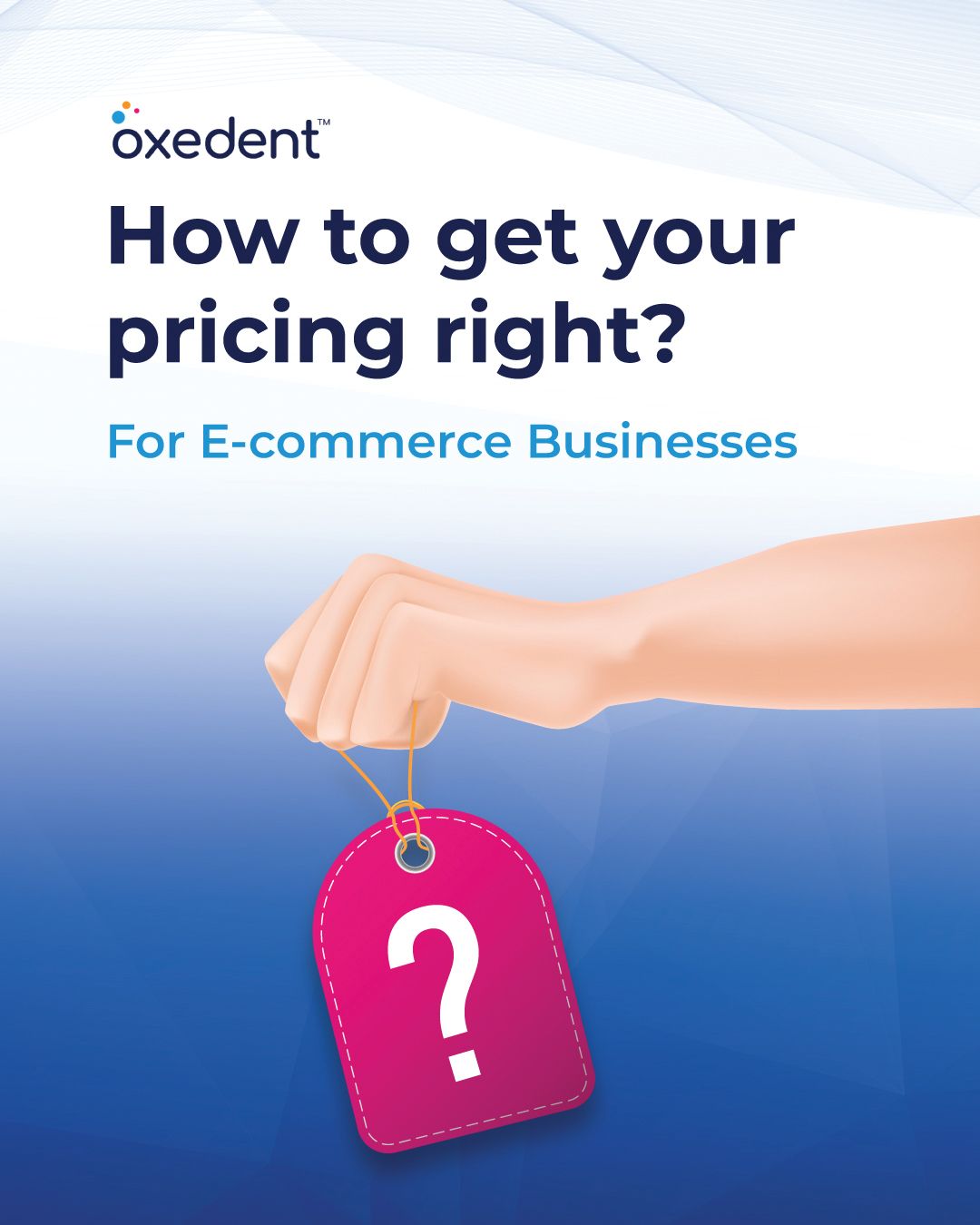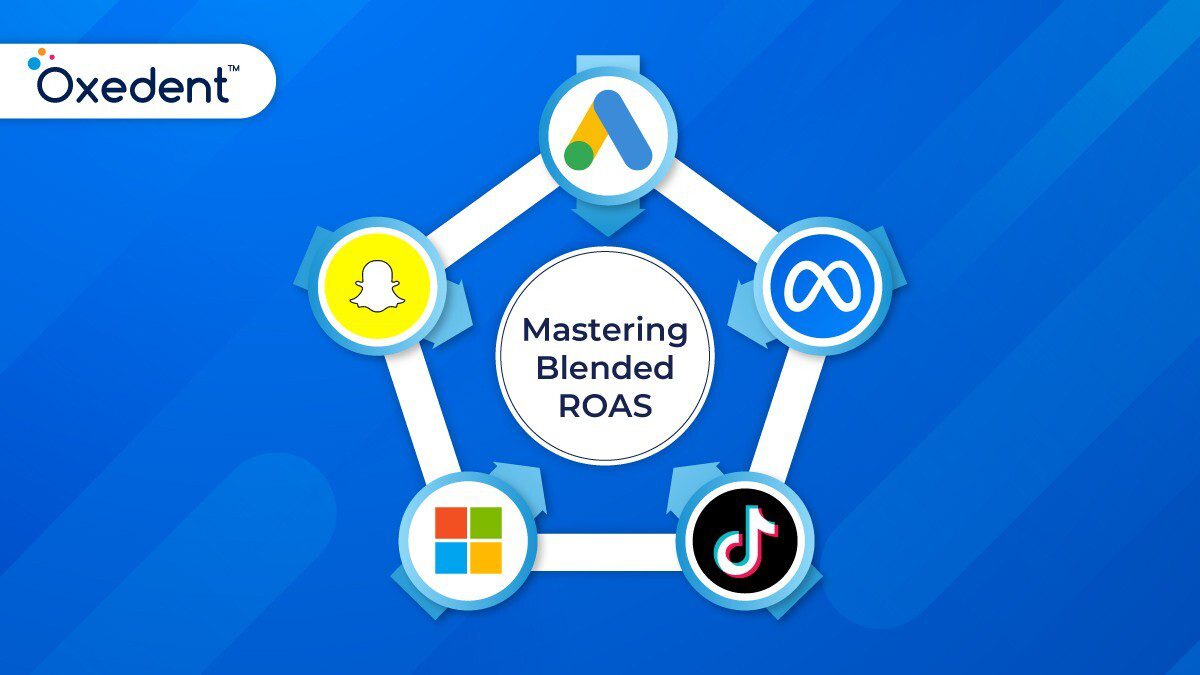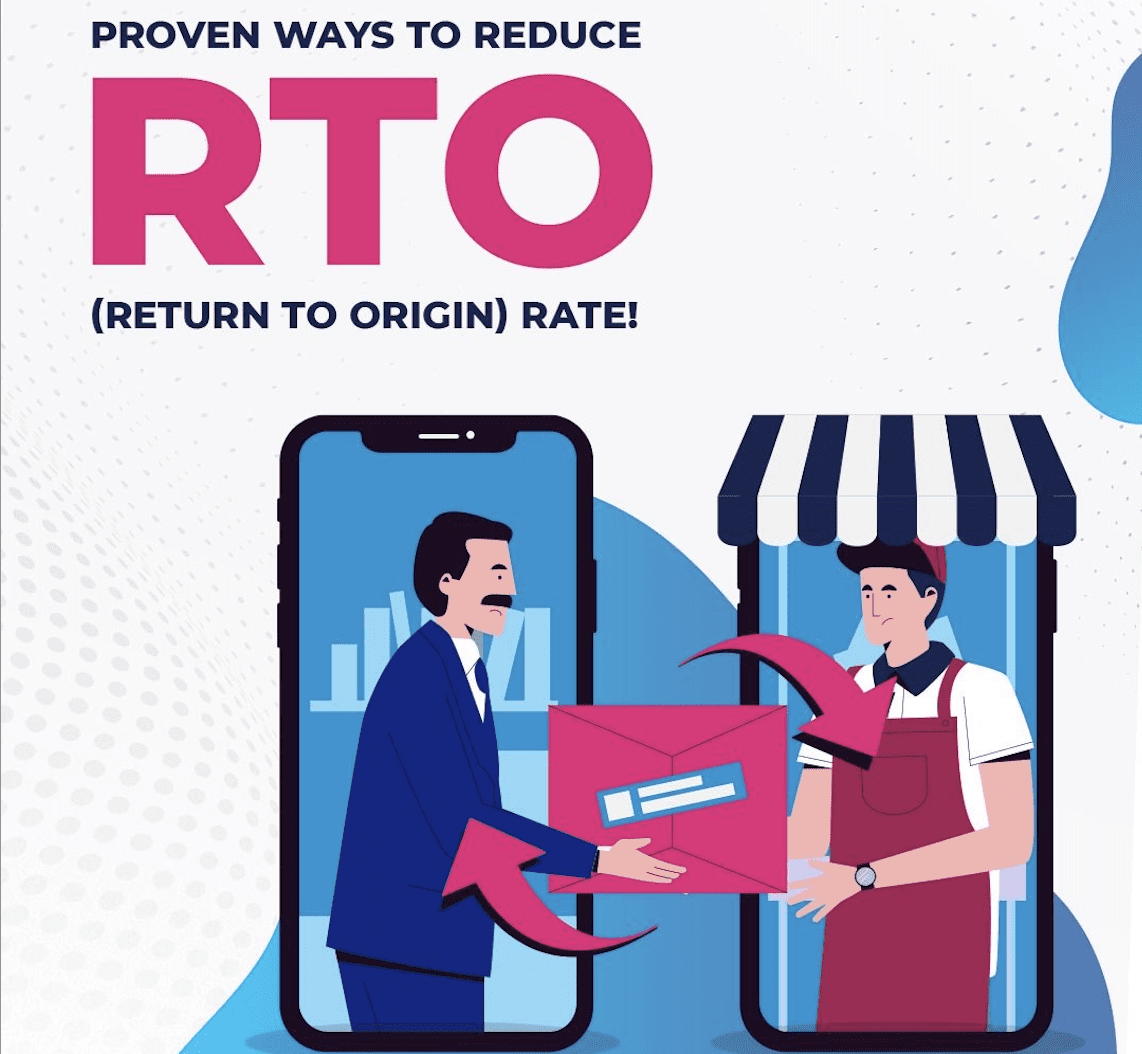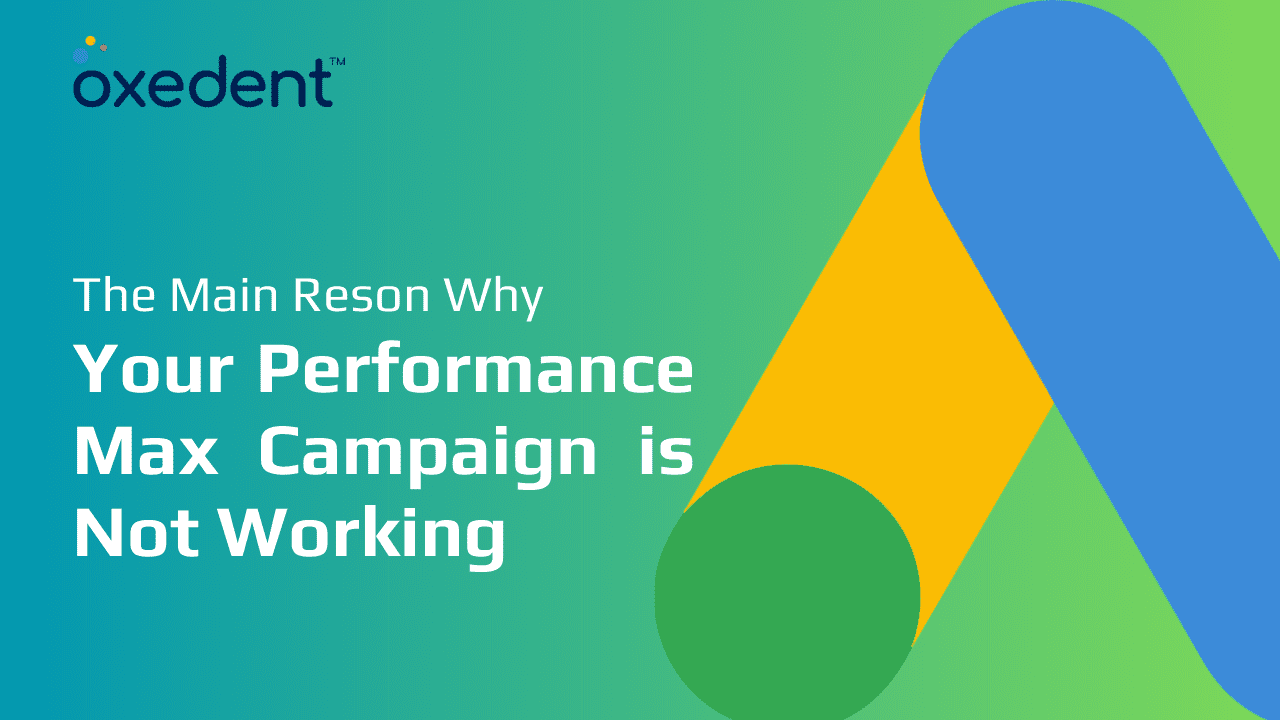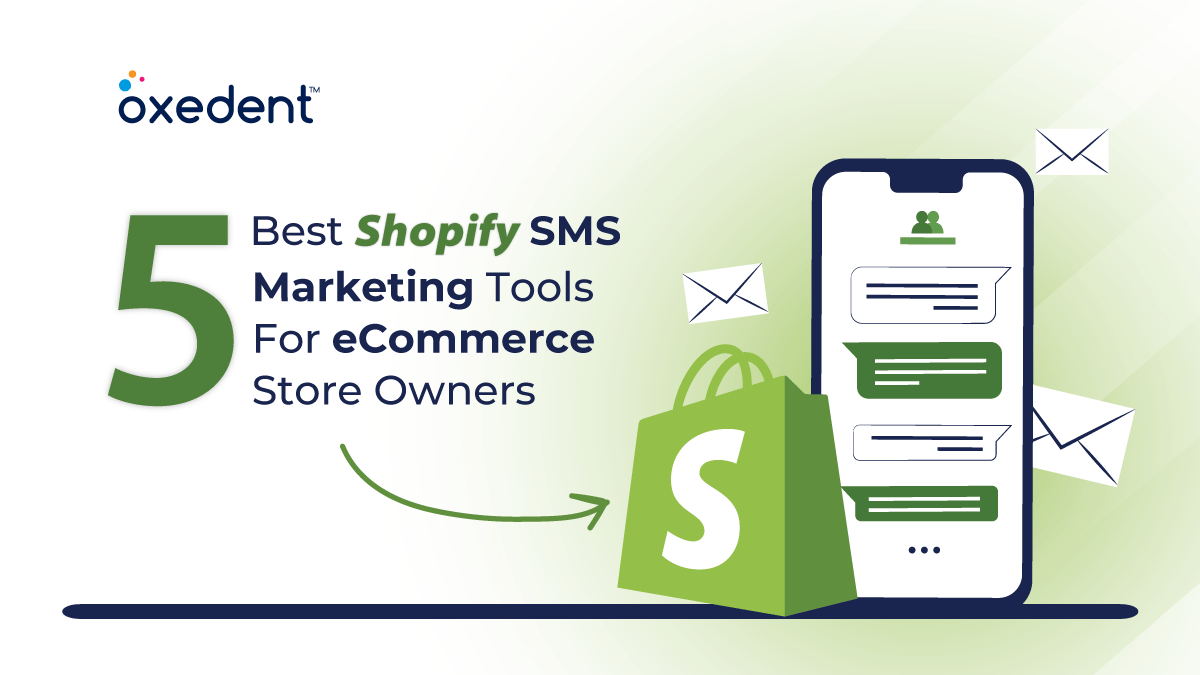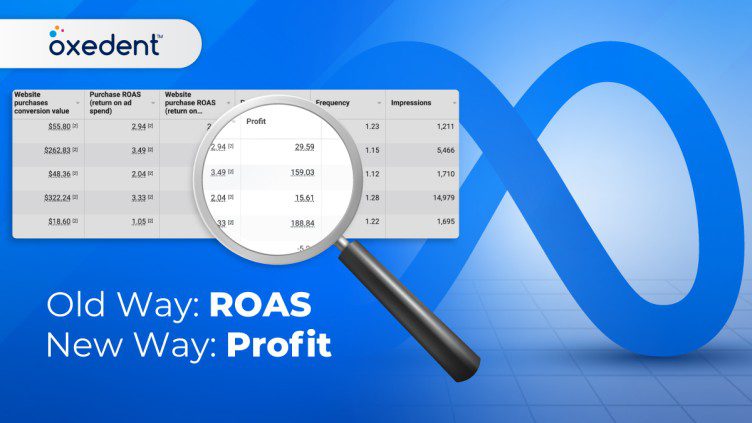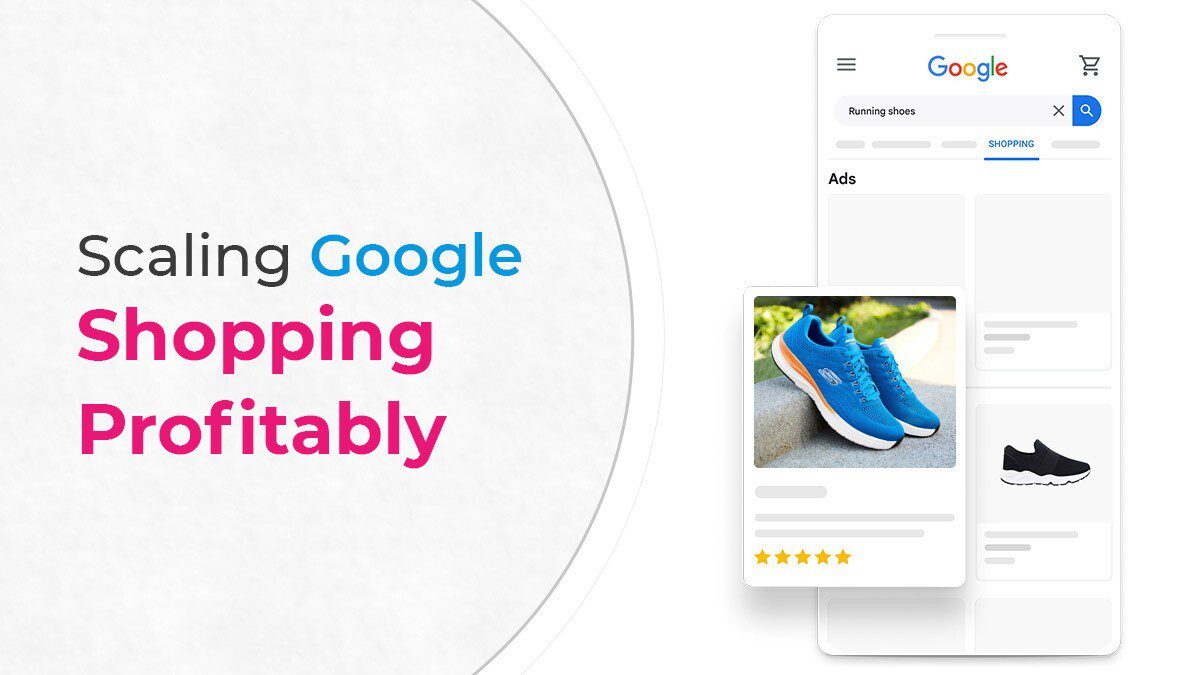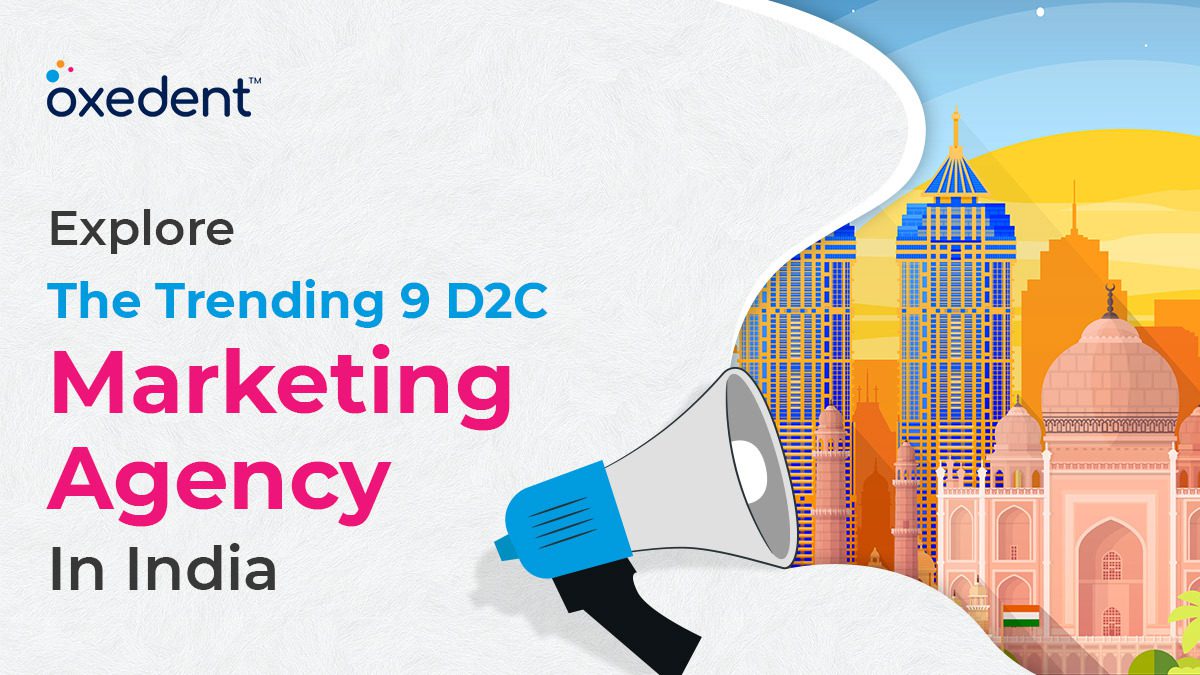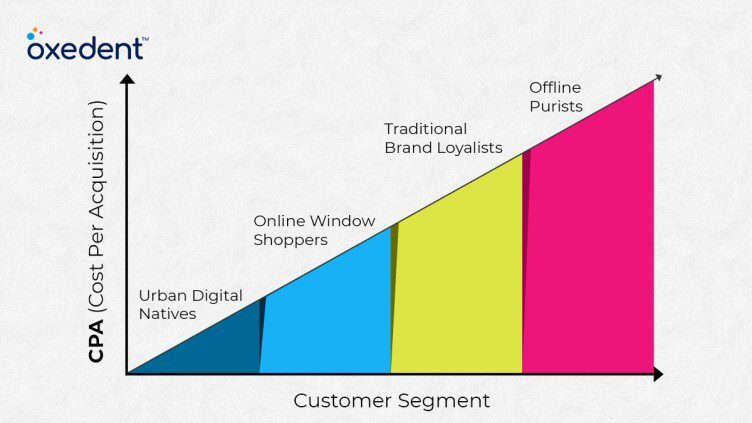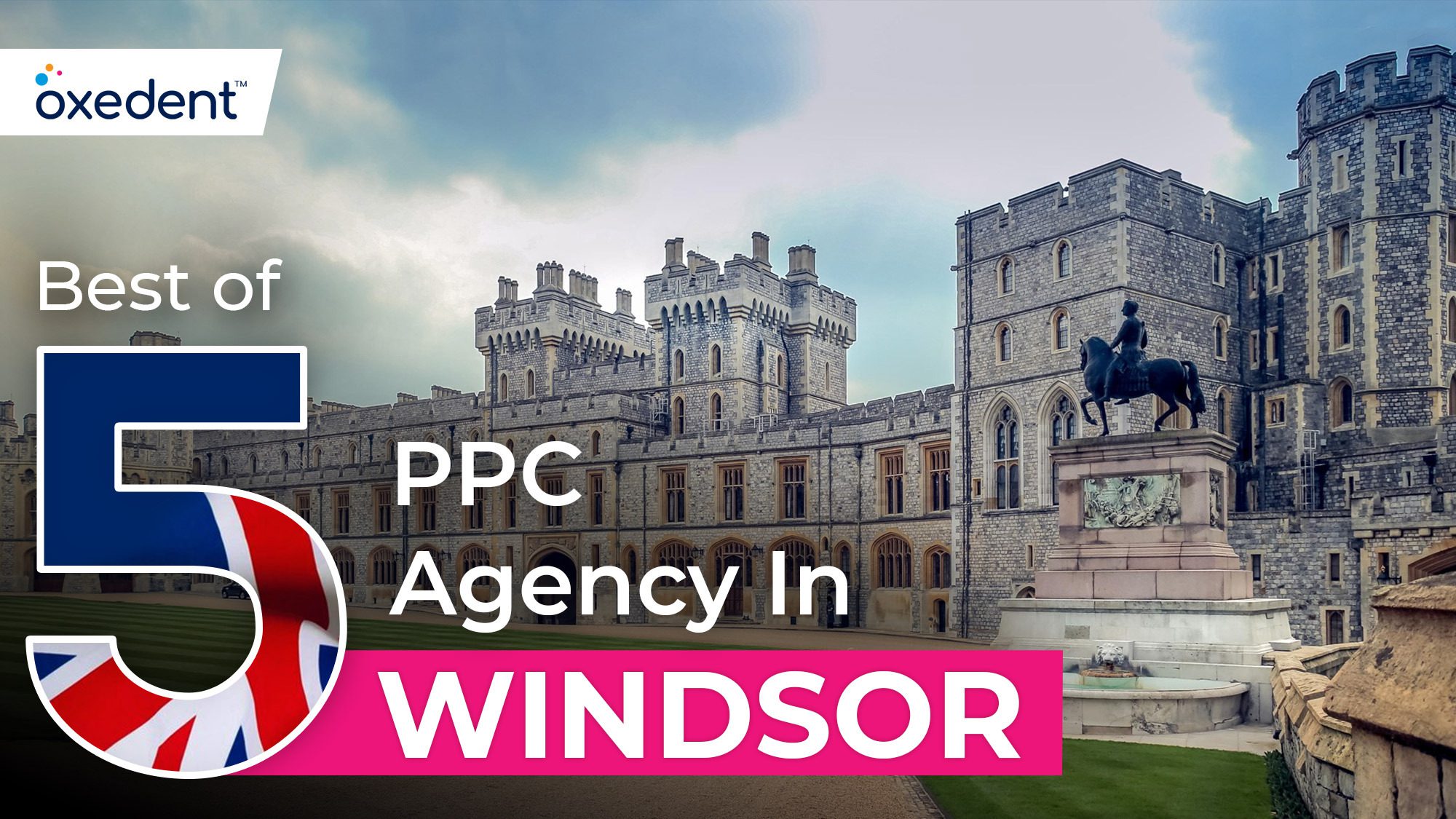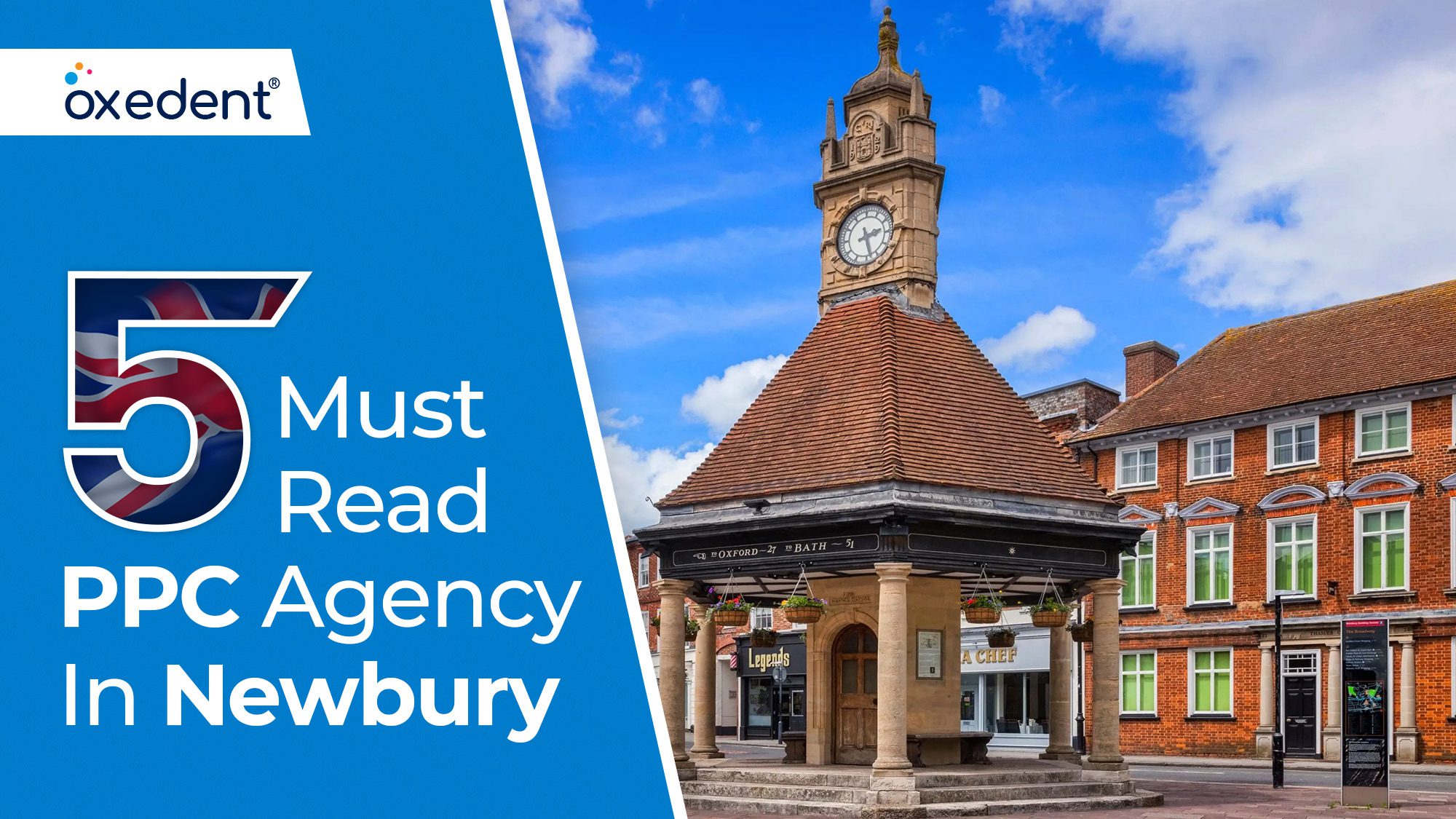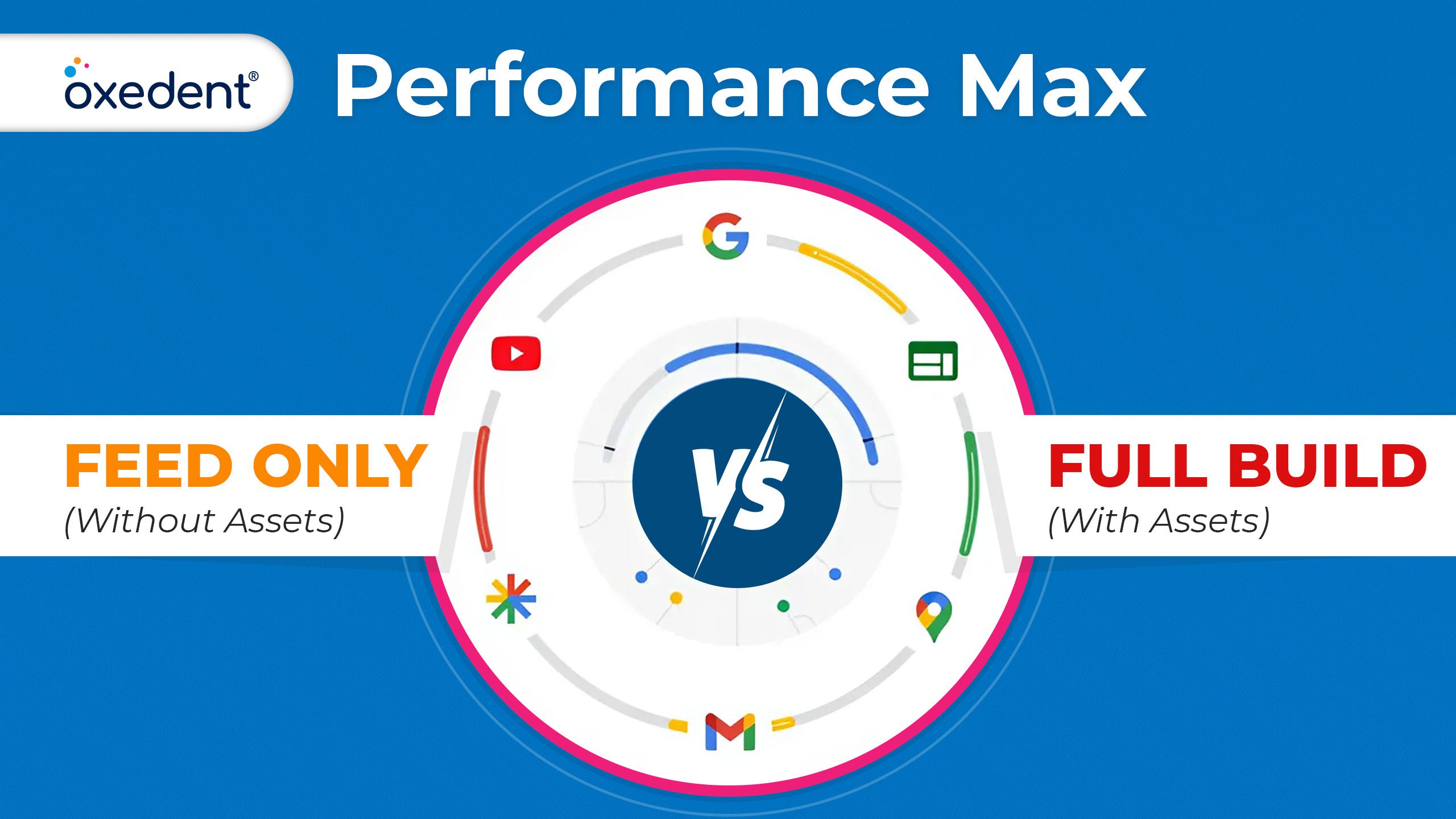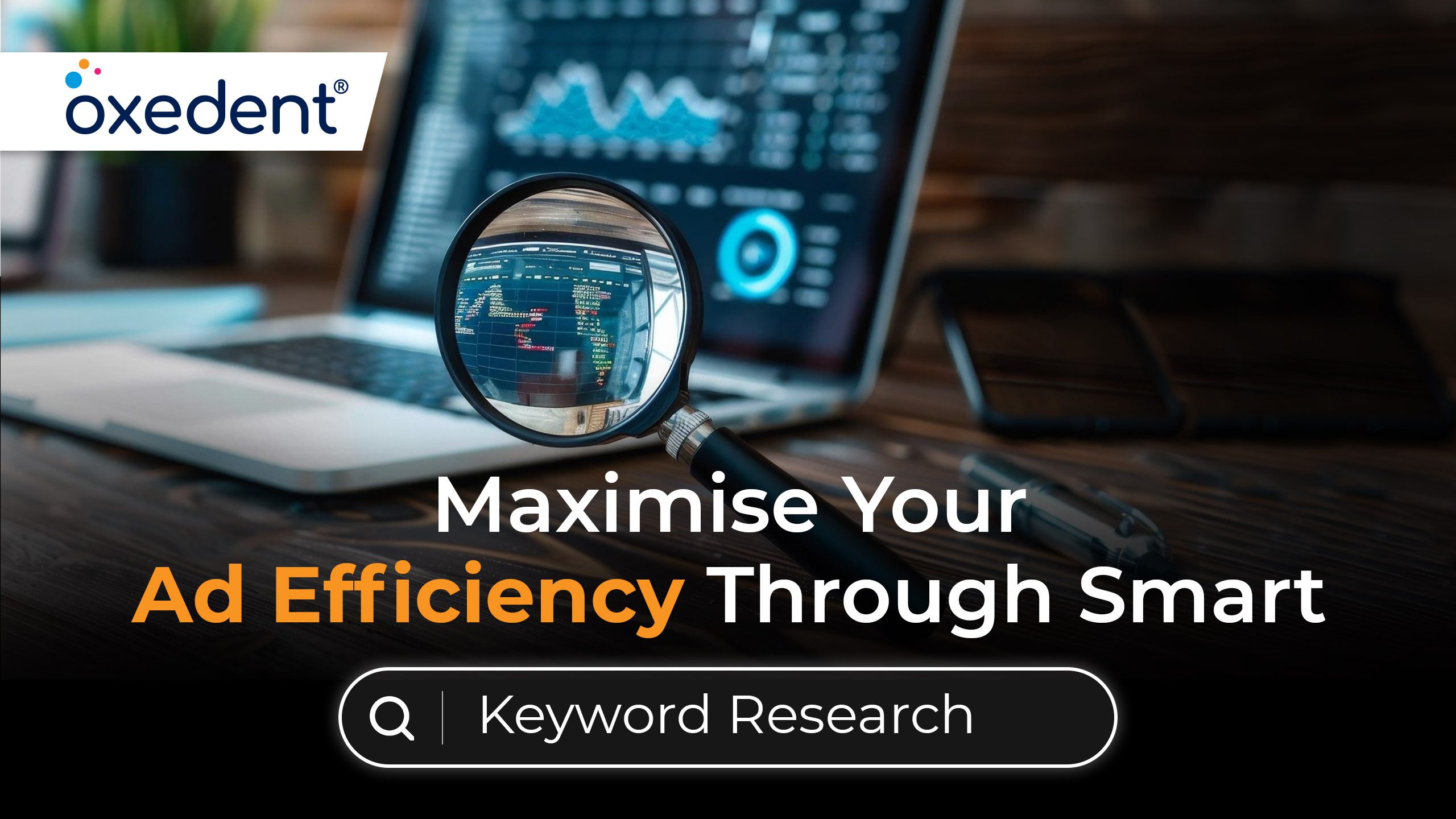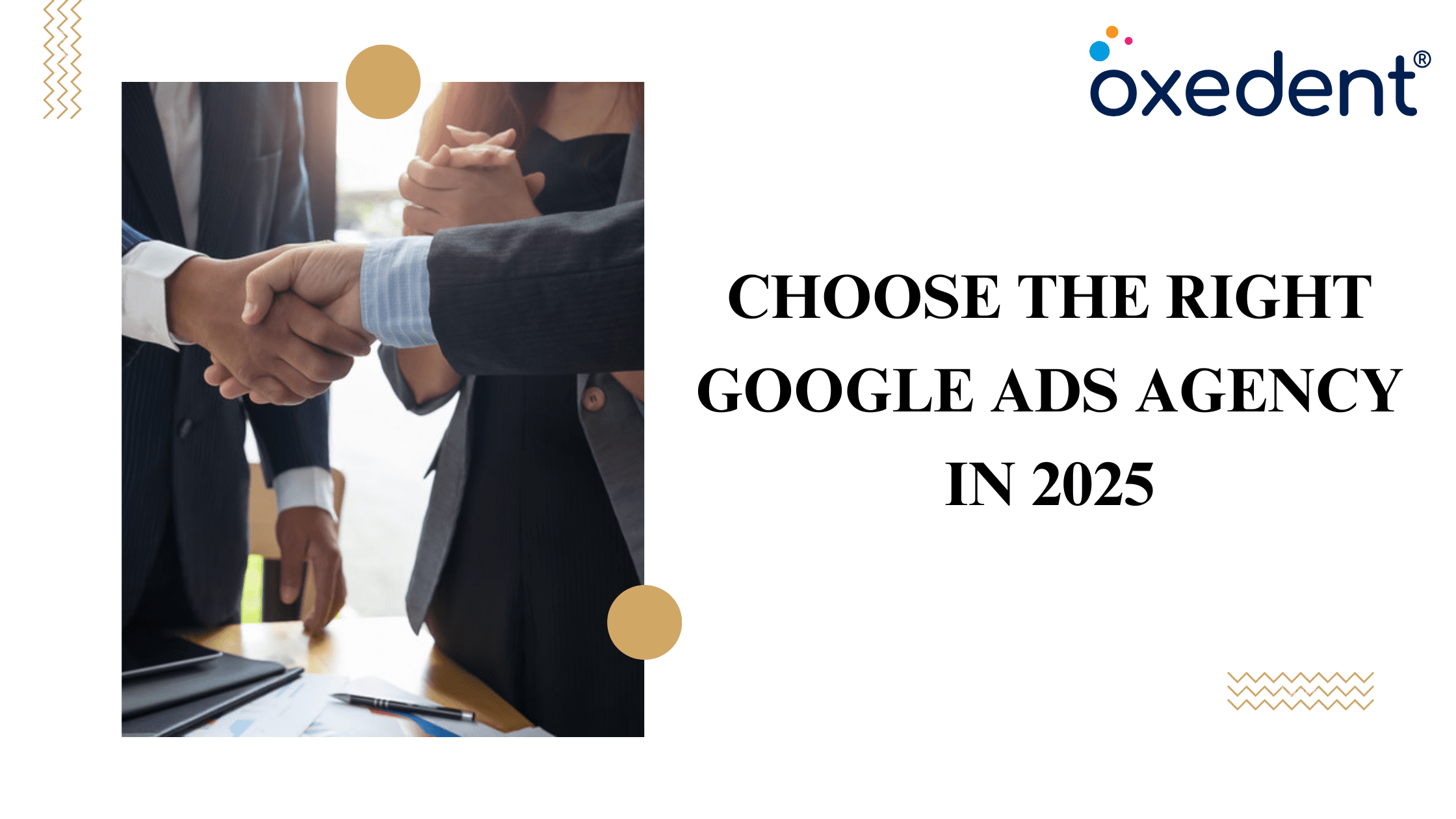Google Shopping Set Up Guide For e-commerce Website Owners
Updated on 21/11/2022 at 06:46 am

Google shopping is a kind of robot that can do all it all for your search ads.
No more spending hours for keyword researches or crafting clever ads. Google shopping does them all for you.
You just need to supply relevant information about products or services. Google will match the right product with the matching search queries and thus create an advertisement. This may not be 100% percent perfect but it can pave your way for further automation in the field of advertising.
This requires less ongoing effort but it is the perfect channel for all you busy ecommerce entrepreneurs.
But if you are an ecommerce brand are you are not running Google shopping campaigns for your products, and then we have the ultimate stepwise guide for you.
If you are into selling online products, you must be aware that Google Shopping is potential enough for generating huge sales for your business.
In fact, for maximum retailers, Google Shopping acts as the bread and butter, driving up to 75% of their total clicks in a year. And thus, investment in Google Shopping has been growing year after year.
What is a Google shopping ad?
Google shopping ads are often known as PLAs, that is, product listing ads. They are available to the advertisers in those countries who sell their physical products. The best part about Google Shopping is that you can showcase your products, how they look and display other details about your products and services. The searchers can see the price of your products even before they click on your website.
Google Shopping ad is like a rocket fuel for your ecommerce businesses. Google shopping ads help you in displaying your products right on the search results where the user is typing the related terms and a direct line form their queries will be provided linking to your website.
Shopping ads can convey much more information in comparison for the searchers and help them beforehand they visit your websites in comparison to what the text ads can do. The clicks provided by shopping ads are from the visitors who are more likely to buy than the users acquired from normal text ads. So, in the end, you are getting visitors who have already seen your product and know the price too.
Google Shopping ads are available in most of the countries. The shopping ads are awesome for they not only show the product, but also its price on the search results. This is best because it is not going to scare off people who might abandon the purchase when reaching at the last stage because of price and this action of the user, in turn, will bring down your ad budget costs.
These shopping ads are targeted by the products that they should show only to the people who are searching for that particular product type only or a similar product. Thus shopping ads bring huge clicks which leads to incoming of super qualified traffic.
Google Shopping ads are much effective if one looks back over the past few years in terms of spending data. Google Shopping ads have seen greater growth over the years in comparison to the regular text ads or display ads.
Keeping this in mind, it is no wonder that retailers all over have invested hugely on Google shopping. According to 2017 results, Google shopping Ad spends have seen around 20% and more growth points than the regular text ads.
This surely sounds exciting to you! But do you know how can you serve these ads? Google shopping has no capability for keyword targeting.
So your Google shopping campaigns should be powered by product feeds housed within the Google merchant centre. And for this, you need to set up an account with Google. But do not get nervous, for we are here to guide you with all the set up steps in the below sections.
What is a Google shopping campaign?
A Google Shopping campaign is a solution by Google AdWords for paid advertising which would allow you in bidding on different product based searches unlike the typical campaigns where you can bid on keywords only. While AdWords allows you to serve ads only on text-basis (text-based ads), Google Shopping campaigns on the other hand can allow you in serving ads with product name, image, pricing as well as a brief promotional text.
Why Google shopping campaigns is a must-have:
Let’s begin with freeing out of the guesswork required for your bidding strategies. An ad gets triggered by the product search made by a user and when the user would click on your ad, and then it will land him or her directly to your website’s product page. This provides you a better chance for gaining more conversions in comparison to a person landing on your website due to generic searches.
You pay Google Shopping campaigns or PLAs and then you can simply target people those who are searching for your products. Google shopping campaign ads have a sole purpose that is all about the promotion of products as well as sales of your business. It is not so much about the promotion of your website. Do remember that Google shopping campaign ads always appear right on top of the search results page, even above the organic results and the text –based ads.
Ecommerce stores as well as online retailers use Google shopping campaigns and get incredible results. There is no doubt about it. But in most cases, the average CPC (cost per click) is a fraction of the total amount paid by you for some of the competitive keywords available at Google AdWords.
So yes, you can get a bunch of things added on to your way while you are advertising via Google shopping campaigns.
Here are a few search results to help you understand better:
See these cool images of the products and the prices too underneath! Don’t you think that the ordinary text-based ads can stand nowhere against these ads? Of course, there is no chance.
See another example:
You can see yourself that these product ads are more eye-catching, capable to grab more attention, all because of the images and prices displayed.
Text-based ads have their own advantages, undoubtedly. But if one has to choose between the two, unarguably, Google shopping campaigns will win the battle for ecommerce stores.
Achieve top ranks on Google search results pages:
Google shopping ads can keep you on top of Google search results.
When a potential customer searches for a particular product, Google search results slot is the only place.
From the above image, it might have been clear to you that the product listing ads have a much more appeal in comparison to the text based ads. The image and price of the product will help all shoppers to easily identify the products at those which they want to give a close look.
This is why Google shopping is also known as the comparative shopping engine, for it can really compare various products from individual vendors.
Google Shopping set up:
Let us look how you can keep your products into top slots on the Google search results.
Getting the right product feed is the hardest part of setting up of your Google Shopping campaign. You need to provide Google with this file containing all your product information. This is sounding like a pie and we know that you are getting tempted for moving ahead. We understand it is normal but you need to save the headache and read the below section to help you with the set up of Google shopping campaign.
Preparations for setting up a Google Shopping campaign
You need a few things before you get started with Google shopping campaigns. This can make things easier for you. Google Shopping utilises the information from the backend of your online shop hence the product information must be reliable and relevant. You should have well structured product titles, right brands, and product descriptions with richness of keywords and images which will be appropriate for Google shopping. Product identifiers such as MPN, GTIN and UPC codes are also essential. These might seem useless to some of you but they are the backbone of ad platforms.
Right product feeds
You have to provide all the required information from your store and turn them into a format that can be read by Google. There can be some difficulties in doing this but it completely depends on your e-commerce platform and the quality of data combined in it. If you are a popular brand, then you are having a wide range of options that would help you in creating the product feeds.
There are various ecommerce platforms including Shopify, Magento and WooCommerce that have their respective apps, extensions and plug-ins and these are available for making your product feeds easier.
The tools you have to use will depend on your needs. The support behind the product variations is different from the abilities for creation of feeds for the other platforms as well. There are several tools to provide you help and they can be good wizards during the set up of the campaign. It also serves as a support team for setting up of the feed for your business. But if you are running a store from a lesser popular platform, then you will need to spend extra time in Excel manually and achieving all the data in the correct format. This process is pretty fast and you can connect to any of the applications to your store and then it will be published in the Google Merchant Center.
Manage your products
After creation of the product feed, you need to connect it with Google Merchant Center, that is a free tool by Google for managing your product feeds and troubleshoot any error.
While connecting your product feed to the Google Merchant Center, you start facing troubles and experience a lot of errors after processing of your feed. These warnings or errors are relatable to the missing and incorrect information or in case you have provided the right information but in the wrong format.
Most of these errors or warnings can be fixed easily but there might be some which would require you to look up and if needed, you have to add product identifiers to each one of your products. This, however, can be very much time consuming.
Making bulk changes in your product feed includes addition of product categories and for this you may use Feeds Rules in Merchant Center. You can use software like data feed management tools.
Before you proceed further, errors in your Google shopping feed should be fixed. You can gain better visibility while doing this.
Creation of Google Shopping campaigns
When you are seeing nothing but green on your Google Merchant Center, you can finally then set up a couple of campaigns in your Google AdWords. Google Shopping is a particular type of campaign of Google AdWords. Hence, you need to follow a few steps for creating a new campaign through use of the product feed set up in the previous stages.
You need to pick a specific budget and state a particular amount that you are willing to give for PPC (pay per click). Your campaign is now ready to run.
Optimization of campaigns
While going through the entire Google shopping set up, you can see clicks and definitely some sales rolling kin to your business. Allow the campaigns a day for gathering some data and to make further improvements.
Your main goal is to bring in sales with Google Shopping but you really do not know the products which will do well at the beginning. So make sure you see all your products in the search results.
You need to play with budgets and CPCs for this. With this, you can get deeper into the shopping optimisation of Google. But before that, hold on and follow these starters below as the rabbit hole is too deep:
- Identify the irrelevant words and exclude them from your shopping campaign
- Check your products if they are appearing for generic results or some specific search queries
- Product feeds need to be improved for making the most profitable products get the perfect budget required by it.
Set up process of your Google Merchant Center Account
Your Google Merchant Center can be the powerhouse for all your product data. You will find an overview of the general health of all approved as well as disapproved products and paid clicks along with other updates.
For the set up of account, first you need to update your business information. This process include some basic things such as how you want to display the name of your business, your website as well as physical address and account users.
Claim and verifying your Website URL
Your website URL needs to be claimed and verified. You can do a few things:
- HTML tag
- HTML file uploading
- Google Tag manager
- Google Analytics
Each of these involves adding some form of code to a website. However, Google Tag Manager is an easy method and involves very less amount of extra code and then you can use Google Tag Manager for organizing and consolidating other pieces of codes on your website. First, you have to open the Tag Manager Account and once your account is opened, you can go to the Admin tab and afterwards install Google Tag Manager.
Merchant Center Guidelines
After claiming and verifying your website URL, all you need to do is be sure with your website’s compliance with the rules mentioned below before serving shopping ads:
- A secure checkout is required (“https” in address bar when one gets ready to provide you with their payment information)
- Users must be able to access your shopping cart from any region in the world. You should be able to sell products in US and Canada; people in Denmark should be able to get your checkout.
- Both your website data and product data should be in the official language of your country you are serving ads to.
- You need to get accurate contact information and instructions on the billing and returns work of your business.
Create and connect your product feed
Finally get into the fun part. Before you start making exciting adjustments for driving on data to your product feed and campaigns, you need to create a product first for meeting all requirements of Google. Google then will use this product feed for matching your ads with the user’s search queries.
Creation of Product Feed and meet Google’s Requirements
Google’s requirements for product feed depend on kind of products you are selling, but a few universal items are required for every feed by Google:
- Title or product name
- ID- identifier for all products
- Description (product description)
- Link ( only link for the exact product page)
- Image Link (link for the image of the product)
- Availability status (if any product is out of stock, or in stock or on pre-order)
- Price
- Tax (US)
- Shipping cost
- Condition of product (new, used or refurbished)
- Adult (if it is an adult product)
If you are selling clothes or any other items like books, movies or music, Google offers you some additional fields for including in your feed. These are:
- Brand name of product
- GTIN- if your product has an assigned GTIN (Global Trade Item Number) by the original manufacturer
- MPN- if your new product does not have manufacturer assigned GTIN, then you will not have an MPN either.
- Age Group (only for clothing items)
- Multipack- in case you are selling a group of products in a single unit
- Gender- for clothing items or other gender specific products
- Size- for clothing items
- Material & Pattern- distinguished products in set of variants
- Item group ID- for products which are variants of each other. Different sizes of same type or different colours of a basic product like a t-shirt.
Now you can understand which products are needed for your product feed and then you do the final thing, that is, to ensure that all your product data make a way to your AdWords account.
Uploading and submission of your product feed
Google offers you some ways for uploading products in your Google Merchant Center account. The options chosen depend on the number of items you are selling and the frequency of updating your inventories as well as IT resources available.
The simplest way offered by Google is registration on a Google sheet on the Google Merchant Centre. One can set up this through the Merchant Centre account, go to the products menu and then adding a new feed.
After this, click on the plus sign, and then specify your target country along with the destination.
Next, you need to specify the kind of feed you are willing to create. One best way is using a Google sheet.
Finally, the option comes whether you want your Merchant Centre to hook up with a product template or choose an existing Google sheet. You can also create an uploaded schedule to make your product data refreshed in an automatic way.
[Image]
Following all these steps, you now stand in front of the coolest Google Sheet with columns for all the product data fields that you may need.
Feed rules:
Google merchant Center gives you an extra option for helping you to speed up your way to an accurate and complete product feed. Go to the products menu, choose feeds, click on the active feeds and then go to rules.
[Image]
Use feed rules for designating attributes:
- Constants, that is, applying static values to a specific group of items
- Mapping as well as assigning attributes in your feeds
- Inclusion of attributes from a supplementary feed
There are various ways of improving your product feed and Google shopping campaigns. Filling in the missing data requirements in product feed can be one way.
[Image]
Now you have covered the basic set up of your Google merchant centre account and also the submission of your product feed. Now let’s go on with optimisation strategies.
Optimization of your product feed
Product feed optimisations involve major changes to the product categories, product titles, descriptions. Improve the relevance of the product title and this can lead to an increase in the traffic volume.
Starting with the product title should have a strong impact on your overall traffic volume and it can help you to optimise your product feed. You do not have to worry about optimisation of the areas which are not going to give big returns for your time such as product category and product description.
Write winning product titles and the first part of writing product titles with relevance to search queries includes your knowledge of the kind of buyers you have. Also how well known is your product depends for Google will read your product titles left to right. Google assigns importance to the words closer to the beginning of the product titles.
Steps for set up and optimisation of your ads:
Step1: Create Google Merchant centre account
Set up of a Shopping Ads campaign is different altogether from set up of regular text ads. There will be no campaigns, ad groups, ads, etc that you might be familiarised with. You use Google AdWords for managing your bids and optimisation of your strategies, but the nerve centre of your campaigns is Google Merchant Centre. It is here where your product feed lies and all you need is to link them with your AdWords and Google Analytics account for making it work.
Step 2: Tax and Shipping Setup
The second step for setting up your tax and shipping details.
You are able to set up various tax rates with the tax options for individual countries or provinces you conduct sales to.
For shipping, you should set up somewhat complex rules such as minimum order value, free shipping points, etc.
Set up some crucial shipping rules as well as timelines for your customers.
Step 3: Product Feed creation
A product feed listing all your products is essential with your verified website, tax and shipping rules input. Product feed is undoubtedly a vital stage of shopping campaign set up. Google use information in your product feed for understanding your products and ensuring to show the right searches. Google requires much information for each single product. Information can differ based on the product type as well as the operating location of your store.
However, if you are selling items such as clothing, then you need to provide more information like gender, size and age group. Make sure you check Google’s complete list of needs before proceeding further. In establishing your feed head to “Products” tab in the Merchant dashboard, click on the plus sign ad then you can be taken to the next stage.
First set up of Google sheet:
Choose Google sheets and proceed further. Finally, you will get the option for creating an upload schedule. Update the information in your feed at least once in a month, even if you experience no results. Set up a schedule and take out all hassles out of remembering. Just you need to remember to keep your Google sheet updated with the latest product information.
Generation of a new Google spreadsheet and then you can get ready to fill in with all details. This can be a bit tough but you can make this easier through export of the key data into a CSV. You can also use an app such as Google Shopping Feed that will help you to update your product sheet. This automatic route can save much time but it is recommendable to keep the sheet under manual control. This can get you more optimisations as well improvements coming easy on your way.
Step 4: first campaign set up
Your entire product feed actions get done with head over to Google AdWords. Click on the big plus sign on the campaign tab and the click on the “shopping campaigns”.
You will be asked some basic information queries including your merchant account like your setup, ad locations and all other jazz. After this, you will have regular options of campaign set up such as max CPCs, budget, etc. After all this is done you make your campaigns ready to run.
Get an amazing start for your shopping campaign
There are a few basic elements that people tend to get wrong with new shopping campaigns:
-
Playing with CPCs
All your CPCs are going to be the same. For example, your $20 product has the same CPC as will be $500.
Confused, right? Let us teach you. The potential profit for $500 is larger not to mention that a big purchase will need more touch points for convincing users. Jumping into CPCs and making amendments is based on the cost of product as well as overall profitability of traffic.
You can separate the products based on sales performance. High performing products will get higher CPCs and achieve greater share of budget.
-
Checking on daily basis
This check depends on your budget but you must check in to your account at least every day, every 24 hours especially just after the set up. So 24 hours time is enough for gathering some data but it helps you to stay agile simultaneously.
-
User intention should be considered
Each shopper is different from the other. Some may purchase now while some others tend to do simple window shopping and at times do a little research on the products. You want to put focus more on those campaigns that will be weighty and are closer to a purchasing. With shopping ads, you can take care if this; if you are running search ads to bring in people then you must get more attention to your shopping ads.
-
Use Benchmark Data for overall indication
You should focus on increasing your conversion rate and you should be looking onto increasing today’s 1% to tomorrow’s 1.1% and then 1.% the next day and proceed so on. But you should also keep an eye on the industry averages. The 1% increase might be a great achievement for you but if even after the increase in percentage, you find yourself lagging behind the competition, and then you have to keep on with the optimization process.
Always try and make your store better day by day and make sure to never take off your eyes from the competition.
-
Remarketing
Remarketing is getting bigger and better than ever before. This is one of the biggest ROI potentials.
You need to track your users and their actions on your website and then you can serve them utmost with relevant remarketing ads.
But make sure you do not serve the same ad to the same user even after they do not convert.
Re-marketing is a great opportunity you have to take advantage of. If you really want to kick your re-marketing to the next level, you can utilize videos. They can be the highest potential for ROI for your online product store.
Finding it still difficult? Let our Google Shopping experts set up and manage your Google Shopping so that you can focus more on business!
This article was written by Biplab Poddar
The effort vastly improved the company’s planning and execution functions, created and implemented a new stock policy that accounted for specific SKUs and key variables, streamlined the order preparation process and reduced distribution transport times. ... Read More
Many businesses, large and small, have a huge source of great ideas that can help them improve, innovate, and grow, and yet so many of these companies never think of using this amazing corporate asset. What is this highly valuable asset? Its own people. ... Read More
Google shopping is a kind of robot that can do all it all for your search ads. No more spending ... Read More
You might have been wondering how some of the e-commerce shops get overnight success! They have uncountable social media followers ... Read More
There is an immense competition on Google. Google might be involved in a number of ventures but it is itself ... Read More
Google’s search network and Facebook’s news feeds are the best places to reach out to your prospects. Facebook has about ... Read More
Says Morgan Fraud, the author of The Thinking Corporation, “Given that we are all capable of contributing new ideas, the question becomes how do you successfully generate, capture, process and implement ideas?” Becoming an organization capable of answering this question can benefit in a number of ways ... Read More
The three most important metrics for pay per click (PPC) are conversions, conversion rates, and last but not the least ... Read More
Do you know what are SKAGs are? Yes, SKAGs is what today’s generation nowadays call single keyword ad groups. The ... Read More
Google Ads Freelancers Google ads freelancers: It may seem attractive to keep an in-house team for managing your Google Ads ... Read More
PPC Agency or Freelance PPC PPC Agency or Freelance PPC: When it comes to running a successful PPC campaign, businesses ... Read More
Running a digital agency, growing and profiting from it is a bloody tough job! You can’t deny it. Here is ... Read More
Google Ad Tools | PPC Tools Google Ad Tools | PPC Tools: Over the last couple of years we’ve been ... Read More
A good landing page is important for any PPC strategy and the primary part begins with users clicking on your ... Read More
There has been a constant change in Google Ads which means that the PPC marketers also need to change their ... Read More
Google Ads Conversion Google Ads Conversion: We’ve been evaluating and optimizing Google AdWords campaigns for 4 plus years now. We ... Read More
Your Google Ads sucks, right? You may have come to this conclusion after so many weeks of using pay per ... Read More
In the recently-concluded Google Marketing Livestream 2021, Google announced Performance Max – a brand new way to use automation to ... Read More
Looking for the best digital marketing company in Kolkata? You have come across the right article to help you shortlist ... Read More
White Label PPC White Label PPC: White Label refers to the act of an agency offering its services to another, ... Read More
Today we talk about how to carry out Shopify product page optimization to get better sales. We also speak about ... Read More
Google Ads Shopify | Shopify Google Ads Google Ads Shopify | Shopify Google Ads: Mastering Google Ads for Shopify and ... Read More
Best Shopify Apps Best Shopify Apps: Hello, if you are running ecommerce website on Shopify and wants to increase sales ... Read More
Setup Google Ads Setup Google Ads: If you have a product or service, the first thing necessity that pops up ... Read More
Oxedent, a Kolkata based eCommerce marketing agency, has renewed the mandate for performance marketing for Foroworld for 2022/23. Foroworld, one ... Read More
Oxedent, a Kolkata based eCommerce marketing agency, has renewed the mandate for performance marketing for Snackstar for 2022/23. Snackstar is ... Read More
Oxedent, a Kolkata based eCommerce marketing agency, has renewed the mandate for performance marketing for PK Beau for 2022/23. PK.BEAU ... Read More
Every business dreams of profits from the very moment it starts investing in Google ads, but the process is more ... Read More
You would not like to partner with Google Ads Agencies that promise results but remain unsuccessful in delivering their words. ... Read More
Google Ads Services – Best Google AdWords Agency In India: Google Ads Services: Google AdWords drives the potential to deliver ... Read More
PPC Agencies in UK PPC Agencies in UK: Throwing ads and seeing the best possible results is probably not a ... Read More
Hiring a PPC Agency Hiring a PPC Agency: ‘Two heads are better than one’, right? If you are hiring a ... Read More
List of AI Writing Generator | AI Text Generator | AI Writer tools AI Writing Generator | AI Text Generator ... Read More
Landing Page Builders Landing Page Builders: There are a number of different landing page builders available on the market today. ... Read More
How to add Klarna to Shopify How to add Klarna to Shopify: You’ve done your research and decided that Klarna ... Read More
PushOwl Web Push Notifications for your Shopify Store PushOwl Web Push Notifications: If you’re looking for a way to send ... Read More
Klaviyo is a powerful marketing tool that can help you take your business to the next level. With its advanced ... Read More
Shopify Shopify is a platform for businesses of all sizes to create an online store. It offers users a customizable ... Read More
Set up Google Analytics 4 (GA4) on Shopify Set up Google Analytics 4 (GA4) on Shopify: Google Analytics (GA4) is ... Read More
Setting up Google Sales Channel for your Shopify Store Setting up Google Sales Channel for your Shopify Store: Have you ... Read More
Setting up Facebook Sales Channel for your Shopify Store Setting up Facebook Sales Channel for your Shopify Store: Are you ... Read More
How to remove “powered by Shopify” on Shopify store How to remove “powered by Shopify” on your Shopify store: One ... Read More
How to migrate to Shopify Migrate to Shopify: Are you looking to migrate your ecommerce store to Shopify? If so, ... Read More
WooCommerce Ads Plugins WooCommerce Ads Plugins: If you’re running an eCommerce store on Woocommerce, then you’ve probably heard of the ... Read More
How to build email list that bring sales How to build email list: Email marketing has always been one of ... Read More
Marketing Agency Reporting Tools Marketing Agency Reporting Tools: If you run a marketing agency, data is your best friend and ... Read More
Google Ads PPC Management Fees in 2024: If you’re looking to launch a successful PPC advertising campaign, one of the ... Read More
Kolkata, West Bengal, India: Oxedent, a leading eCommerce performance marketing agency, today announced that it has experienced a cyberattack on ... Read More
ROAS vs. POAS ROAS vs. POAS: Is ROAS (Return On Ad Spend) not the best metric for your eCommerce business? ... Read More
In the e-commerce game, pricing is everything – you need to take a call on whether you keep it low ... Read More
Ways To Increase Average Order Value Ways To Increase Average Order Value: If you are an E-Commerce store owner, one ... Read More
Strategy for eCommerce Strategy for eCommerce: When it comes to PPC, attribution is one of the key features that marketers ... Read More
Build a product profile It should namely include the problem your product solves, why should someone buy it and most ... Read More
Welcome to the 3rd issue of ‘Monday Ad-Ventures’ by Oxedent! In this edition, we’ll explore the importance of blended ROAS (Return ... Read More
Underrated Shopify Apps 1. BeProfit: Get a clear picture of your eCommerce profits. Leverage data to increase sales and grow your ... Read More
How to cut down RTO RTOs happen when the buyer’s address in unavailable and the product has to be shipped ... Read More
Welcome to another edition of Monday Ad-Ventures, where we share valuable insights to help you improve the performance of your ... Read More
Shopify SMS Marketing Targeting and retargeting your target audience with emails is real legwork, but when you hit the right ... Read More
Are you looking for a new way to run ads and reach net new prospects for your eCommerce business? Facebook’s ... Read More
Welcome to another edition of Monday Ad-Ventures, where we bring you the latest insights and strategies to help your eCommerce ... Read More
Let’s challenge the status quo this week. Are you glued to your Return on Ad Spend (ROAS) metric? If yes, ... Read More
Ever wondered why some ecommerce landing pages convert at a whopping 3% or more while others hardly make a dent? ... Read More
Facebook Ads Agency in London Facebook Ads Agency in London: In today’s digital world, advertising on social media platforms has ... Read More
Google Ads Agency in London Google Ads Agency in London: In today’s digital age, businesses need to establish a strong ... Read More
Adwords PPC Management In The UK Adwords PPC Management In The UK: Pay-per-click (PPC) advertising has become an integral part ... Read More
Adwords Management Company in the UK Adwords Management Company in the UK: In the competitive digital landscape of the United ... Read More
Google Advertising Agency In The UK In today’s digital age, advertising plays a vital role in the success of businesses. ... Read More
Adwords Management Agency In The UK Adwords Management Agency In The UK: Are you a business owner in the UK ... Read More
Pay Per Click Management Company in The UK Pay Per Click Management Company in The UK: In today’s digital landscape, ... Read More
eCommerce PPC Agency In The UK Ecommerce PPC Agency In The UK: In the competitive landscape of the UK’s e-commerce ... Read More
eCommerce PPC Agency In The UK eCommerce PPC Agency In The UK: In the digital age, eCommerce has become a ... Read More
eCommerce Marketing Agency In The UK In today’s digital age, eCommerce has revolutionized the way businesses operate and interact with ... Read More
Facebook Ads Agency In The UK Facebook Ads Agency In The UK: In today’s digital era, advertising on social media ... Read More
PPC Agency in London In today’s digital landscape, businesses are constantly looking for effective ways to reach their target audience ... Read More
Looking for reliable PPC services in the UK? Explore our comprehensive guide on PPC, featuring a leading PPC agency in ... Read More
Welcome to your quick Monday Ad-Ventures from Oxedent. This week, let’s make the most of Google’s Performance Max (P.Max) for ... Read More
Welcome to a new week of Ad-Ventures! This week, we’re exploring how to find your favorite UA reports within Google’s ... Read More
Google Search Ads Optimisation Checklist Optimising your Google Ads campaigns is crucial, but have you given a thought to how ... Read More
eCommerce Performance Marketing Agency In India eCommerce Performance Marketing Agency In India: The digital space is filled with competitive brands ... Read More
As you scale, there’s an inverse relationship between profitability and reach. The wider you cast your net, the more varied ... Read More
What is Google Ads? Definition and Overview: Google Ads, previously known as Google AdWords, is the online advertising platform developed ... Read More
Every week, we dive deep into the world of eCommerce marketing, and today, we’re tackling a question that’s been on ... Read More
In the bustling heart of India, Kolkata stands as a testament to rich history, vibrant culture, and, contrary to popular ... Read More
D2C Marketing Agency In India In the evolving market, finding the right D2C marketing agency in India as a D2C ... Read More
Hello Ad-Venturers! One of the most common questions we get from our clients is: “Why does my Cost Per Acquisition ... Read More
eCommerce Marketing Agency In India Finding out the best eCommerce marketing agency in India is indeed tough because there are ... Read More
Facebook Ads Agency In India Exploring the dynamic world of Facebook marketing in India, we uncover the elite of agencies ... Read More
eCommerce PPC agency The article provides an in-depth guide on selecting the best eCommerce PPC (Pay-Per-Click) agencies in 2024. It ... Read More
PPC Agency For Small Business While many PPC agencies focus on clients with high budgets, small businesses are often left ... Read More
PPC Agency In Reading If you are searching for a PPC agency in Reading, you are in luck! We have ... Read More
PPC Agency In Berkshire Many PPC agencies promise results, but their ultimate outcome is zero. Carving out the desired ROI ... Read More
PPC Agency In Windsor Selecting the best PPC agency in Windsor can significantly amplify your advertising efforts, ensuring targeted, creative, ... Read More
PPC Agency In Bracknell With the dynamics in the PPC domain changing every now and then, keeping up with the ... Read More
PPC Agency In Maidenhead The competition is fierce, and finding the right PPC agency to manage your ad campaigns can ... Read More
PPC Agency In Wokingham Launching PPC campaigns generates traffic and builds brand awareness. But are you potent enough or have ... Read More
PPC Agency In Newbury Businesses are increasingly relying on digital marketing, particularly PPC advertising, to gain visibility and growth. This ... Read More
eCommerce PPC Agency Not all agencies that claim to bring results are core PPC agencies. Some also cater to other ... Read More
PPC Agency In Bristol The rush is significant, and getting highlighted turns out to be a daunting task altogether. To ... Read More
PPC Agency In Cardiff Choosing a PPC agency among the competition can be challenging, but focusing on various aspects, especially ... Read More
PPC Agency In Bath Selecting the right PPC agency in Bath is crucial for eCommerce businesses, as the wrong choice ... Read More
Your eCommerce online store is all ready to take off, but one thing is missing – the right Shopify plugins ... Read More
Home decor brands are facing fierce competition as demand grows. While traditional methods keep brands in the spotlight, paid marketing ... Read More
Pmax campaigns are the game changer for all advertisers, but the conflict arises when choosing a definitive approach – Feed ... Read More
Maximising ad efficiency starts with effective keyword research, which helps to find the right words and phrases your audience uses ... Read More
The BFCM period is an opportunity for advertisers to drive massive business growth. Yet, some shy away from facing the ... Read More
Is your Facebook Ads not working yet? With over 70% of Facebook users logging into the platform, your business is ... Read More
Starting with your Google ads campaigns is not enough for this Black Friday season. Instead, take advantage of performance max ... Read More
Google Ads is one of the most powerful tools for driving targeted traffic, generating leads, and increasing revenue. However, choosing ... Read More
Ready to grow your eCommerce sales?
Let’s discuss how to scale your eCommerce store with profit and if we’re the right partner to get you there.
25 roadblocks hindering your ecommerce store growth
Discover the top 25 rooadblocks that may be hindering your ecommerce store from reaching it's full potential and learn how to overcome them!
Error: Contact form not found.