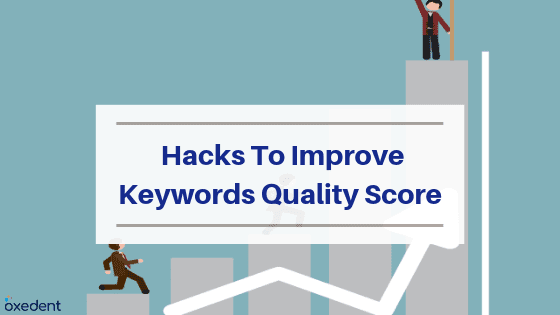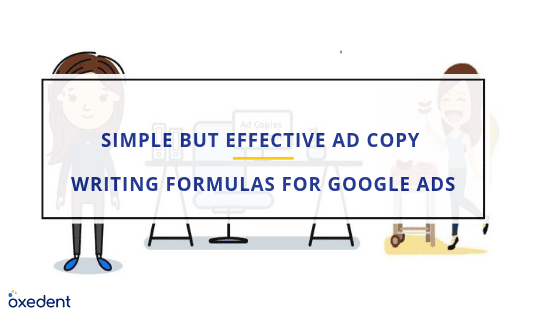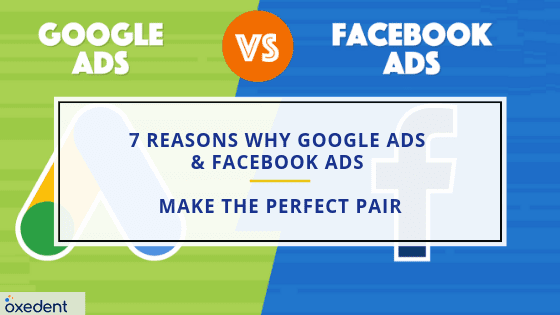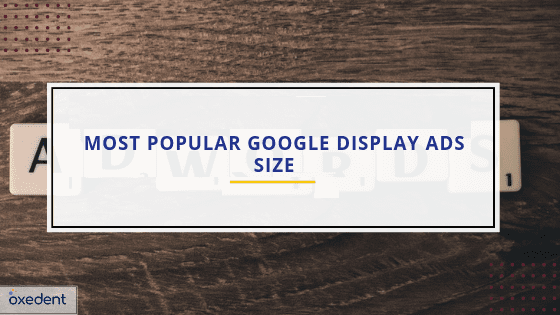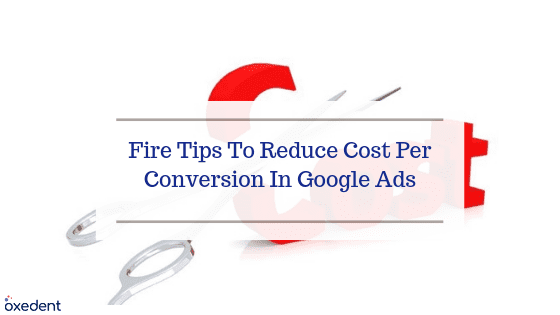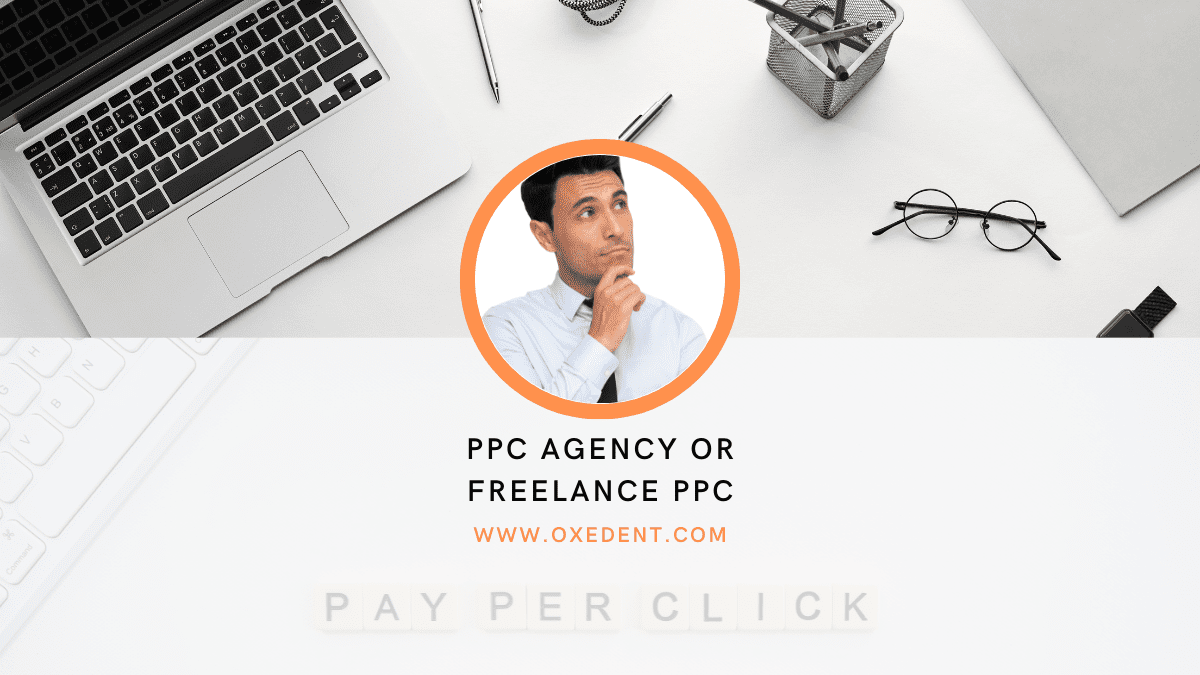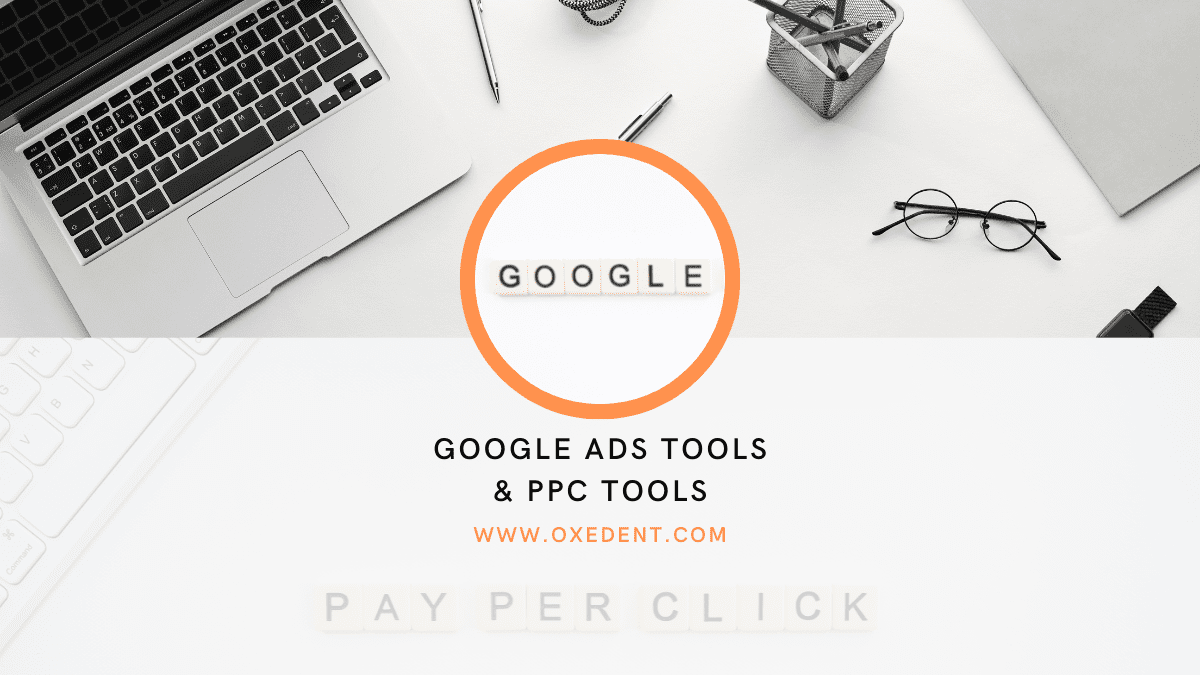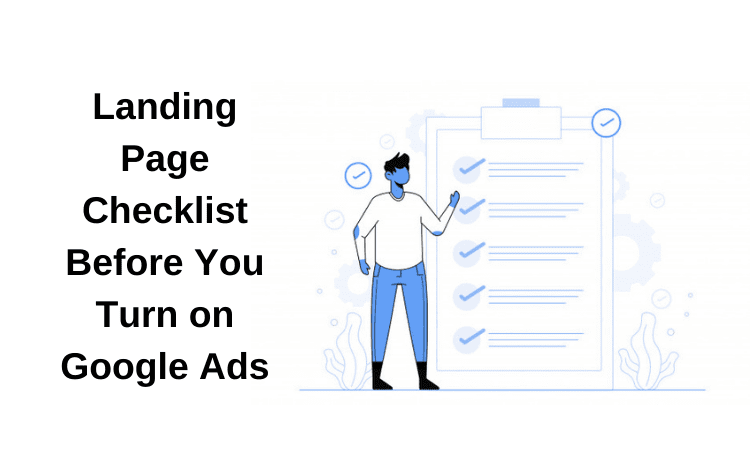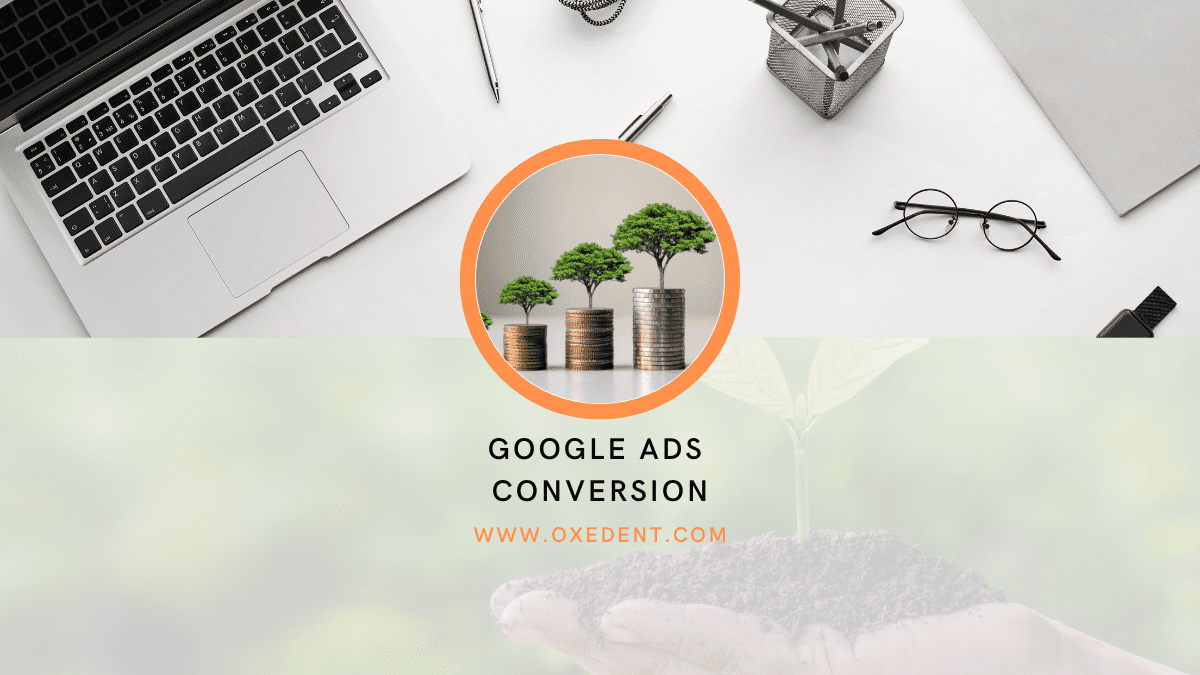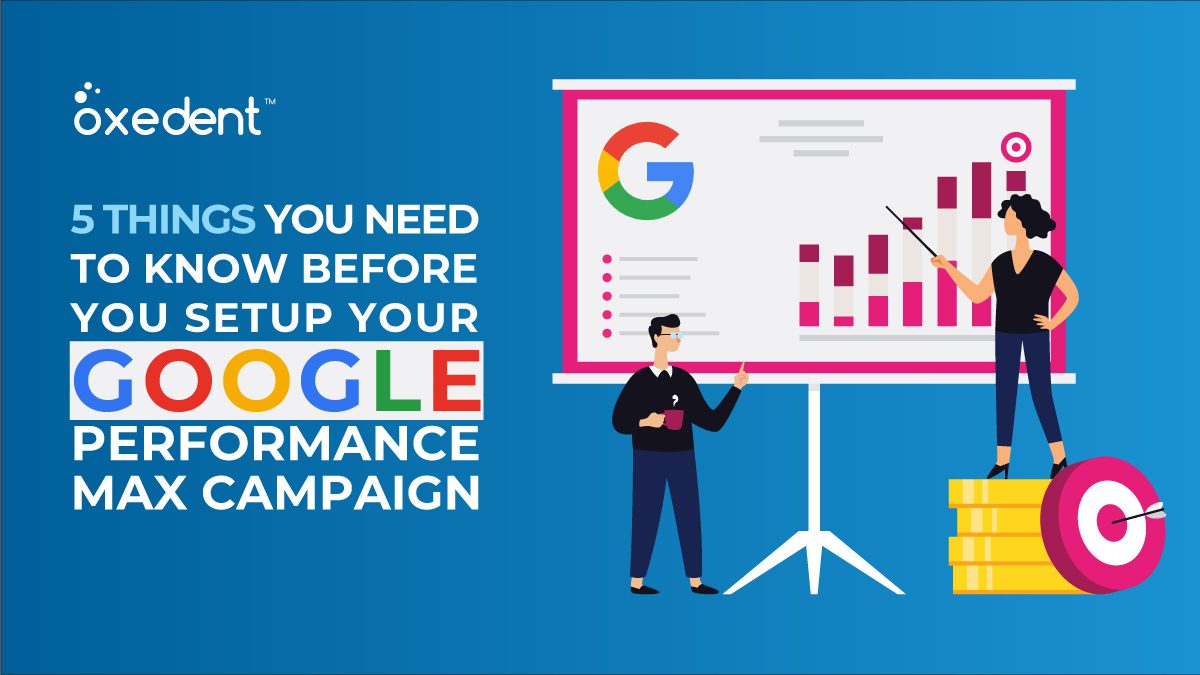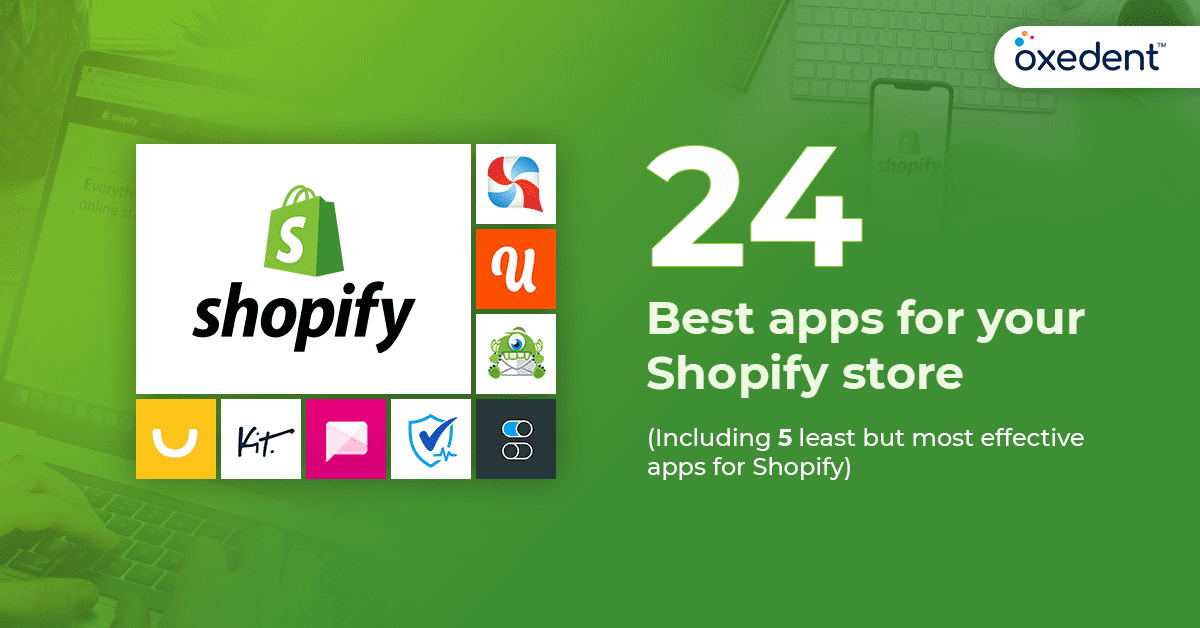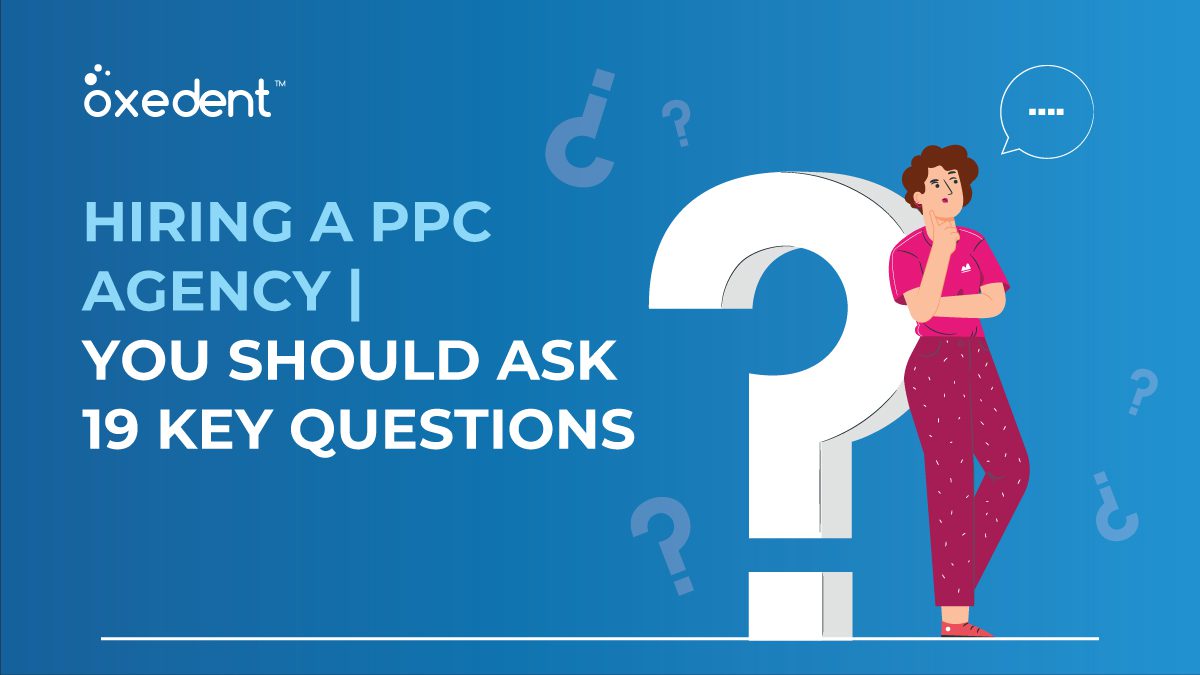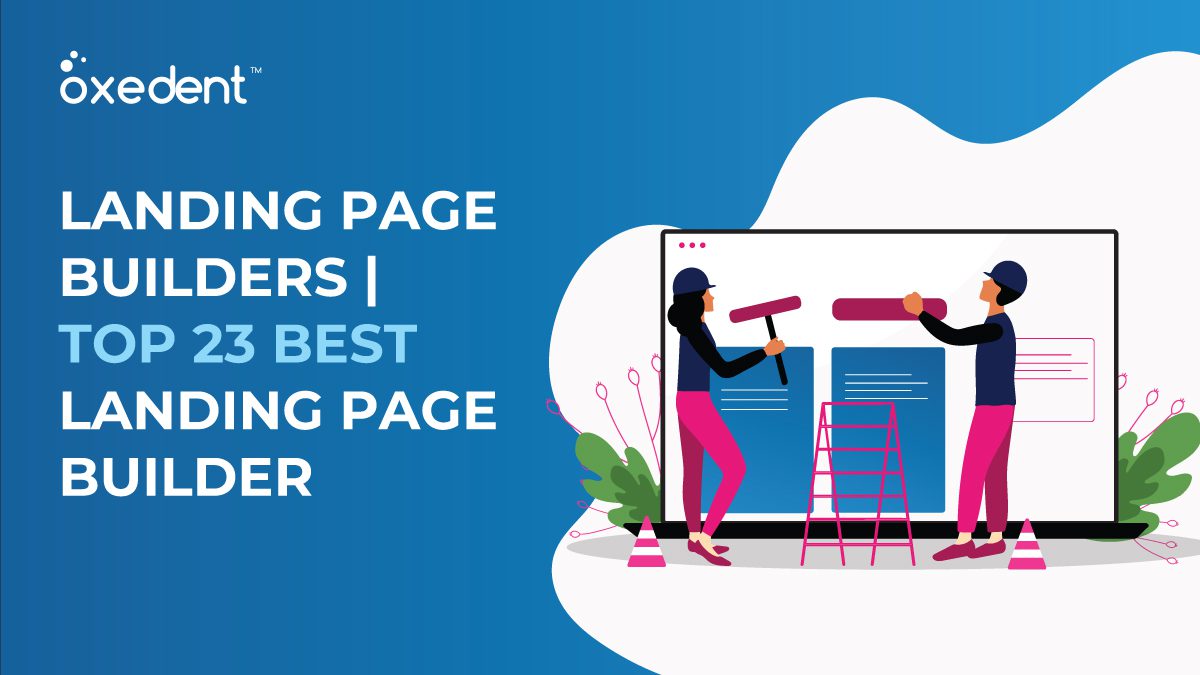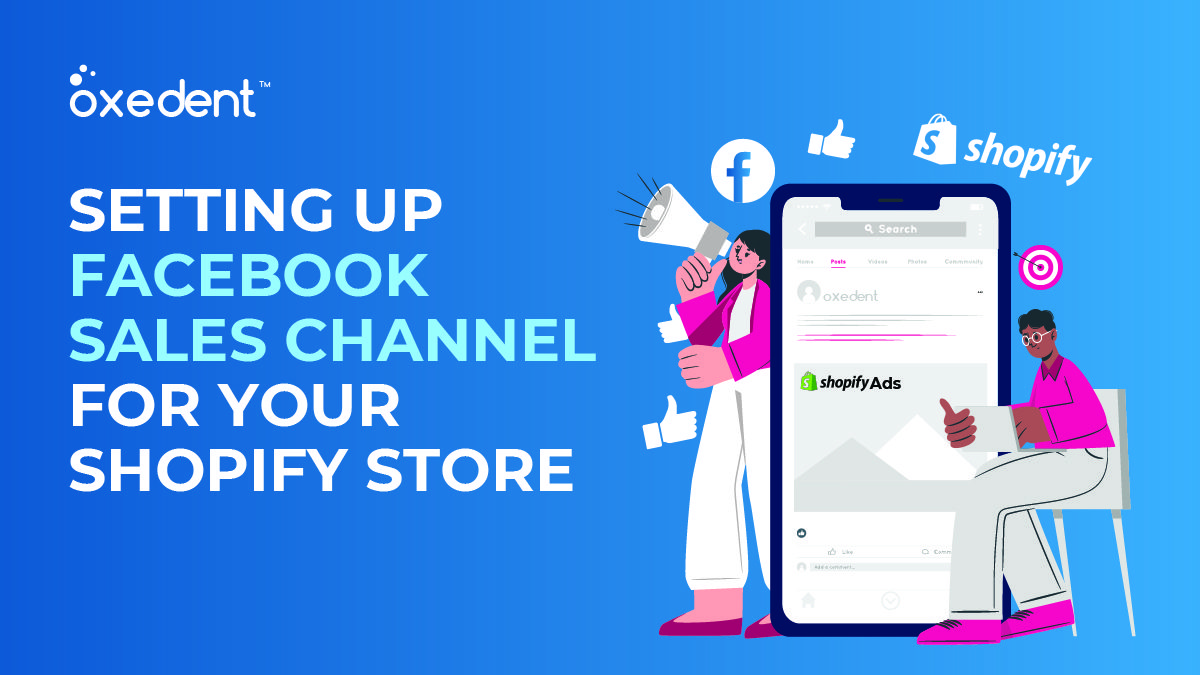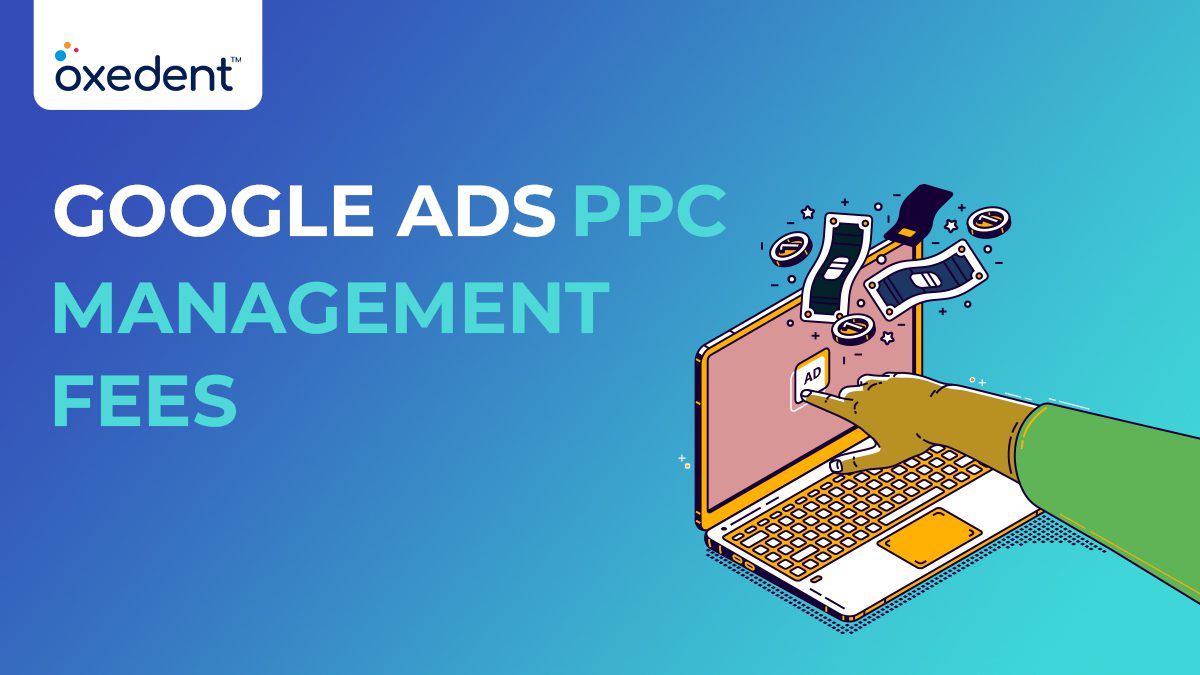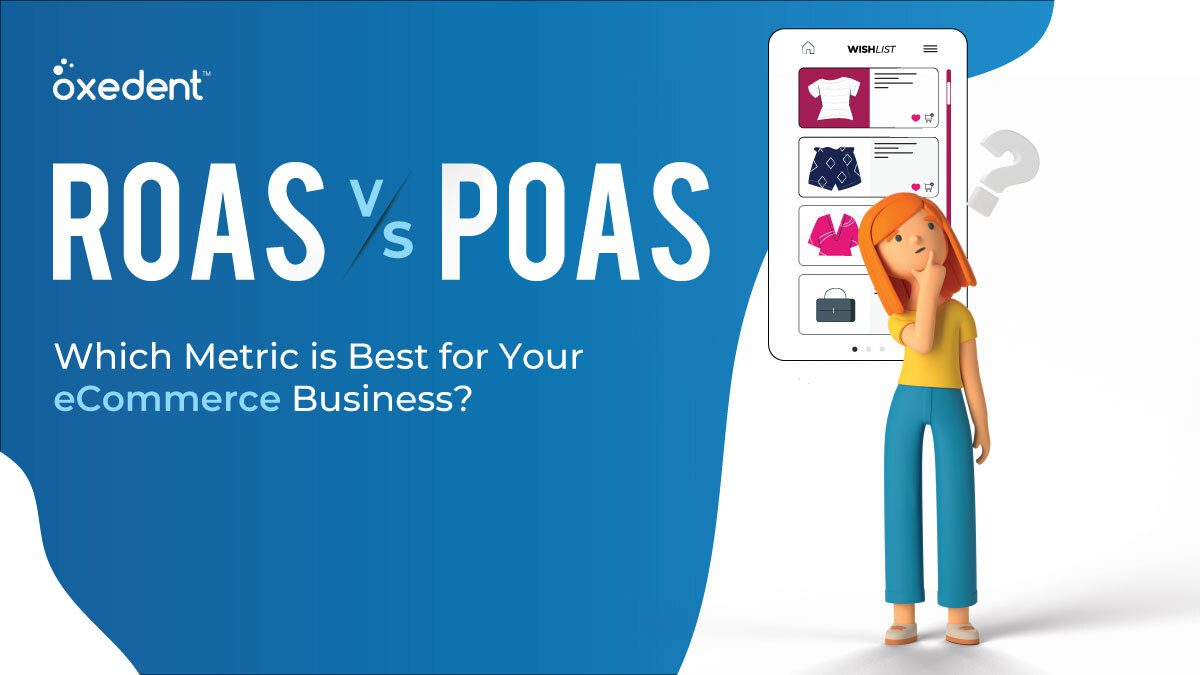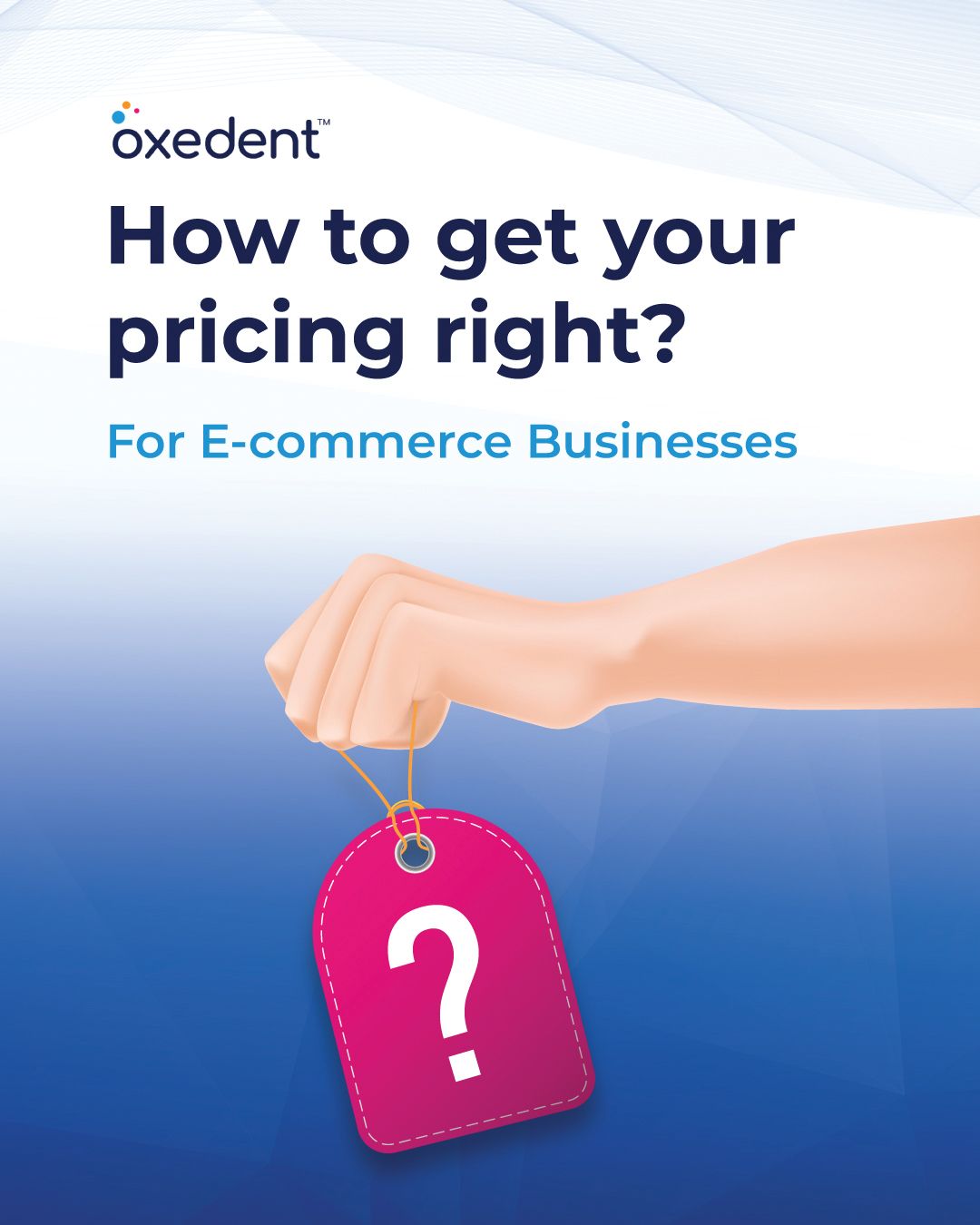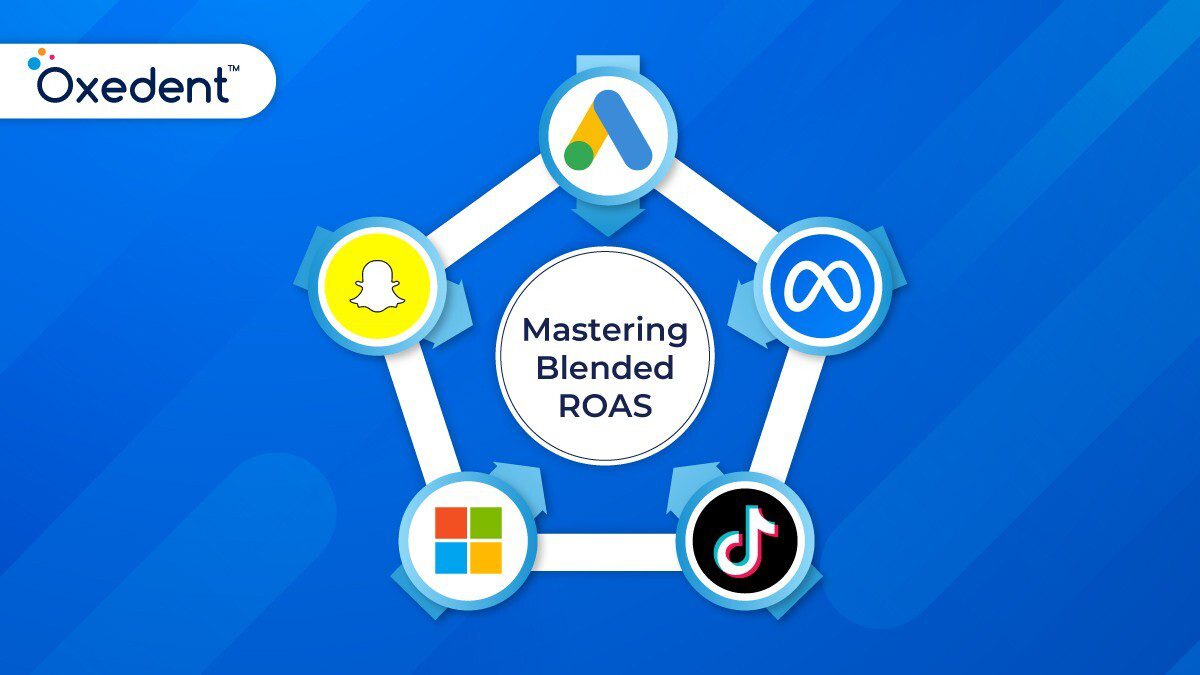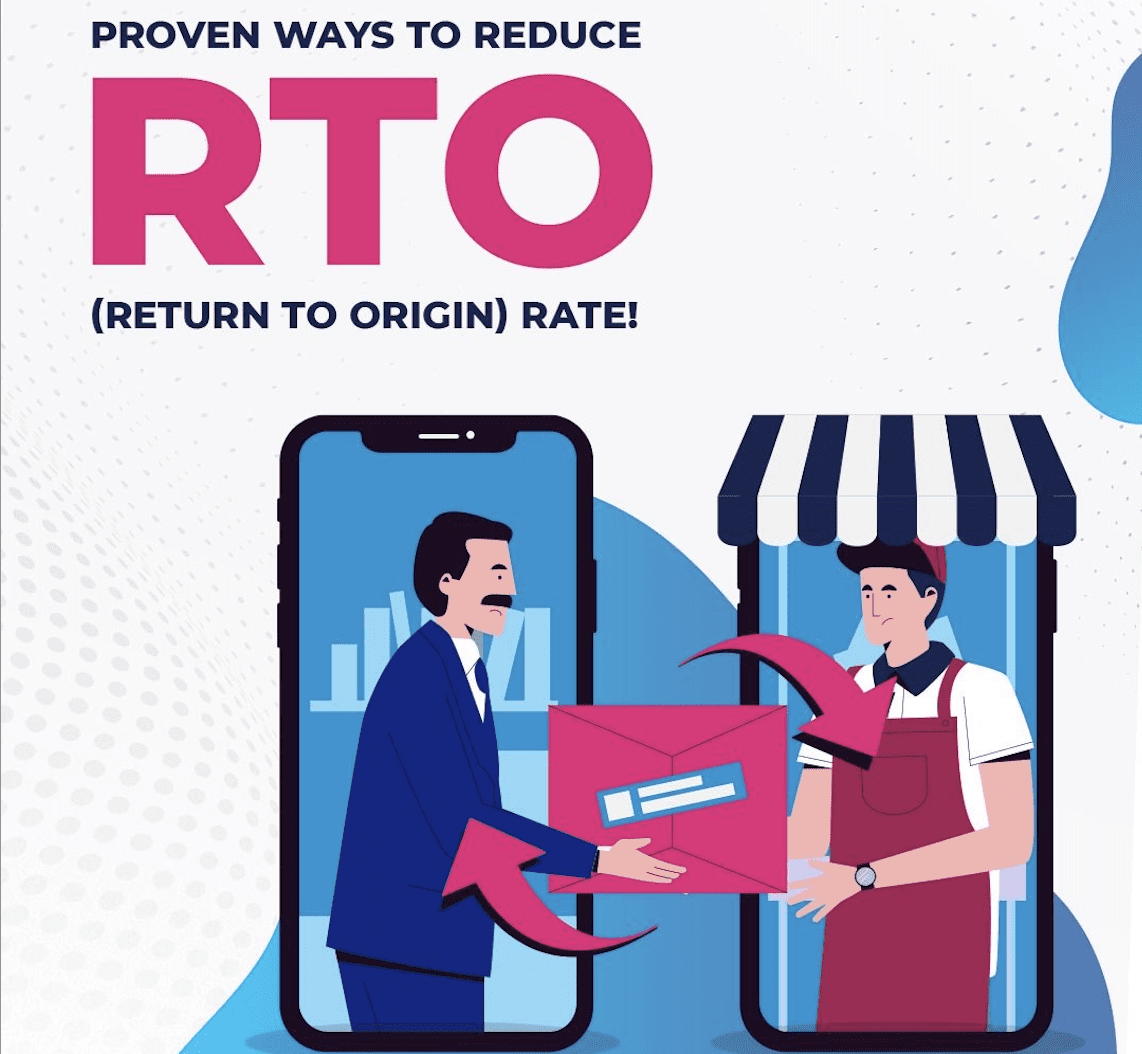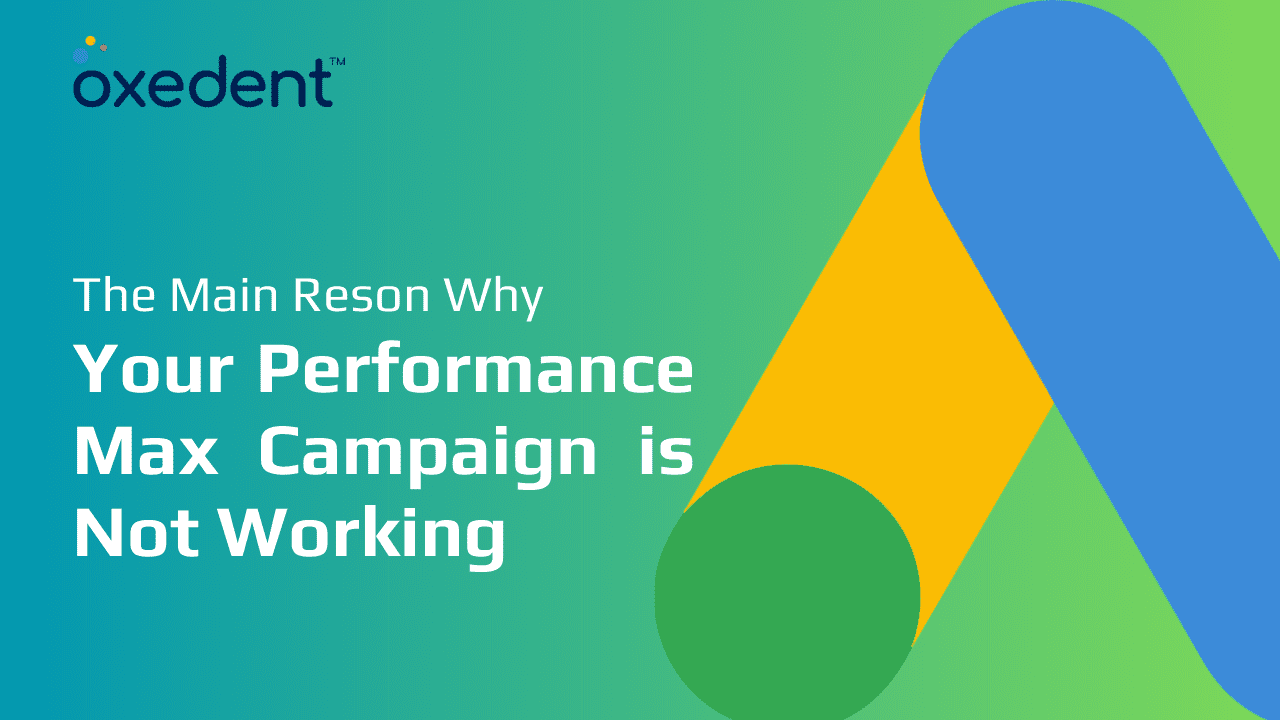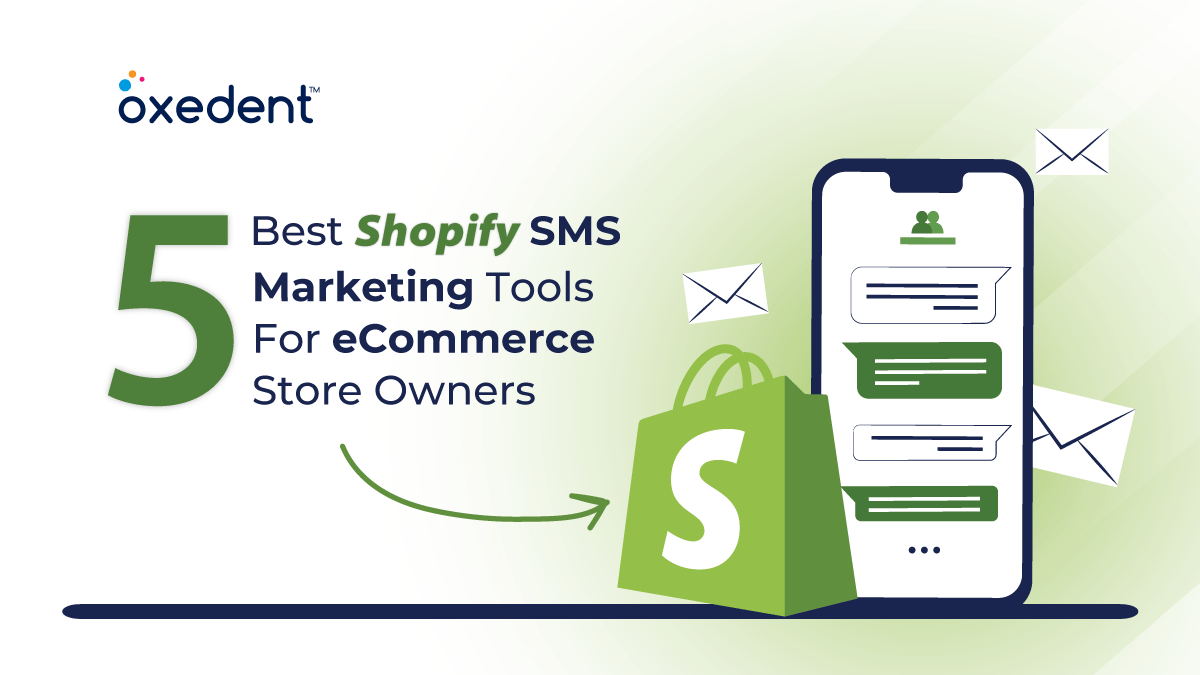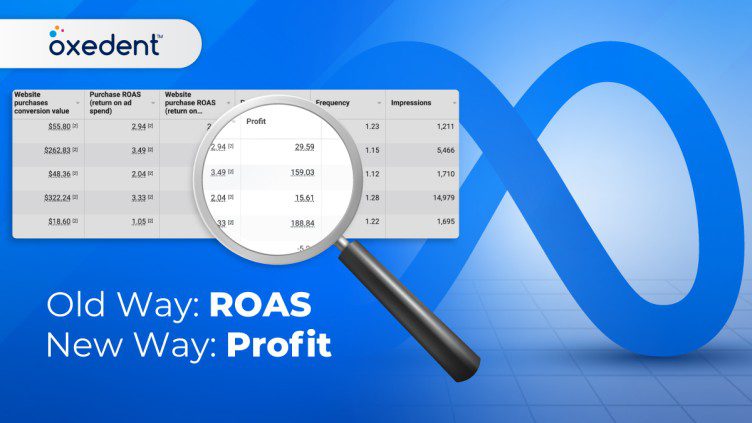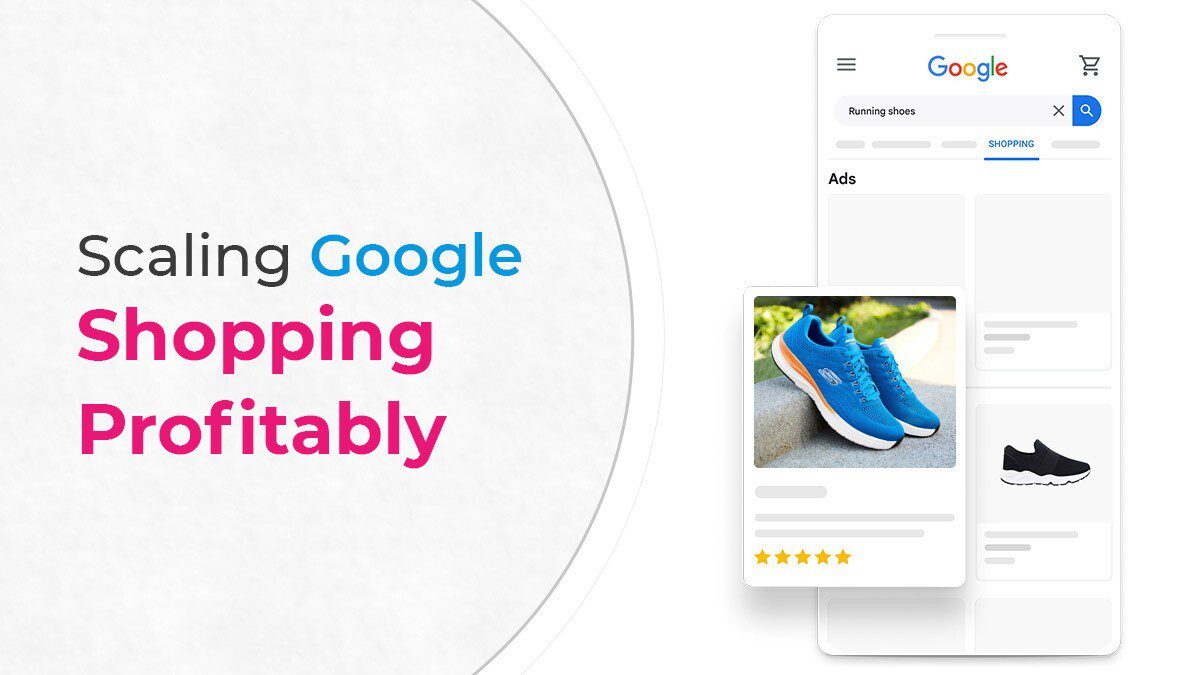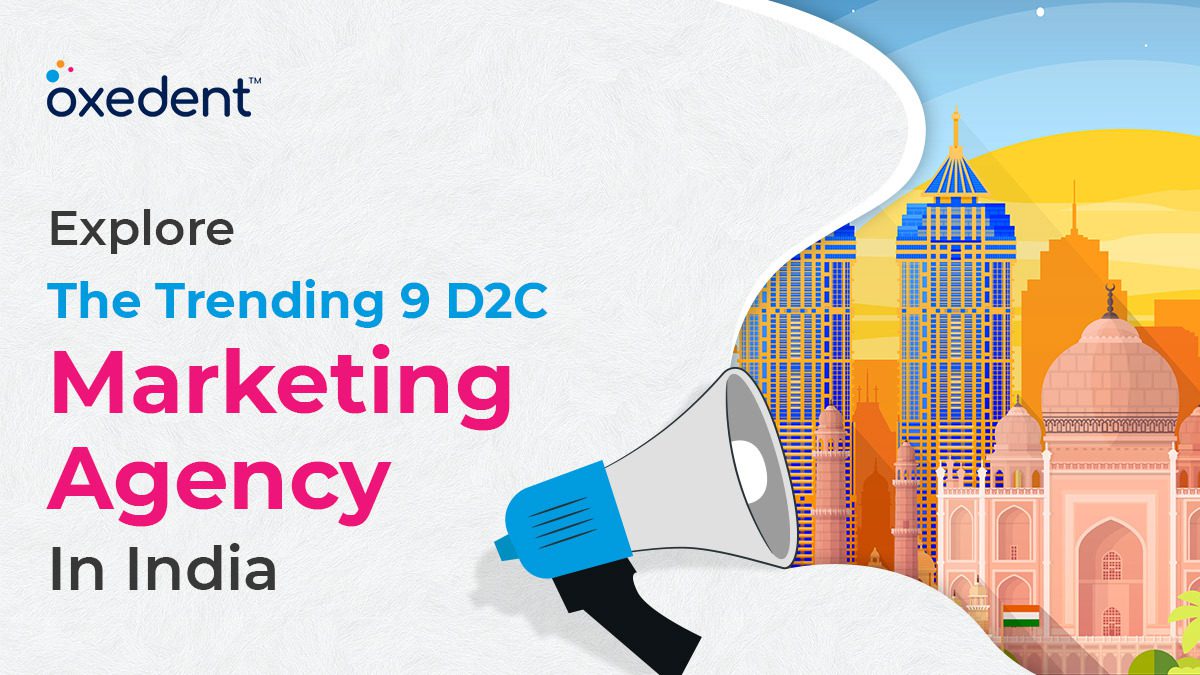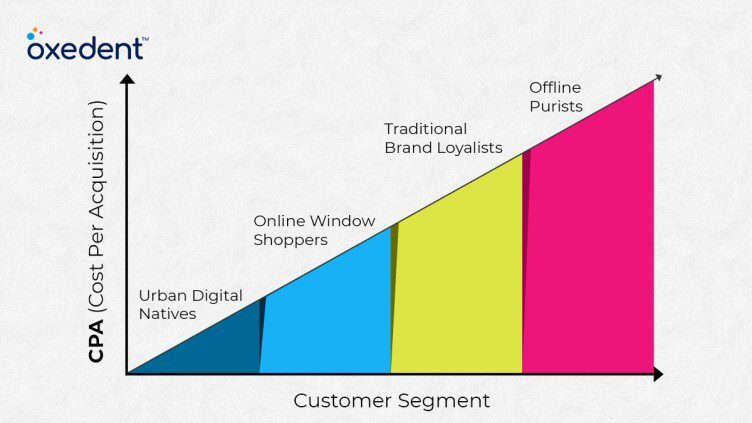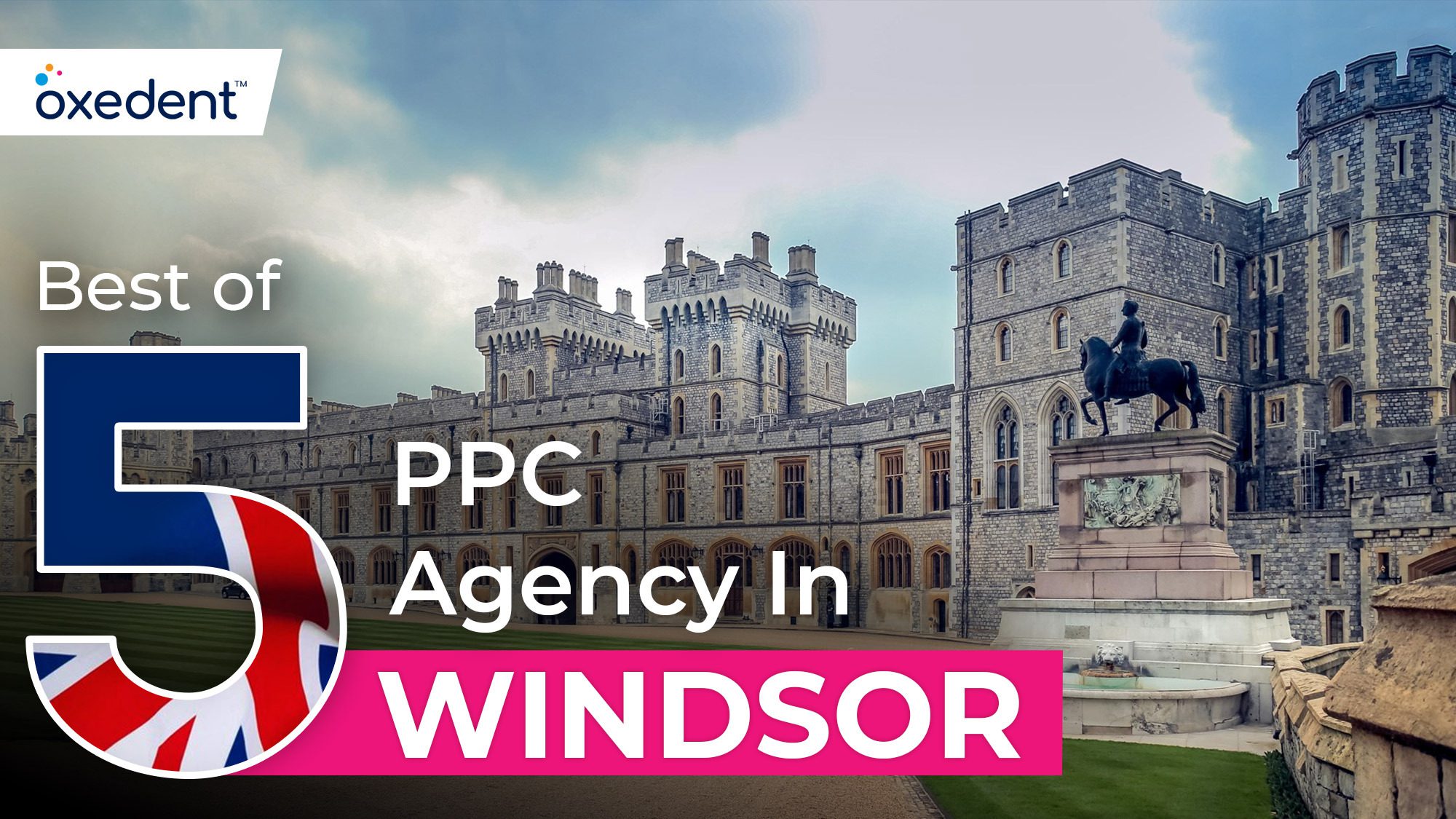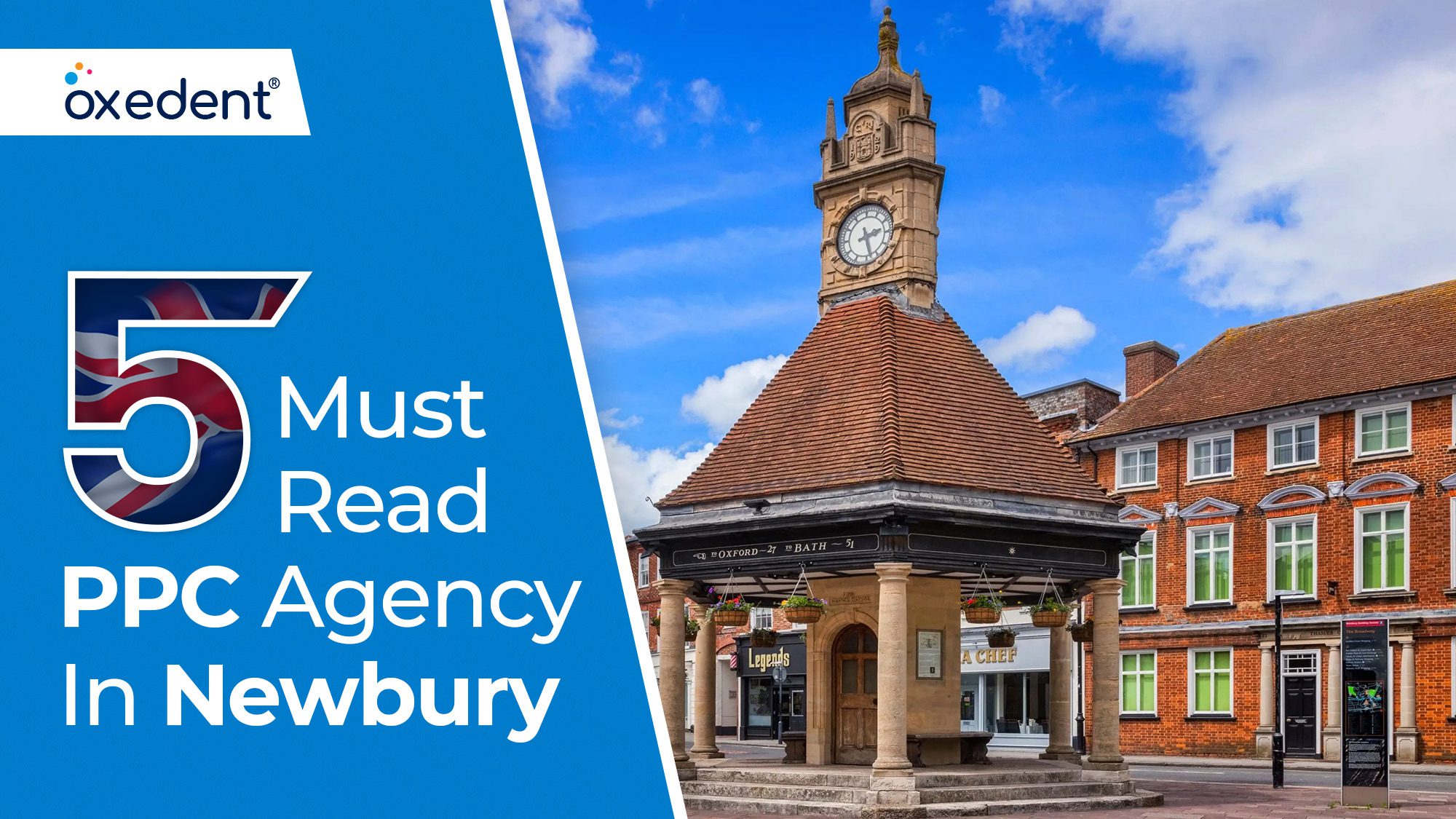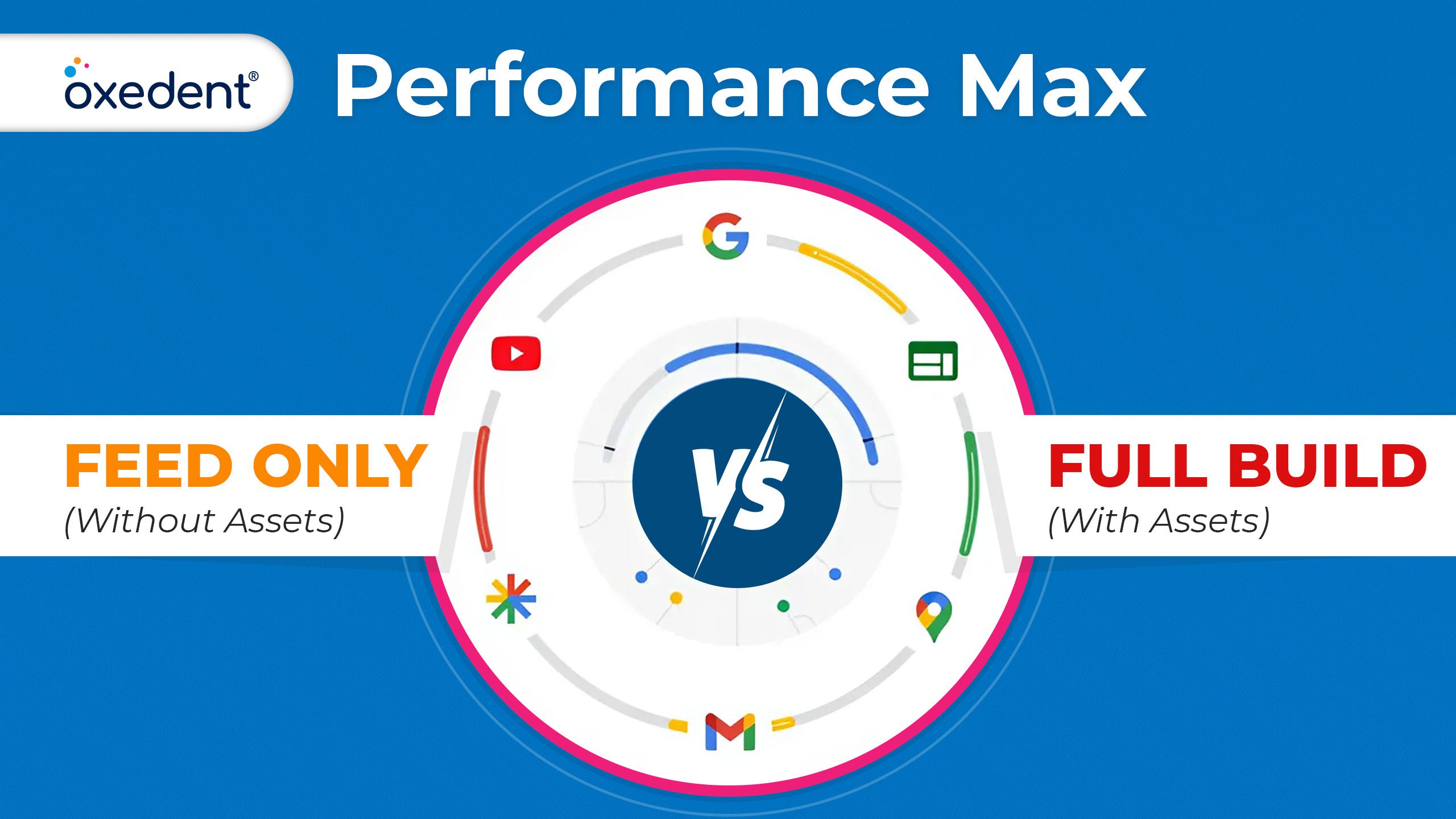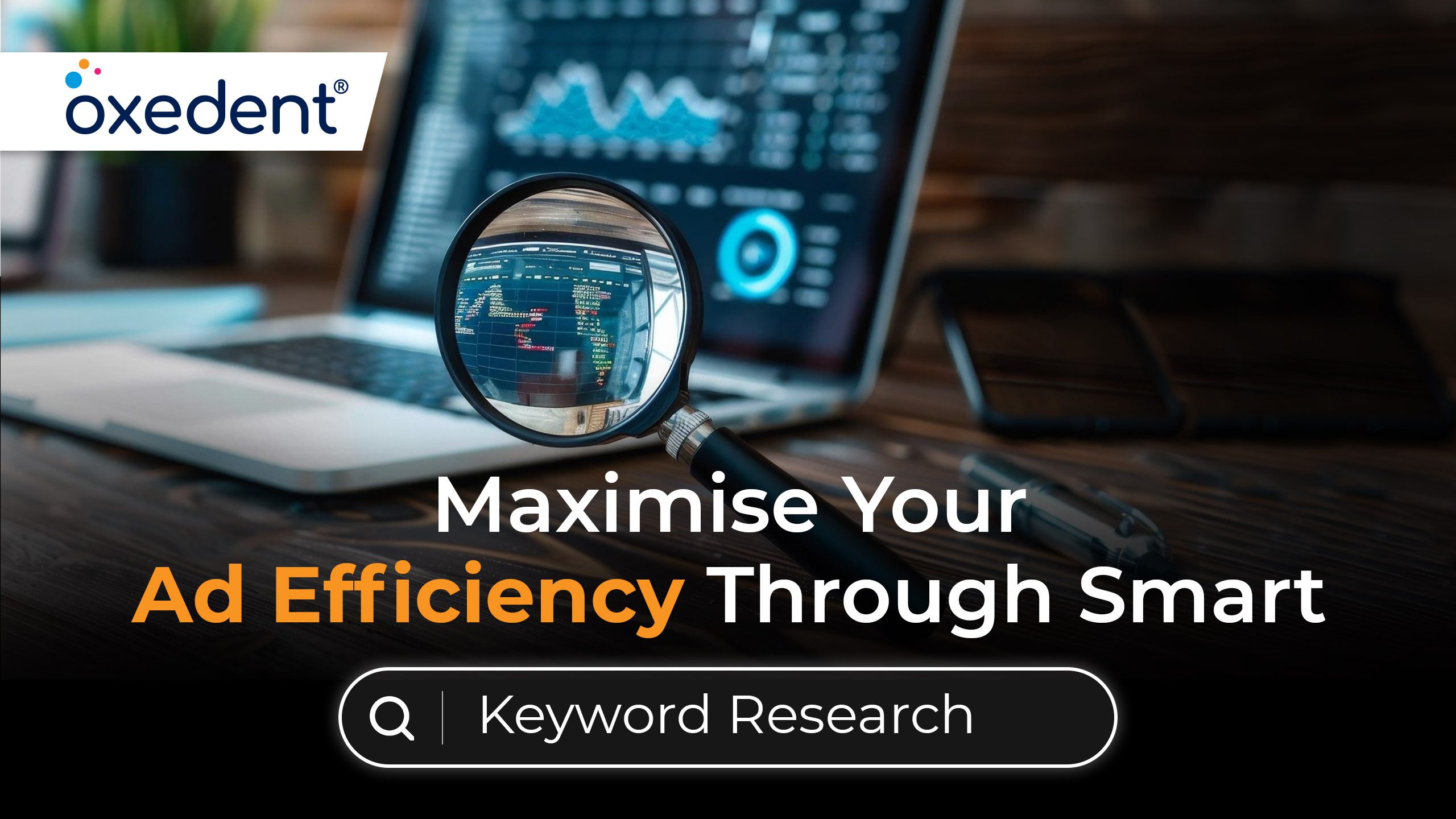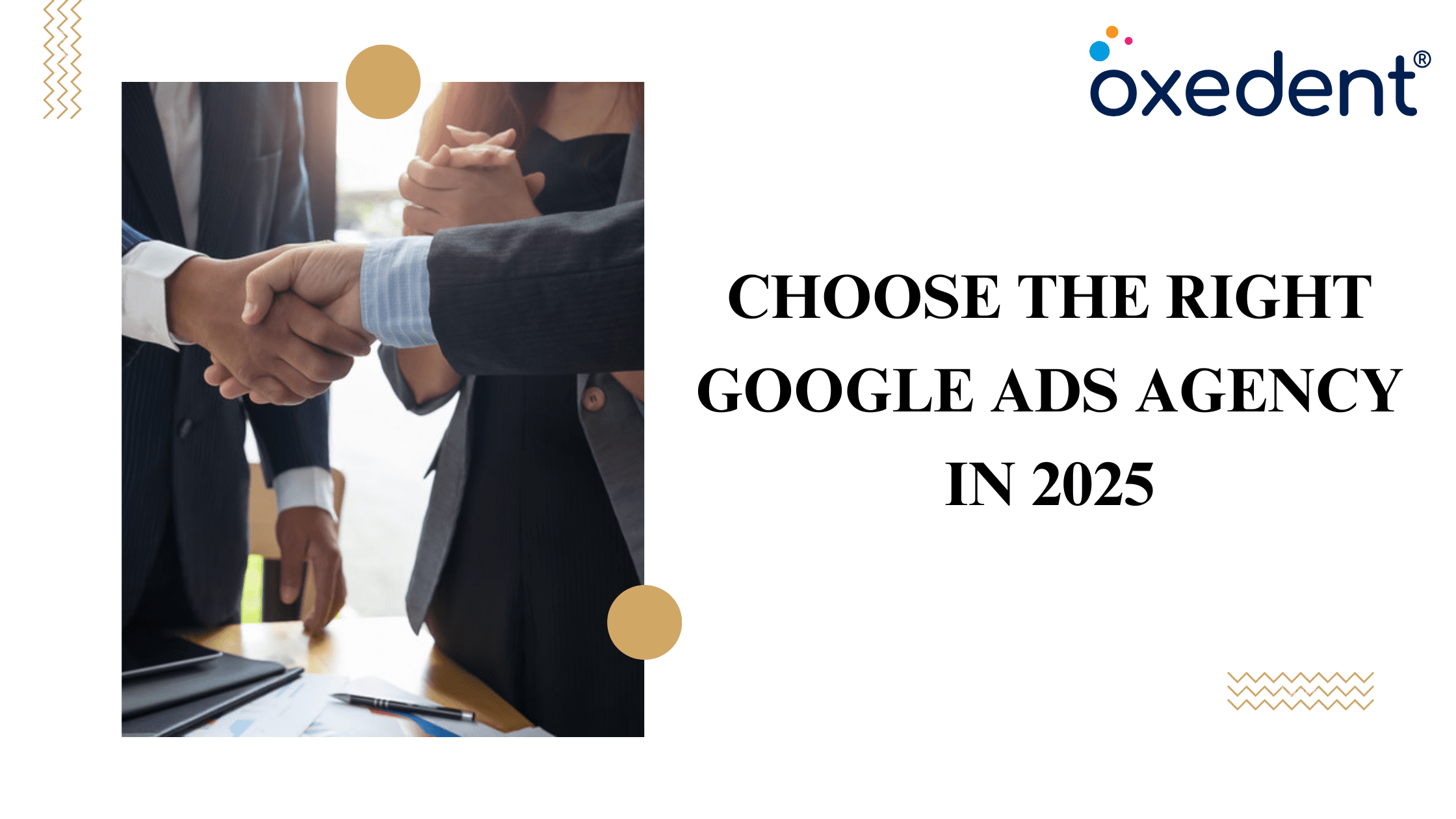How to migrate to Shopify
Migrate to Shopify: Are you looking to migrate your ecommerce store to Shopify? If so, you’re in the right place. In this blog post, we’re going to explore how to migrate to Shopify in 8 easy steps. Shopify is a leading ecommerce platform that enables businesses of all sizes to create an online store. It’s easy to use, scalable, and has a host of features and integrations that can help you grow your business. Plus, it’s trusted by over 1 million businesses worldwide. If you’re thinking about making the switch to Shopify, follow these 8 steps and you’ll be up and running in no time.
What is Shopify?
Shopify is a comprehensive ecommerce platform that enables businesses of all sizes to crea
Shopify is a cloud-based, all-in-one ecommerce platform that helps businesses of all sizes sell online. Merchants can use Shopify to create a beautiful online store, complete with a custom domain name, secure hosting, and easy-to-use shopping cart software.
Shopify has everything you need to start selling online. It’s quick and easy to set up, and you don’t need any technical expertise or previous experience with web development. You can start selling right away!
Shopify is perfect for businesses of all sizes. Whether you’re just starting out or you’re an established business looking to take your sales online, Shopify has the tools and features you need to succeed.
Shopify provides users with everything they need to get started, including a customizable website builder, hosting, shopping cart, payment processing, and security. Additionally, Shopify offers a wide range of features and integrations to help businesses grow and scale.
Read in Details: Shopify the Ultimate.
Why migrate to Shopify?
There are many reasons to migrate to Shopify from another ecommerce platform.Shopify is a leading ecommerce platform and it is used by many successful online businesses. Shopify is easy to use, has a user-friendly interface, and offers a wide range of features and themes.Shopify also has excellent customer support.
How to migrate to Shopify
Shopify is a powerful ecommerce platform that enables businesses of all sizes to create an online store. If you’re looking to migrate your business to Shopify, there are a few things you need to know.
Starting the store migration process
This post explains how to move your store from another platform to Shopify.
To ensure that you don’t overlook any important setup chores, you can use it as a starting point and a reference tool.
- Step 1: Set up your fundamental administrative preferences
- Step 2: Upload to Shopify the data and content from your store.
- Step 3: After migration, organize your products.
- Step 4: Make your website appear excellent.
- Step 5: Set up your domain in step five.
- Step 6: Set up your shipping.
- Step 7: Configure your taxes.
- Step 8: Configure a payment processor.
- Step 9: Execute a few trial orders.
- Step 10: Request that your clients register on your new website.
- Step 11: Set up URL redirection.
So, Lets start & Discuss the above points in Details so that you can understand it batter.
Step 1: Set up your fundamental administrative preferences
There are a few administrative procedures that you should complete before you begin adding products and configuring your payments:
To make sure your migration goes as smoothly as possible, review the ecommerce store migration factors.
Finish the basic setup to ensure that your store’s address, email, and other data are current.
Understand where to get your billing information and manage your account.
Add personnel to ensure that any sensitive data is kept secure and that each member of your staff has a personal login.
Step 2: Upload to Shopify the data and content from your store.
Content from your old platform, including your items and blog pages, as well as data from that platform, including your customer transactions, must be migrated to Shopify. Data on this page includes both material and data.
Data migration can take some time, so develop a strategy as soon as you can. Analyze the data you already have and decide what needs to be migrated. List the various data types that your old platform allowed you to track. Include the quantity of data you have for each amount in the list. Products, customers, fulfilled historical orders (orders), gift cards, store credits, discount coupons, blogs, pages (shipping policy, contact, and other webpages), and product reviews are a few examples of the kinds of data you would want to move.
You must determine how and in what sequence to migrate the data once you have chosen the data you wish to move. You have the following choices for data migration:
- Paste stuff from your previous website.
- Utilize pre-existing Shopify App store migration apps.
- Create an app that makes use of the Admin API (or hire a partner to do so).
The alternatives you select are determined by the developer resources you have available and the volume of data you need to move. You will probably need to use an app if you need to relocate a lot of stuff. However, copying and pasting shouldn’t be disregarded as a possibility, particularly if you only need to relocate a tiny quantity of material, such shipping pages and policies.
The various data formats and available migration options are listed in the following table:
| Data | Migration Options |
|---|---|
| Products | CSV file, Product API, Shopify App store |
| Customers | CSV file, Customer API, Shopify App store |
| Historical orders | Order API, Transaction API, Shopify App store |
| Gift cards, certificates, and store credits | GiftCard API, Shopify App store |
| Blogs | Blog API, Blog Article API, Shopify App store |
| Pages (shipping policy, contact, and other webpages) | Page API, Shopify App store |
| Product reviews | Shopify Product reviews app, Shopify App store |
It’s crucial to import your customer, historical order, and product data in the right order. If you must import these kinds of data, import them in the sequence listed below:
- Products.
- Customers.
- historical sequences
Following this procedure will provide you access to Shopify’s full transaction history for your customers. The transferred orders will be connected to the related items and clients as well.
Search for a store migration app
The work required to import your product information and store contents from your current online store to Shopify is lessened by migration software. The Shopify App Store offers a variety of both free and paid migrating and importing applications.
Use one of the third-party migration apps offered in the Shopify App Store if you wish to move an online store to Shopify.
Manually import data from your store using CSV files.
You can use CSV files to import data to your Shopify store if you decide to manually import your products and customers.
Discover more about the CSV file templates you must employ while importing data:
Step 3: After migration, organize your products.
It’s crucial to verify that all of your product information was accurately transferred if you utilised a migration programme to import your products to Shopify.
after transfer, you should check your products:
- Verify your product information, which includes variants, photos, and meta descriptions.
- To categorize your products and make them simpler for your customers to find, create a collection.
- On your storefront, you may establish connections to collections and drop-down menus.
- To keep track of the products you have on hand at your store, become familiar with product inventories and transfers
To assist you with this chore, check out the Shopify App Store for inventory apps.
Step 4: Make your website appear excellent.
When you sign up for a Shopify account, a default theme is already set up on the Themes area of your admin to assist you in getting started. You must add a new one to your admin if you wish to customise a different theme for your online store.
To include a theme into your online shop:
- From the admin, you can quickly and easily add a free theme.
- A paid theme is available from the Theme Store. Although you must acquire paid themes before you can publish them to your online store, you can test one out first.
The admin’s free theme and add it
Themes created by Shopify are free. Shopify offers support for changes for free themes.
To add a no-cost theme via the administrator:
How to free theme from the admin on Shopify from iPhone or Android?
2. Tap Online Store under the Sales channels section.
3. Decide on Manage themes.
4. Click Explore free themes in the Free themes area, which is near the bottom of the page. You’ll see a window with a list of all the free themes.
5. To read about a theme’s features and see a preview of the many theme styles, simply click on it.
6. Select the theme’s Add button. The theme will be posted to your admin’s Themes page.
How to free theme from the admin on Shopify from Desktop?
2. Click Explore free themes in the Free themes area, which is near the bottom of the page. You’ll see a window with a list of all the free themes.
3. To read about a theme’s features and see a preview of the many theme styles, simply click on it.
4. Select the theme’s Add button. The theme will be posted to your admin’s Themes page.
Add a theme from the Theme Store
Third-party designers create paid themes. The theme creator offers assistance with third-party theme customizations.
Choose a theme from the Shopify Theme Store and add it:
- Select a theme by going to the Shopify Theme Store. Select a free theme if you’re still use your free trial period to avoid paying any fees.
- Click Add theme or Start with this theme if you’ve selected a free theme. If you’ve selected a premium theme, click Buy theme to purchase it. Themes purchased are not returnable. You can test a premium theme out before purchasing it to make sure it meets your needs.
- To authorize the payment for themes that cost money, click Approve charge. The theme will be posted to your admin’s Themes page.
Attempt a premium theme in your shop.
Before deciding to purchase a paid theme, you can test it out to see how it fits with your items, brand colours, and style. Using the theme editor, you can alter a theme as it is being previewed. When you purchase the theme, any alterations you make will be preserved. Up to 19 premium themes are available for preview, allowing you to compare them before purchasing.
- Select a premium theme by going to the Shopify Theme Store.
- Press Try theme. The theme preview for your online store will load.
- Choose one of these:
- Click Close preview to end the theme preview.
- Click Buy theme to buy the theme.
- Click Customize theme to change the theme’s parameters using the theme editor.
Even if you decide not to purchase it, the premium theme will still be placed to your admin’s Themes page. Theme trial will be displayed next to any purchased themes you are testing.
Step 5: Set up your domain in step five.
You have two options when setting up your Shopify store: either purchase a new domain or transfer the domain linked to your current store to your new Shopify account.
Purchase a new domain
Purchasing a new domain from Shopify is the simplest way to do it.
Steps:
- Buy a domain name with Shopify.
- To make your Shopify domain the one that customers see in their browser, in search results, and on social media, set it as your primary.
- Set up email forwarding so that any emails sent to your custom domain email address from clients are forwarded to that address.
Transfer an existing domain
If you already have a domain, use these instructions to direct it to your Shopify store.
Step 6: Set up your shipping.
Before you start selling online, it’s crucial to set up your shipping costs and options properly. Otherwise, you may end up having to issue refunds to consumers who were overcharged or send them emails asking them to pay more.
Click here for more details on order fulfilment and shipping.
To prepare for shipping:
- For correct delivery costs based on your area, enter your shipping address.
- To enable shipping to various regions, states, and nations, create shipping zones.
- If you’re utilizing shipping rates calculated by the carrier, set your shipment dimensions. To determine shipping costs, several carriers employ volumetric weight, which takes into account a package’s height, weight, and depth.
- Set up shipping costs for the created shipping zones.
- Choose a shipping plan that is effective for your company. Before selecting a choice, you might find it useful to browse through a few possibilities to see what suits your needs.
- Decide if you’ll manage order fulfilment yourself or hire someone else after looking over fulfilment services.
Step 7: Configure your taxes.
An essential component of operating a business is collecting sales tax. There are many laws and guidelines about sales tax that apply to your products depending on where you are. Spend some time learning about Shopify’s tax setup procedure to ensure that your store complies with those requirements.
Based on your delivery destinations, charge taxes.
Based on the customer’s local, provincial, or state tax laws, you can add shipping taxes to your products when you set up your shipping. Shopify computes these automatically.
With a tax override, you can manually alter taxes depending on an area with particular tax regulations or based on a certain group of products.
Pay attention to your taxes.
You should consider how you will track your taxes throughout the year as you arrange the tax settings for your products.
Review some accounting apps in the Shopify App Store if you are unsure of the system you plan to employ to manage your taxes.
Note** Please be aware that there are rules that apply when selling digital products if your store ships to Europe.
Step 8: Configure a payment processor.
You must set up a payment provider to ensure that clients can pay you. You can securely accept credit card payments with the help of a payment provider. Shopify provides a number of supported third-party payment providers in addition to its own payment processor (Shopify Payments).
Creating a payment provider
- Choose a payment processor from Shopify or a recognised third party.
- In your Shopify admin, enable Shopify Payments or another payment processor.
- Select the method you want to use to collect and authorize payments from consumers who make purchases from your store.
After setting up your payment processors, you must set up your checkout page in order to handle customer orders.
Organizing your checkout:
- Make a decision about how you will handle customer orders so that you have a plan for completing the orders.
- The policies for your shop should be added so that customers are aware of them before checking out.
- Choose if you want to gather email addresses from consumers to inform them of events and specials by editing the customer information options in your checkout.
Tip** You may avoid paying additional third-party transaction costs when you opt to use Shopify Payments, and you can check your payouts directly from your Shopify admin.
Step 9: Execute a few trial orders.
After setting up your payment preferences, you should test out a few transactions to make sure everything is functioning properly. You can better comprehend the procedure your consumers go through when purchasing your products by placing a test order. From the Orders page in your Shopify admin, you can see every order that customers have placed.
Several distinct sorts of transactions are eligible for test orders, including:
- concluding both successful and unsuccessful transactions.
- cancellation and refund of an order.
- satisfying a request in full or in part.
- preserving a completed order.
You can examine the emails that clients get for each activity as you initiate, refund, and complete orders. From the Notifications page in your Shopify admin, you can modify the templates for these emails.
Step 10: Request that your clients register on your new website.
You can invite your customers to open online shop accounts once you’ve transferred your customer data and established your store.
If you have a large customer base, you can issue invitations using an existing app from the Shopify App store. Use the Shopify Bulk Account Inviter app if you have the Shopify Plus package.
Step 11: Set up URL redirection.
Send customers to your new store from your old platform(Redirect traffic).
Conclusion
If you’re looking to migrate to Shopify from another eCommerce platform, we hope this guide has given you a good overview of the process. While it’s not an overly complicated process, there are a few key things to keep in mind to ensure everything goes smoothly. We wish you the best of luck with your migration and setting up your new Shopify store!
Find us on Google, visit our Homepage or Contact us.
This article was written by Biplab Poddar
The effort vastly improved the company’s planning and execution functions, created and implemented a new stock policy that accounted for specific SKUs and key variables, streamlined the order preparation process and reduced distribution transport times. ... Read More
Many businesses, large and small, have a huge source of great ideas that can help them improve, innovate, and grow, and yet so many of these companies never think of using this amazing corporate asset. What is this highly valuable asset? Its own people. ... Read More
Google shopping is a kind of robot that can do all it all for your search ads. No more spending ... Read More
You might have been wondering how some of the e-commerce shops get overnight success! They have uncountable social media followers ... Read More
There is an immense competition on Google. Google might be involved in a number of ventures but it is itself ... Read More
Google’s search network and Facebook’s news feeds are the best places to reach out to your prospects. Facebook has about ... Read More
Says Morgan Fraud, the author of The Thinking Corporation, “Given that we are all capable of contributing new ideas, the question becomes how do you successfully generate, capture, process and implement ideas?” Becoming an organization capable of answering this question can benefit in a number of ways ... Read More
The three most important metrics for pay per click (PPC) are conversions, conversion rates, and last but not the least ... Read More
Do you know what are SKAGs are? Yes, SKAGs is what today’s generation nowadays call single keyword ad groups. The ... Read More
Google Ads Freelancers Google ads freelancers: It may seem attractive to keep an in-house team for managing your Google Ads ... Read More
PPC Agency or Freelance PPC PPC Agency or Freelance PPC: When it comes to running a successful PPC campaign, businesses ... Read More
Running a digital agency, growing and profiting from it is a bloody tough job! You can’t deny it. Here is ... Read More
Google Ad Tools | PPC Tools Google Ad Tools | PPC Tools: Over the last couple of years we’ve been ... Read More
A good landing page is important for any PPC strategy and the primary part begins with users clicking on your ... Read More
There has been a constant change in Google Ads which means that the PPC marketers also need to change their ... Read More
Google Ads Conversion Google Ads Conversion: We’ve been evaluating and optimizing Google AdWords campaigns for 4 plus years now. We ... Read More
Your Google Ads sucks, right? You may have come to this conclusion after so many weeks of using pay per ... Read More
In the recently-concluded Google Marketing Livestream 2021, Google announced Performance Max – a brand new way to use automation to ... Read More
Looking for the best digital marketing company in Kolkata? You have come across the right article to help you shortlist ... Read More
White Label PPC White Label PPC: White Label refers to the act of an agency offering its services to another, ... Read More
Today we talk about how to carry out Shopify product page optimization to get better sales. We also speak about ... Read More
Google Ads Shopify | Shopify Google Ads Google Ads Shopify | Shopify Google Ads: Mastering Google Ads for Shopify and ... Read More
Best Shopify Apps Best Shopify Apps: Hello, if you are running ecommerce website on Shopify and wants to increase sales ... Read More
Setup Google Ads Setup Google Ads: If you have a product or service, the first thing necessity that pops up ... Read More
Oxedent, a Kolkata based eCommerce marketing agency, has renewed the mandate for performance marketing for Foroworld for 2022/23. Foroworld, one ... Read More
Oxedent, a Kolkata based eCommerce marketing agency, has renewed the mandate for performance marketing for Snackstar for 2022/23. Snackstar is ... Read More
Oxedent, a Kolkata based eCommerce marketing agency, has renewed the mandate for performance marketing for PK Beau for 2022/23. PK.BEAU ... Read More
Every business dreams of profits from the very moment it starts investing in Google ads, but the process is more ... Read More
You would not like to partner with Google Ads Agencies that promise results but remain unsuccessful in delivering their words. ... Read More
Google Ads Services – Best Google AdWords Agency In India: Google Ads Services: Google AdWords drives the potential to deliver ... Read More
PPC Agencies in UK PPC Agencies in UK: Throwing ads and seeing the best possible results is probably not a ... Read More
Hiring a PPC Agency Hiring a PPC Agency: ‘Two heads are better than one’, right? If you are hiring a ... Read More
List of AI Writing Generator | AI Text Generator | AI Writer tools AI Writing Generator | AI Text Generator ... Read More
Landing Page Builders Landing Page Builders: There are a number of different landing page builders available on the market today. ... Read More
How to add Klarna to Shopify How to add Klarna to Shopify: You’ve done your research and decided that Klarna ... Read More
PushOwl Web Push Notifications for your Shopify Store PushOwl Web Push Notifications: If you’re looking for a way to send ... Read More
Klaviyo is a powerful marketing tool that can help you take your business to the next level. With its advanced ... Read More
Shopify Shopify is a platform for businesses of all sizes to create an online store. It offers users a customizable ... Read More
Set up Google Analytics 4 (GA4) on Shopify Set up Google Analytics 4 (GA4) on Shopify: Google Analytics (GA4) is ... Read More
Setting up Google Sales Channel for your Shopify Store Setting up Google Sales Channel for your Shopify Store: Have you ... Read More
Setting up Facebook Sales Channel for your Shopify Store Setting up Facebook Sales Channel for your Shopify Store: Are you ... Read More
How to remove “powered by Shopify” on Shopify store How to remove “powered by Shopify” on your Shopify store: One ... Read More
How to migrate to Shopify Migrate to Shopify: Are you looking to migrate your ecommerce store to Shopify? If so, ... Read More
WooCommerce Ads Plugins WooCommerce Ads Plugins: If you’re running an eCommerce store on Woocommerce, then you’ve probably heard of the ... Read More
How to build email list that bring sales How to build email list: Email marketing has always been one of ... Read More
Marketing Agency Reporting Tools Marketing Agency Reporting Tools: If you run a marketing agency, data is your best friend and ... Read More
Google Ads PPC Management Fees in 2024: If you’re looking to launch a successful PPC advertising campaign, one of the ... Read More
Kolkata, West Bengal, India: Oxedent, a leading eCommerce performance marketing agency, today announced that it has experienced a cyberattack on ... Read More
ROAS vs. POAS ROAS vs. POAS: Is ROAS (Return On Ad Spend) not the best metric for your eCommerce business? ... Read More
In the e-commerce game, pricing is everything – you need to take a call on whether you keep it low ... Read More
Ways To Increase Average Order Value Ways To Increase Average Order Value: If you are an E-Commerce store owner, one ... Read More
Strategy for eCommerce Strategy for eCommerce: When it comes to PPC, attribution is one of the key features that marketers ... Read More
Build a product profile It should namely include the problem your product solves, why should someone buy it and most ... Read More
Welcome to the 3rd issue of ‘Monday Ad-Ventures’ by Oxedent! In this edition, we’ll explore the importance of blended ROAS (Return ... Read More
Underrated Shopify Apps 1. BeProfit: Get a clear picture of your eCommerce profits. Leverage data to increase sales and grow your ... Read More
How to cut down RTO RTOs happen when the buyer’s address in unavailable and the product has to be shipped ... Read More
Welcome to another edition of Monday Ad-Ventures, where we share valuable insights to help you improve the performance of your ... Read More
Shopify SMS Marketing Targeting and retargeting your target audience with emails is real legwork, but when you hit the right ... Read More
Are you looking for a new way to run ads and reach net new prospects for your eCommerce business? Facebook’s ... Read More
Welcome to another edition of Monday Ad-Ventures, where we bring you the latest insights and strategies to help your eCommerce ... Read More
Let’s challenge the status quo this week. Are you glued to your Return on Ad Spend (ROAS) metric? If yes, ... Read More
Ever wondered why some ecommerce landing pages convert at a whopping 3% or more while others hardly make a dent? ... Read More
Facebook Ads Agency in London Facebook Ads Agency in London: In today’s digital world, advertising on social media platforms has ... Read More
Google Ads Agency in London Google Ads Agency in London: In today’s digital age, businesses need to establish a strong ... Read More
Adwords PPC Management In The UK Adwords PPC Management In The UK: Pay-per-click (PPC) advertising has become an integral part ... Read More
Adwords Management Company in the UK Adwords Management Company in the UK: In the competitive digital landscape of the United ... Read More
Google Advertising Agency In The UK In today’s digital age, advertising plays a vital role in the success of businesses. ... Read More
Adwords Management Agency In The UK Adwords Management Agency In The UK: Are you a business owner in the UK ... Read More
Pay Per Click Management Company in The UK Pay Per Click Management Company in The UK: In today’s digital landscape, ... Read More
eCommerce PPC Agency In The UK Ecommerce PPC Agency In The UK: In the competitive landscape of the UK’s e-commerce ... Read More
eCommerce PPC Agency In The UK eCommerce PPC Agency In The UK: In the digital age, eCommerce has become a ... Read More
eCommerce Marketing Agency In The UK In today’s digital age, eCommerce has revolutionized the way businesses operate and interact with ... Read More
Facebook Ads Agency In The UK Facebook Ads Agency In The UK: In today’s digital era, advertising on social media ... Read More
PPC Agency in London In today’s digital landscape, businesses are constantly looking for effective ways to reach their target audience ... Read More
Looking for reliable PPC services in the UK? Explore our comprehensive guide on PPC, featuring a leading PPC agency in ... Read More
Welcome to your quick Monday Ad-Ventures from Oxedent. This week, let’s make the most of Google’s Performance Max (P.Max) for ... Read More
Welcome to a new week of Ad-Ventures! This week, we’re exploring how to find your favorite UA reports within Google’s ... Read More
Google Search Ads Optimisation Checklist Optimising your Google Ads campaigns is crucial, but have you given a thought to how ... Read More
eCommerce Performance Marketing Agency In India eCommerce Performance Marketing Agency In India: The digital space is filled with competitive brands ... Read More
As you scale, there’s an inverse relationship between profitability and reach. The wider you cast your net, the more varied ... Read More
What is Google Ads? Definition and Overview: Google Ads, previously known as Google AdWords, is the online advertising platform developed ... Read More
Every week, we dive deep into the world of eCommerce marketing, and today, we’re tackling a question that’s been on ... Read More
In the bustling heart of India, Kolkata stands as a testament to rich history, vibrant culture, and, contrary to popular ... Read More
D2C Marketing Agency In India In the evolving market, finding the right D2C marketing agency in India as a D2C ... Read More
Hello Ad-Venturers! One of the most common questions we get from our clients is: “Why does my Cost Per Acquisition ... Read More
eCommerce Marketing Agency In India Finding out the best eCommerce marketing agency in India is indeed tough because there are ... Read More
Facebook Ads Agency In India Exploring the dynamic world of Facebook marketing in India, we uncover the elite of agencies ... Read More
eCommerce PPC agency The article provides an in-depth guide on selecting the best eCommerce PPC (Pay-Per-Click) agencies in 2024. It ... Read More
PPC Agency For Small Business While many PPC agencies focus on clients with high budgets, small businesses are often left ... Read More
PPC Agency In Reading If you are searching for a PPC agency in Reading, you are in luck! We have ... Read More
PPC Agency In Berkshire Many PPC agencies promise results, but their ultimate outcome is zero. Carving out the desired ROI ... Read More
PPC Agency In Windsor Selecting the best PPC agency in Windsor can significantly amplify your advertising efforts, ensuring targeted, creative, ... Read More
PPC Agency In Bracknell With the dynamics in the PPC domain changing every now and then, keeping up with the ... Read More
PPC Agency In Maidenhead The competition is fierce, and finding the right PPC agency to manage your ad campaigns can ... Read More
PPC Agency In Wokingham Launching PPC campaigns generates traffic and builds brand awareness. But are you potent enough or have ... Read More
PPC Agency In Newbury Businesses are increasingly relying on digital marketing, particularly PPC advertising, to gain visibility and growth. This ... Read More
eCommerce PPC Agency Not all agencies that claim to bring results are core PPC agencies. Some also cater to other ... Read More
PPC Agency In Bristol The rush is significant, and getting highlighted turns out to be a daunting task altogether. To ... Read More
PPC Agency In Cardiff Choosing a PPC agency among the competition can be challenging, but focusing on various aspects, especially ... Read More
PPC Agency In Bath Selecting the right PPC agency in Bath is crucial for eCommerce businesses, as the wrong choice ... Read More
Your eCommerce online store is all ready to take off, but one thing is missing – the right Shopify plugins ... Read More
Home decor brands are facing fierce competition as demand grows. While traditional methods keep brands in the spotlight, paid marketing ... Read More
Pmax campaigns are the game changer for all advertisers, but the conflict arises when choosing a definitive approach – Feed ... Read More
Maximising ad efficiency starts with effective keyword research, which helps to find the right words and phrases your audience uses ... Read More
The BFCM period is an opportunity for advertisers to drive massive business growth. Yet, some shy away from facing the ... Read More
Is your Facebook Ads not working yet? With over 70% of Facebook users logging into the platform, your business is ... Read More
Starting with your Google ads campaigns is not enough for this Black Friday season. Instead, take advantage of performance max ... Read More
Google Ads is one of the most powerful tools for driving targeted traffic, generating leads, and increasing revenue. However, choosing ... Read More
Ready to grow your eCommerce sales?
Let’s discuss how to scale your eCommerce store with profit and if we’re the right partner to get you there.
25 roadblocks hindering your ecommerce store growth
Discover the top 25 rooadblocks that may be hindering your ecommerce store from reaching it's full potential and learn how to overcome them!
Error: Contact form not found.
![How to migrate to Shopify [Easy & Secure]](https://oxedent.co.uk/wp-content/uploads/2023/01/migrate-to-shopify.jpg)