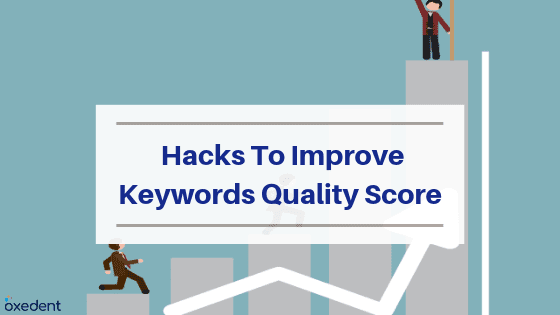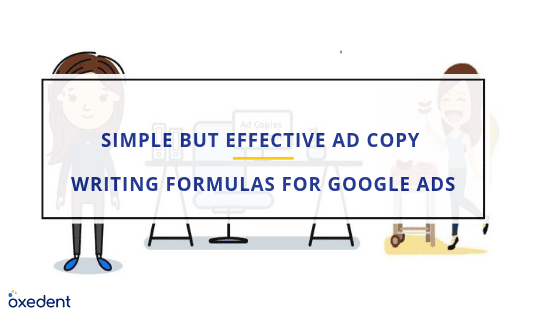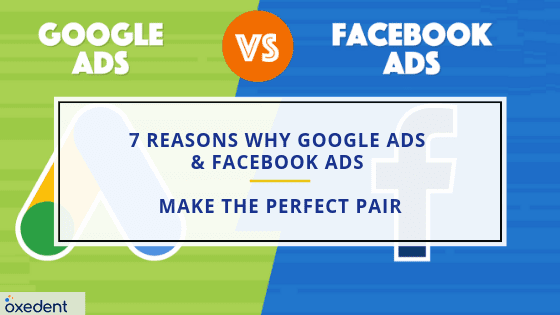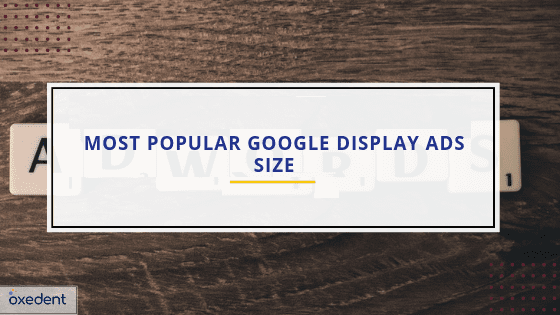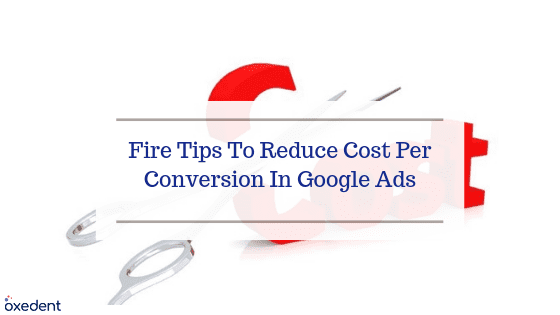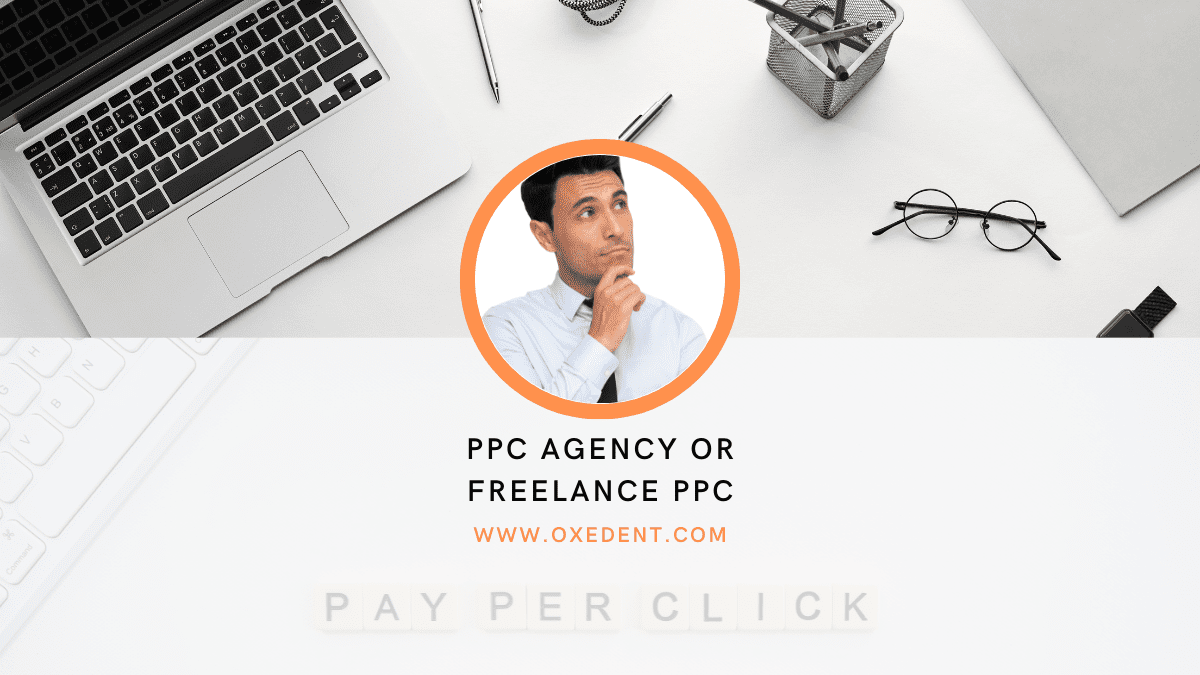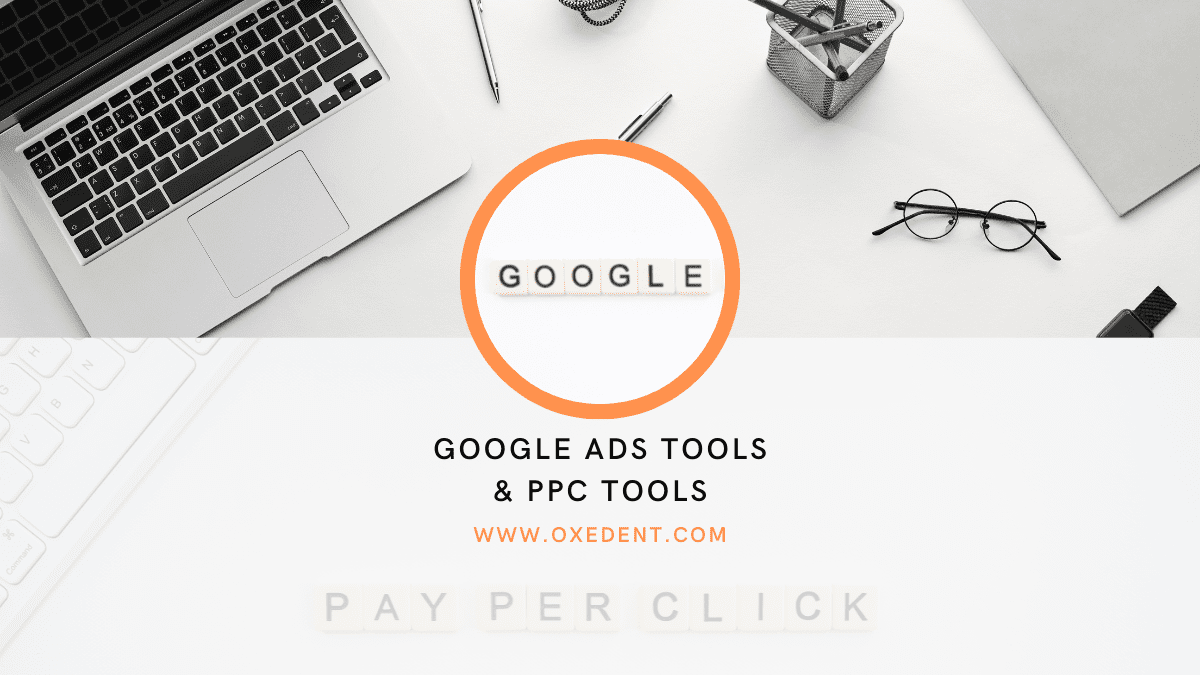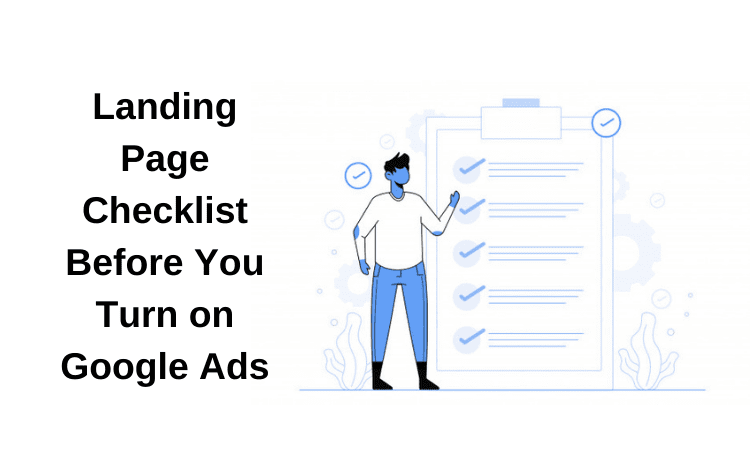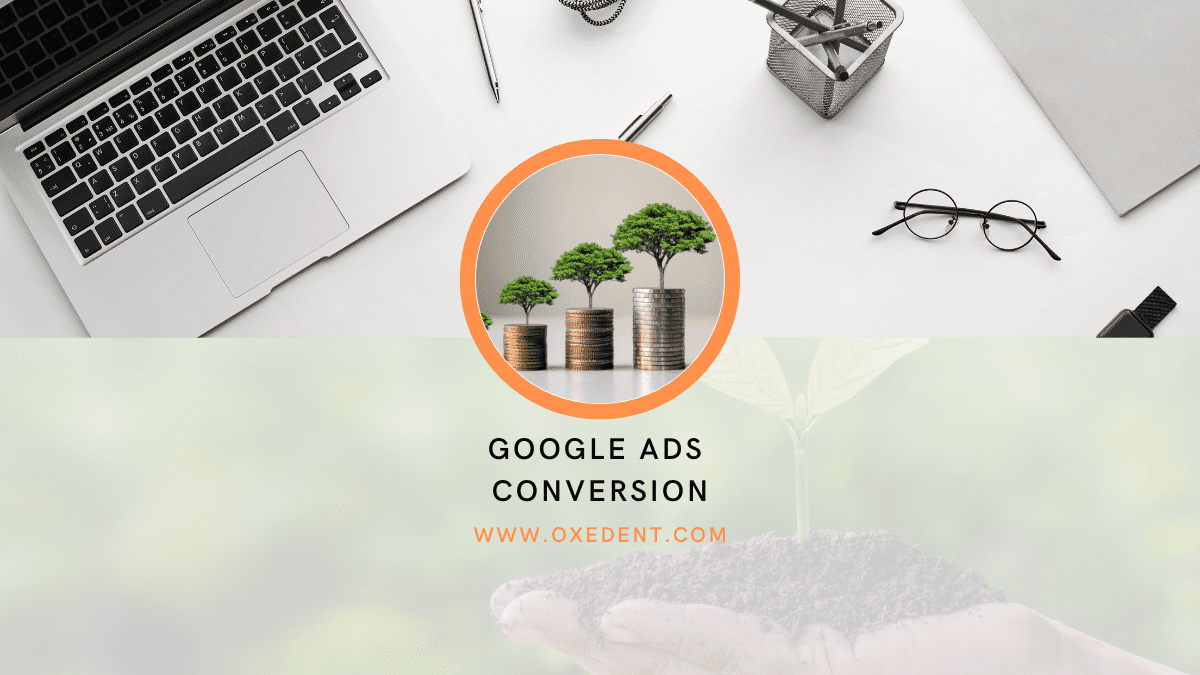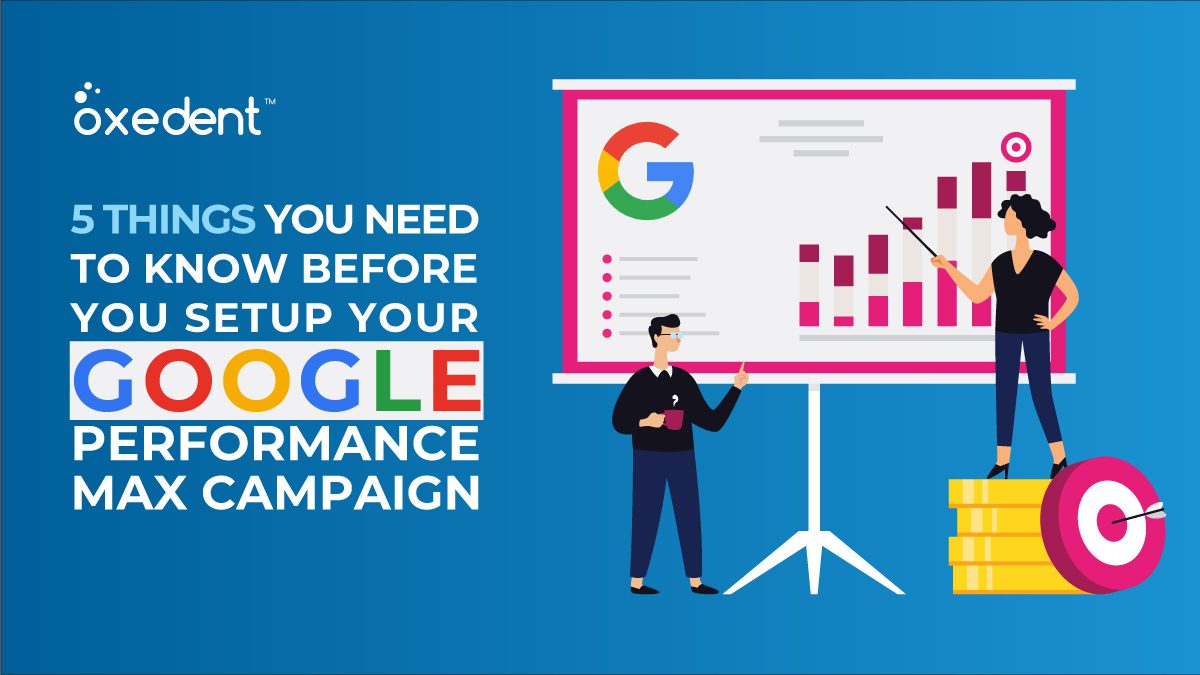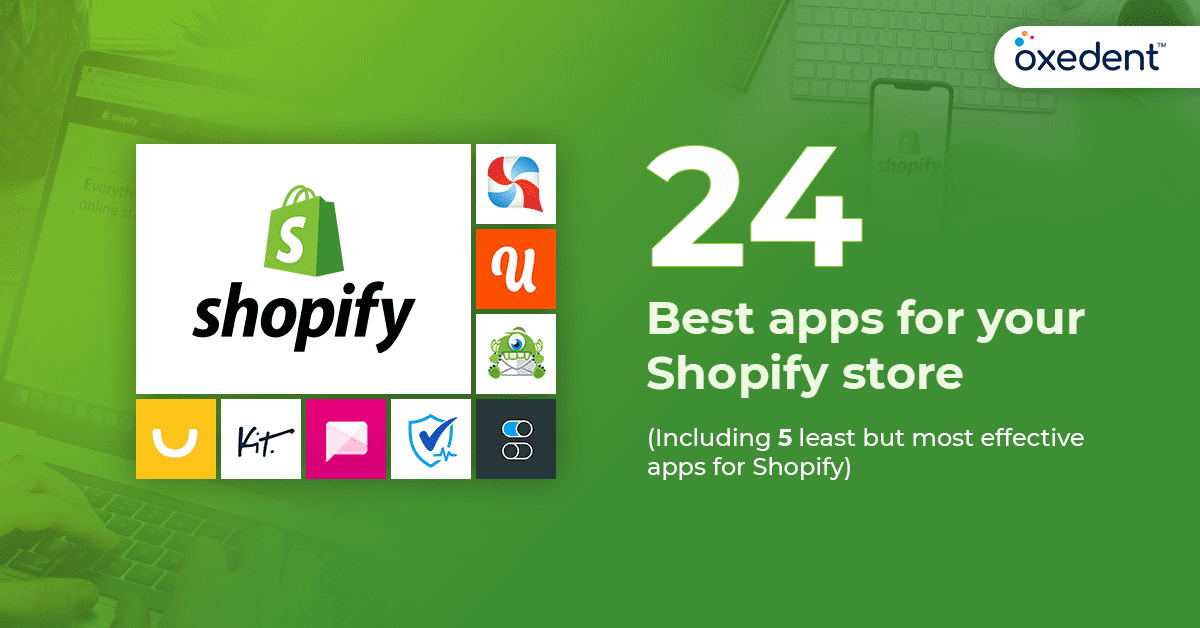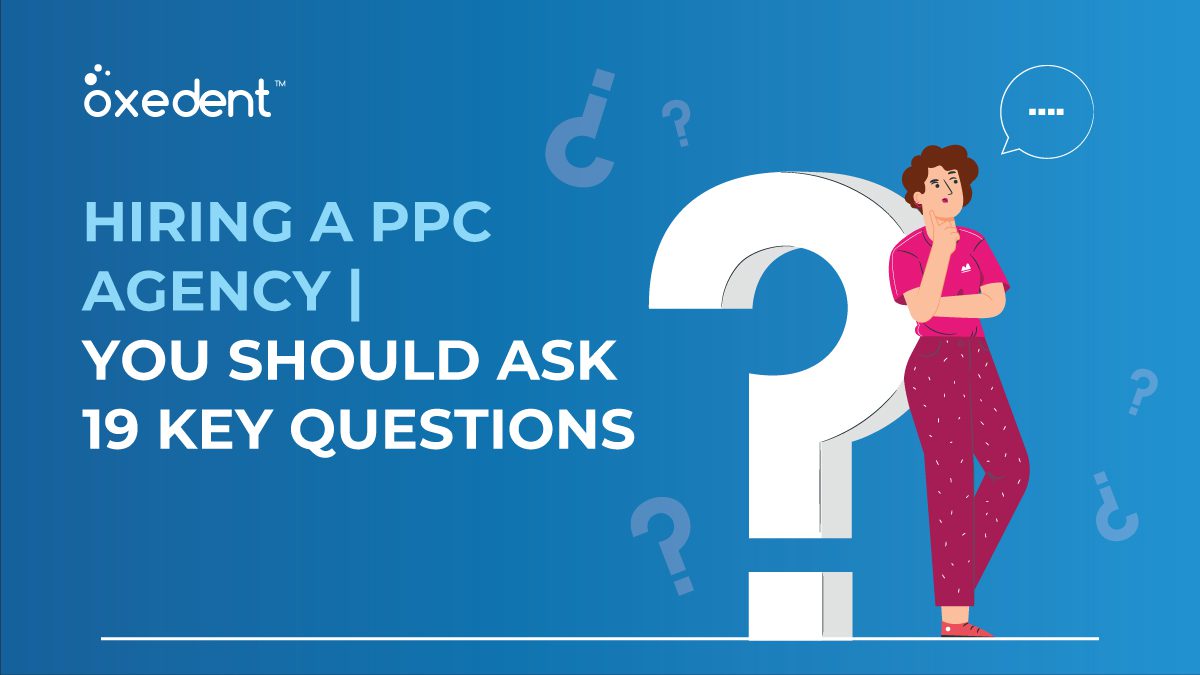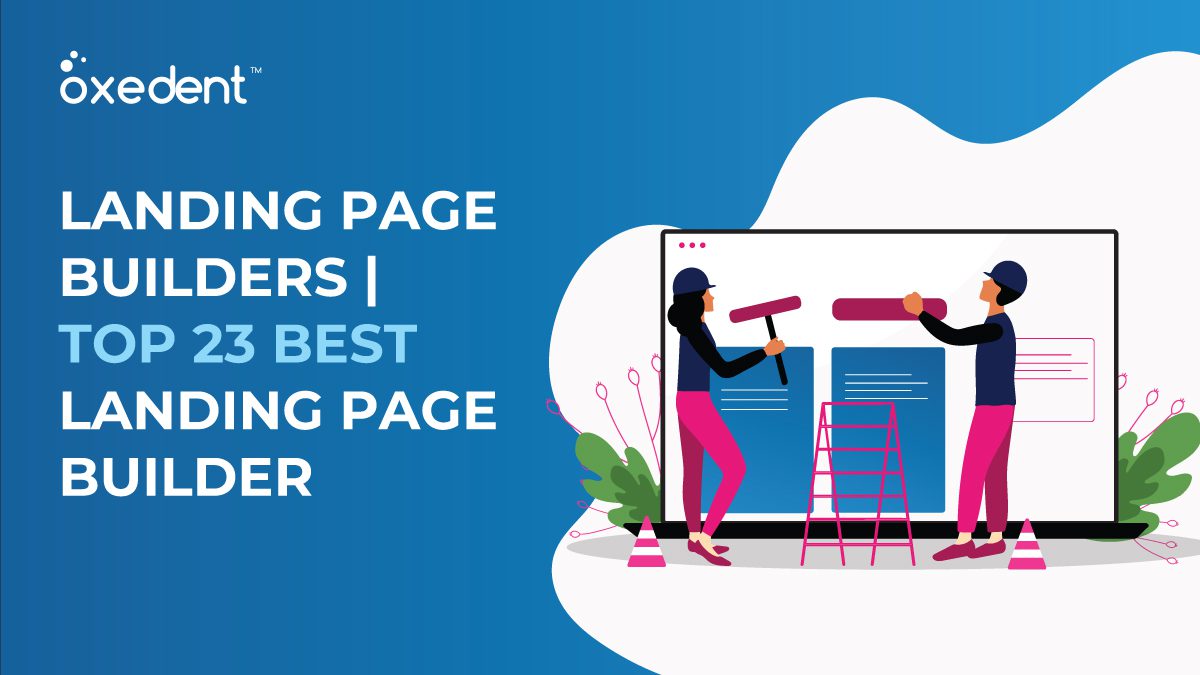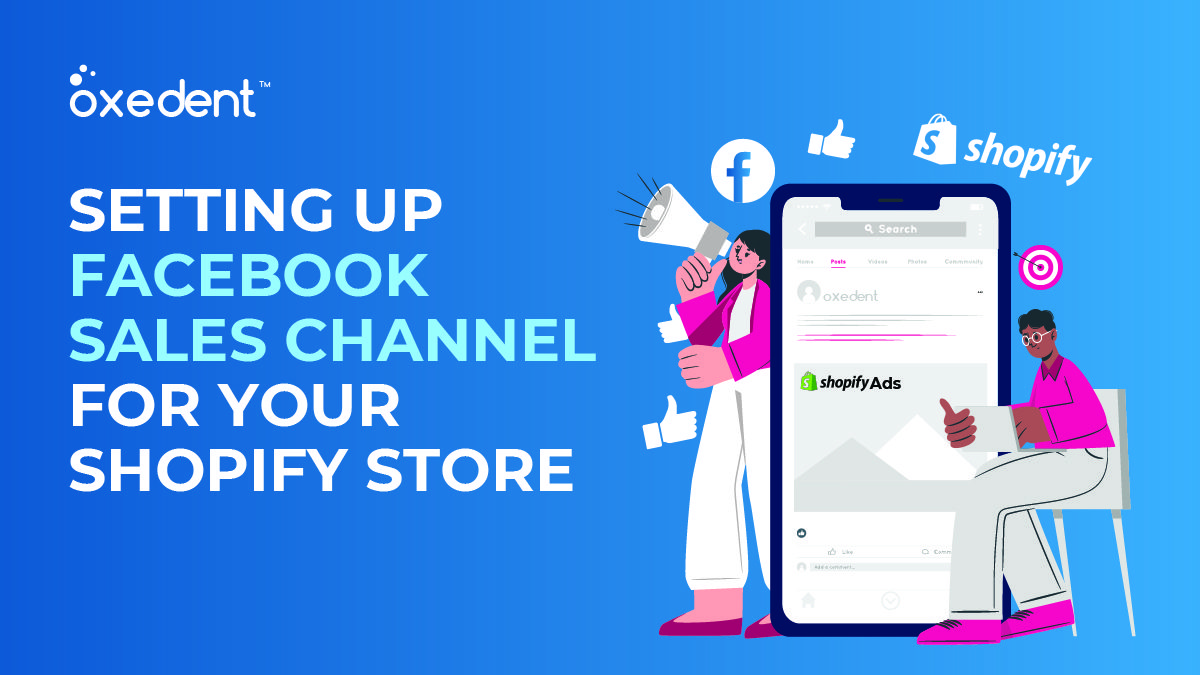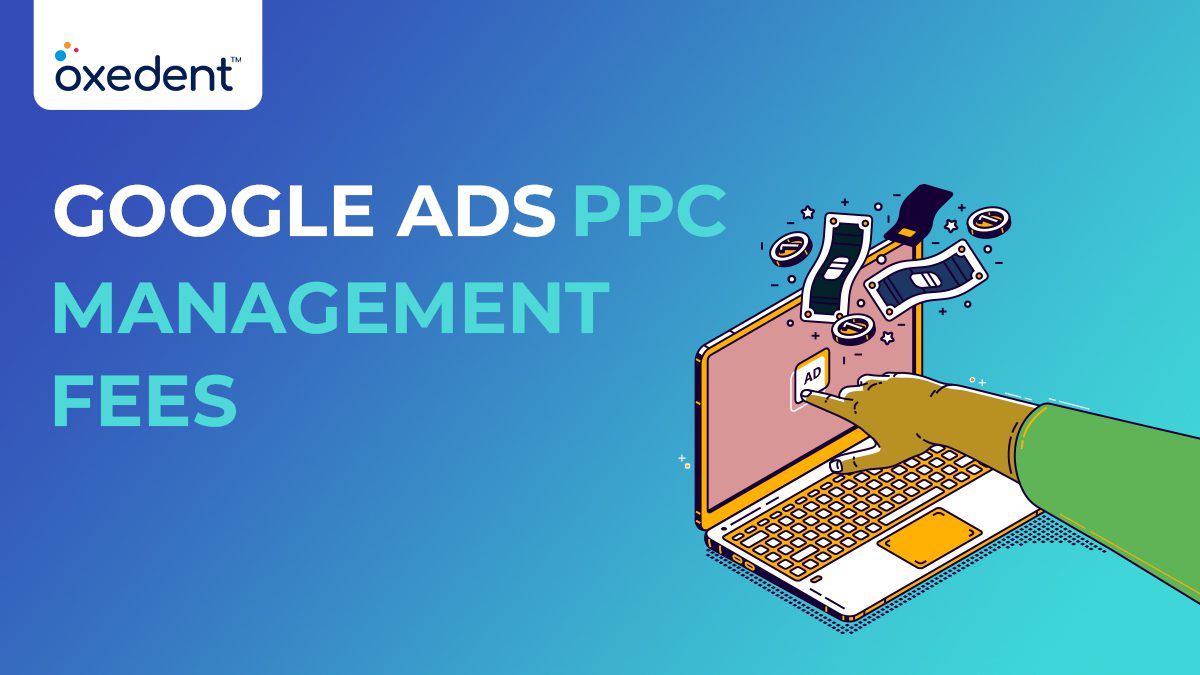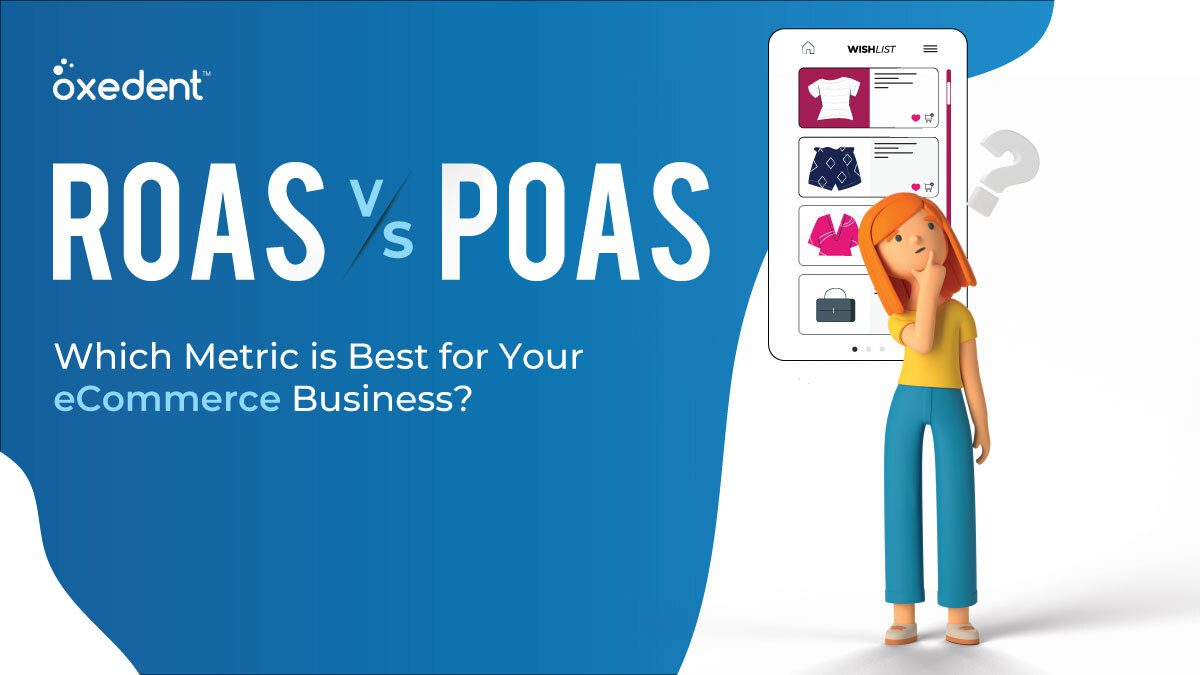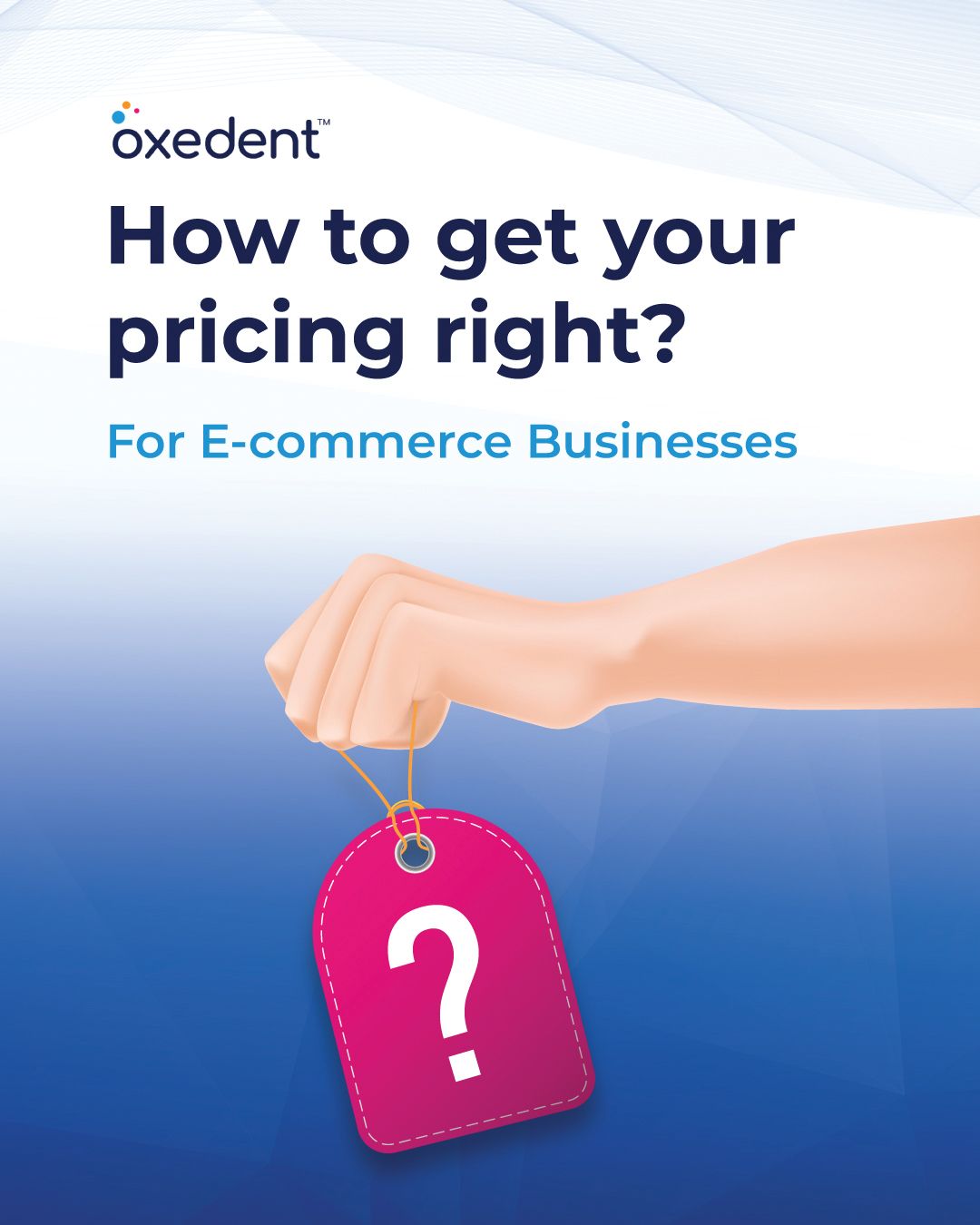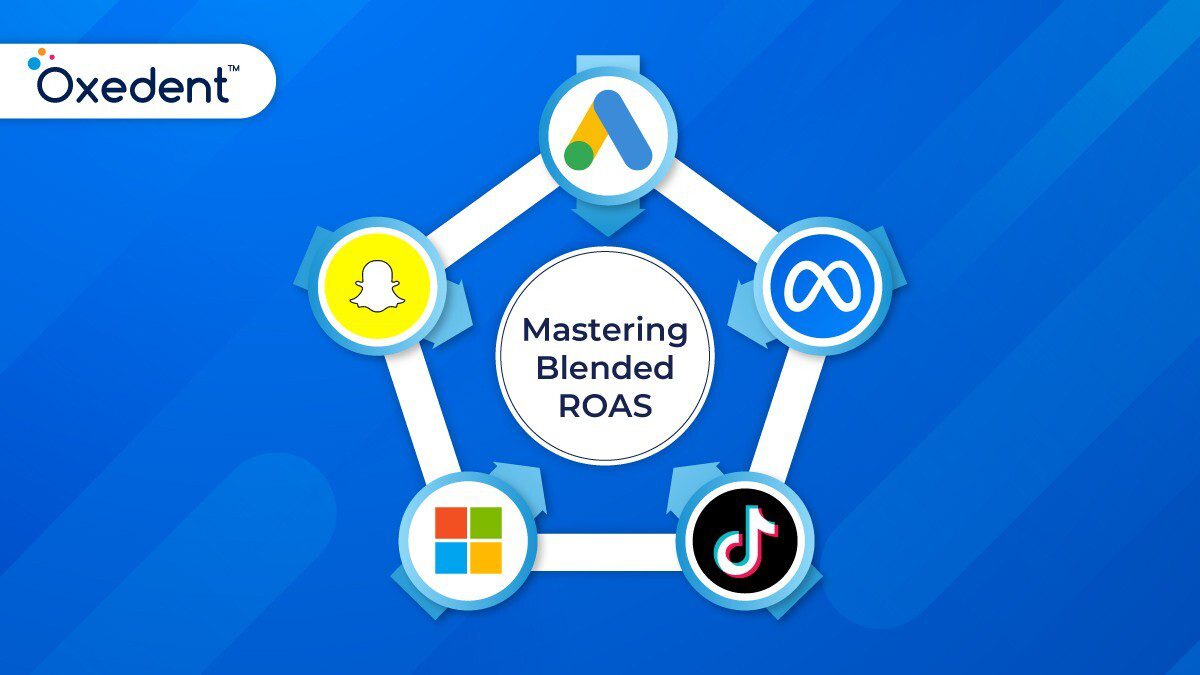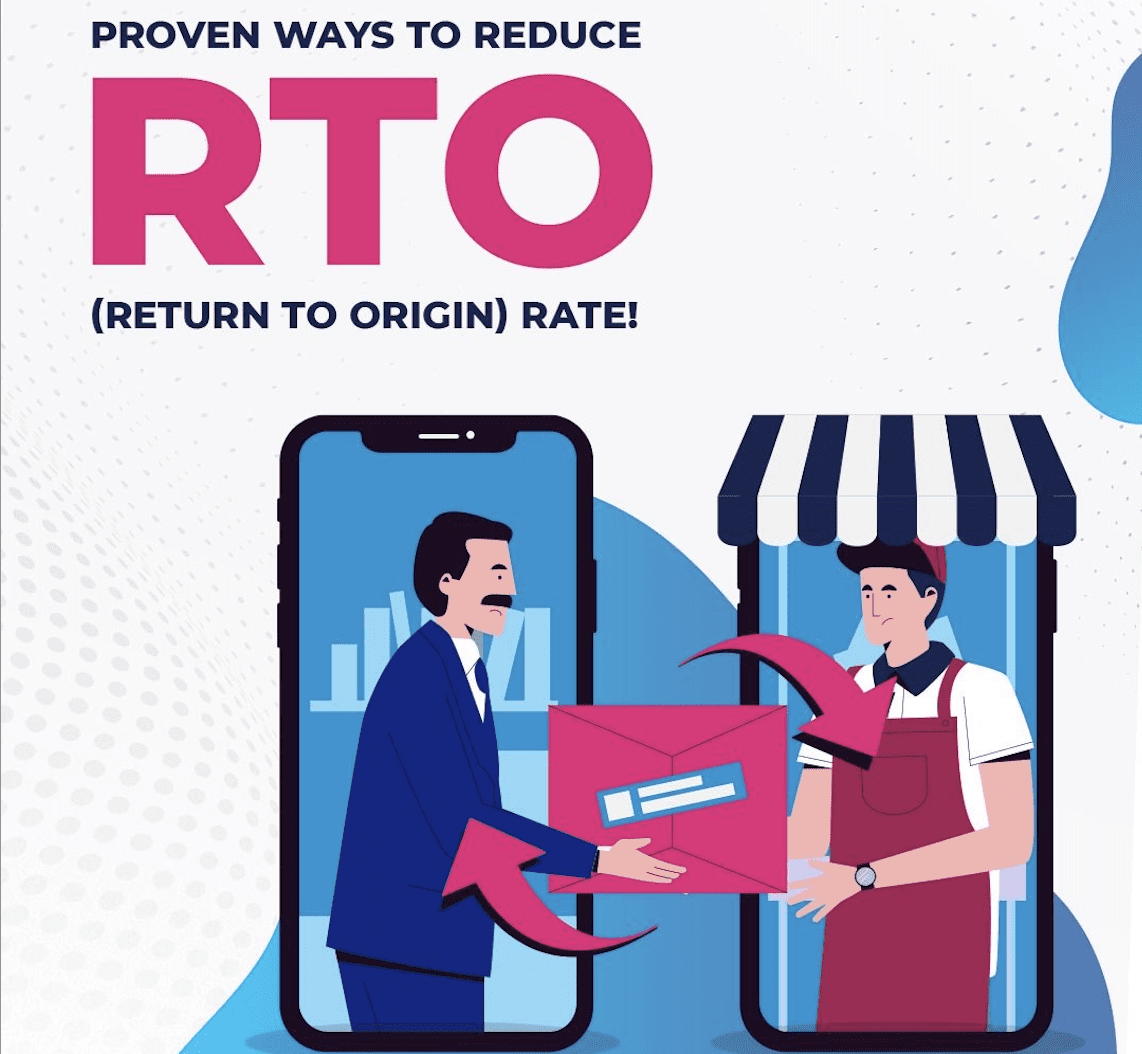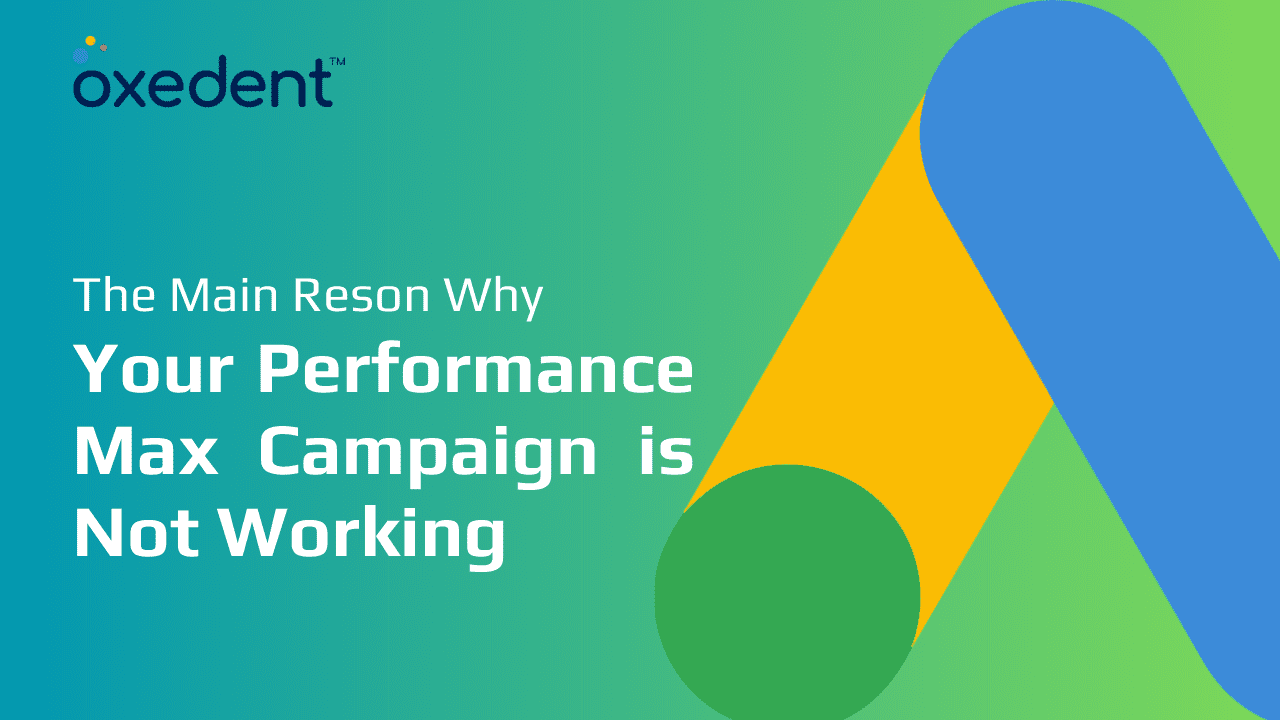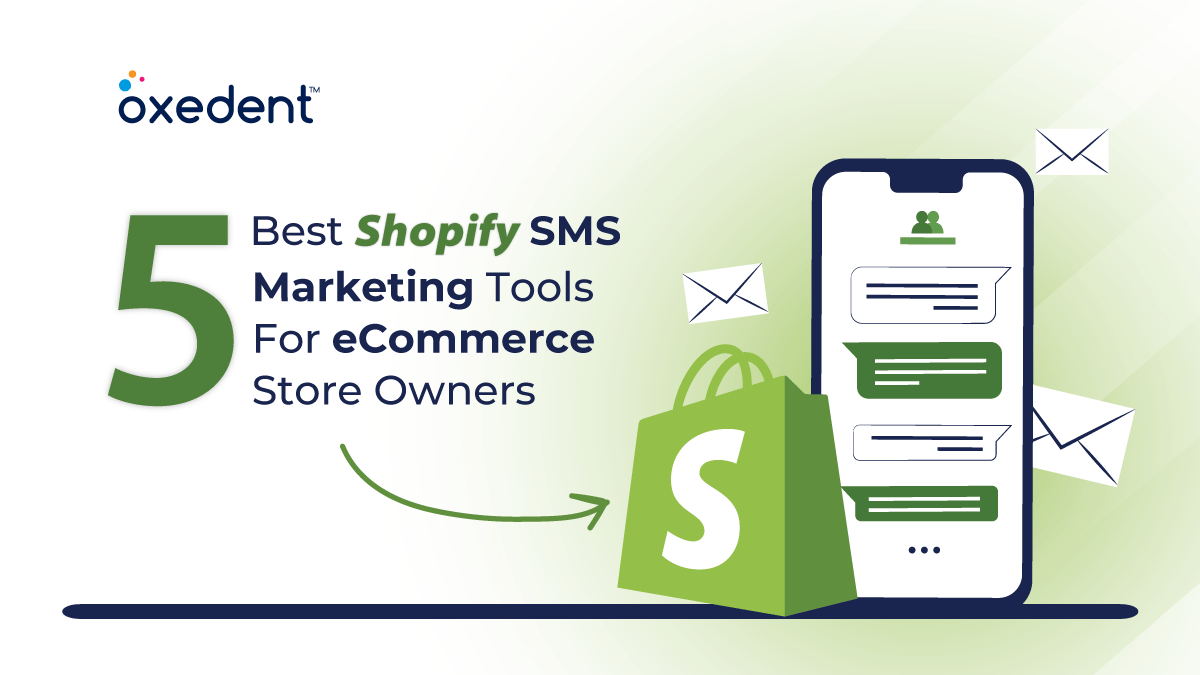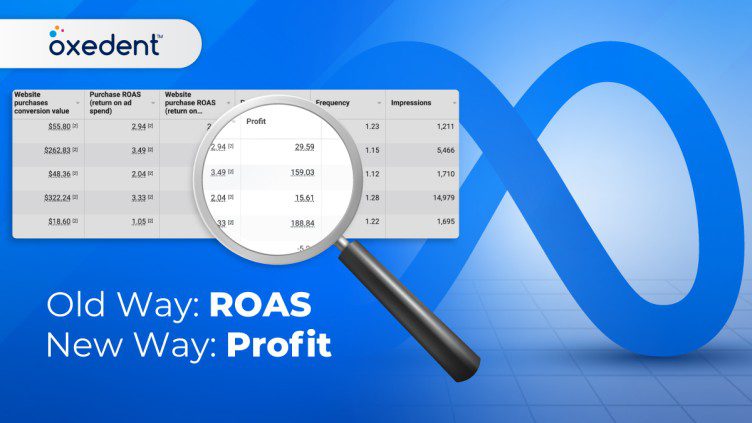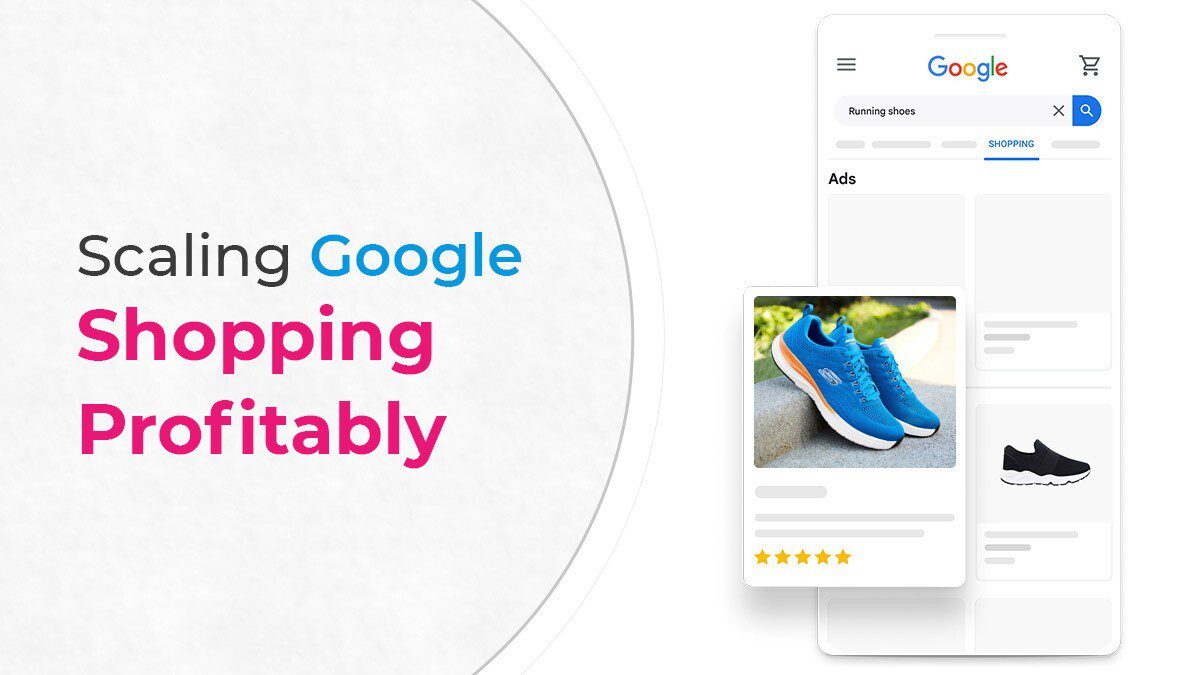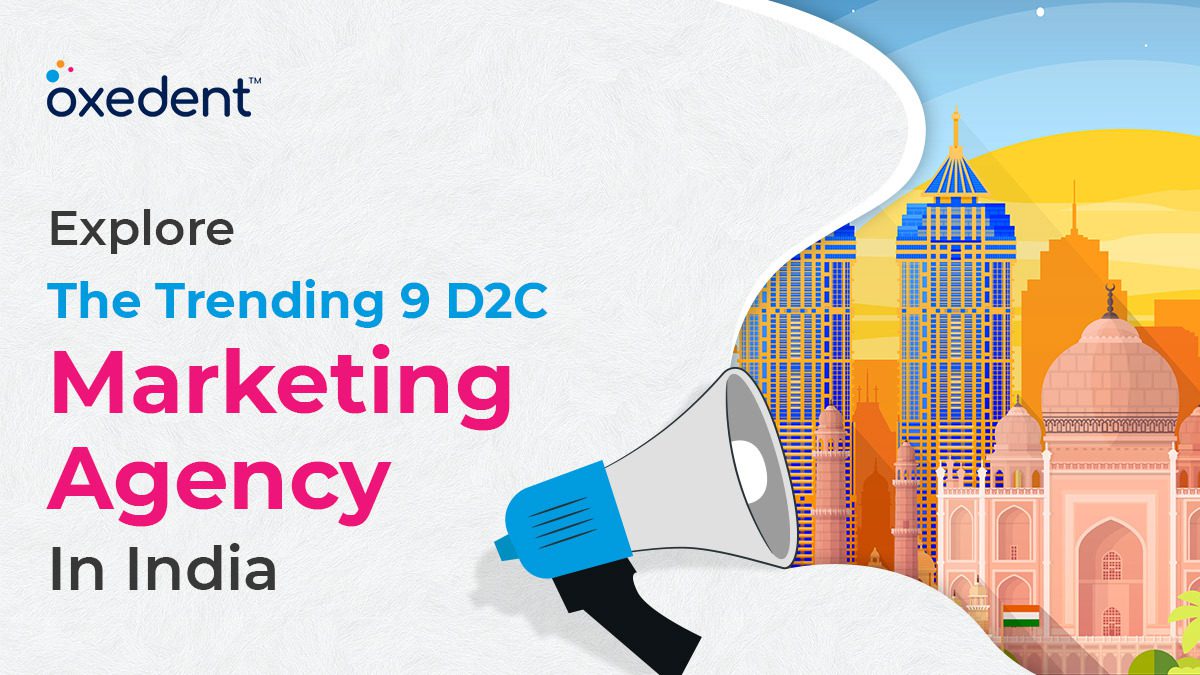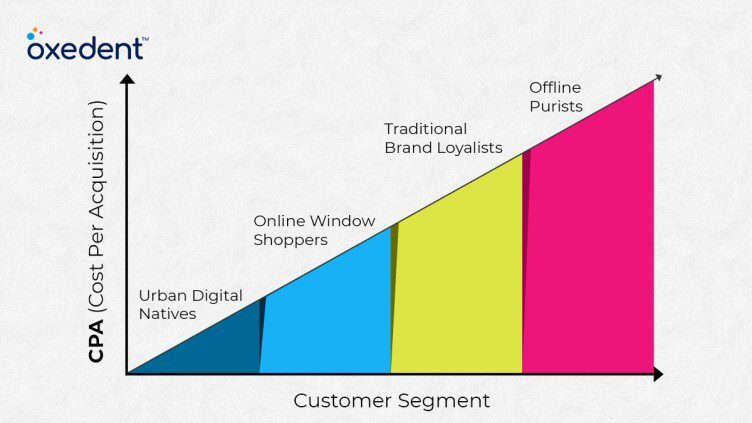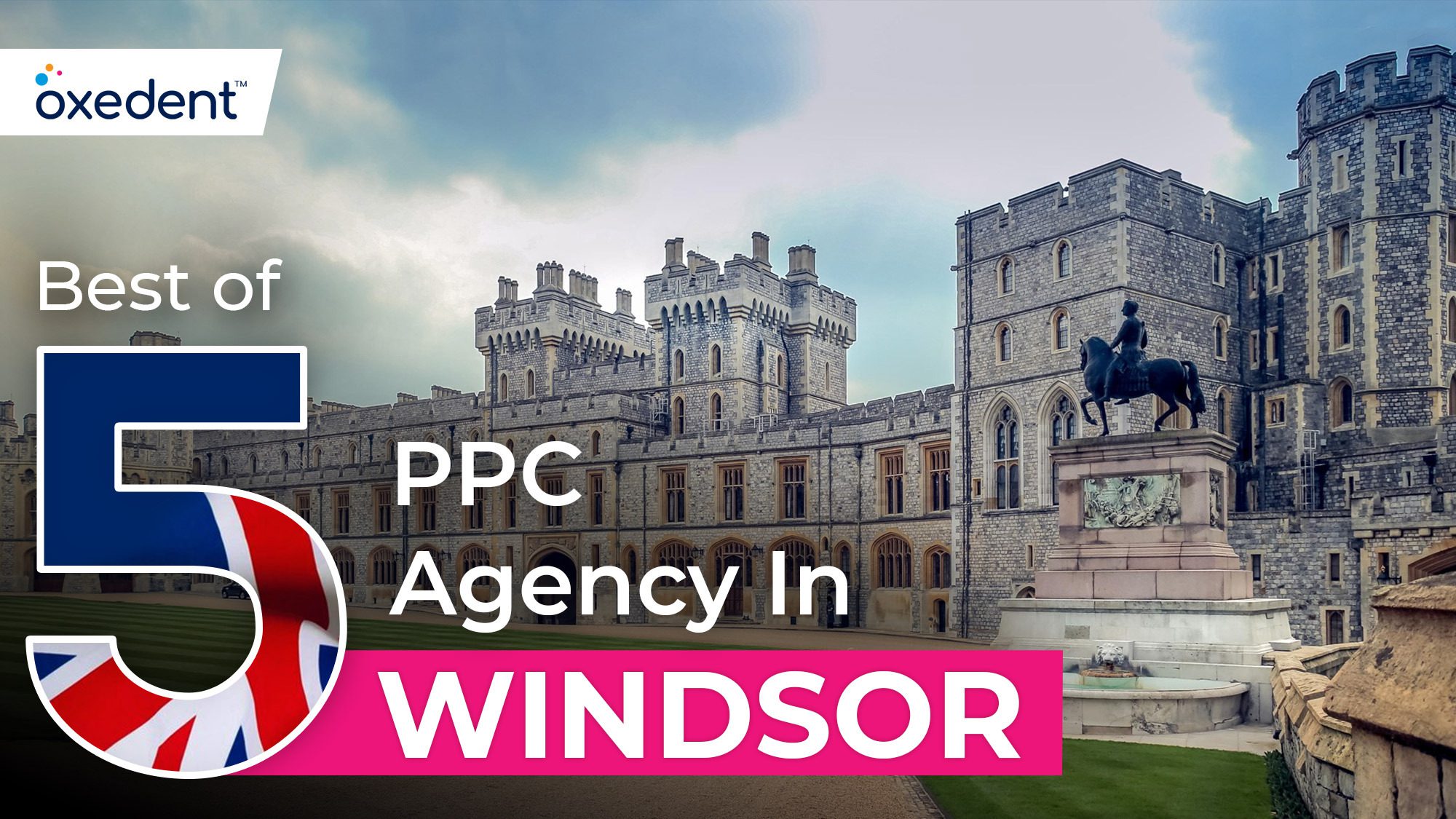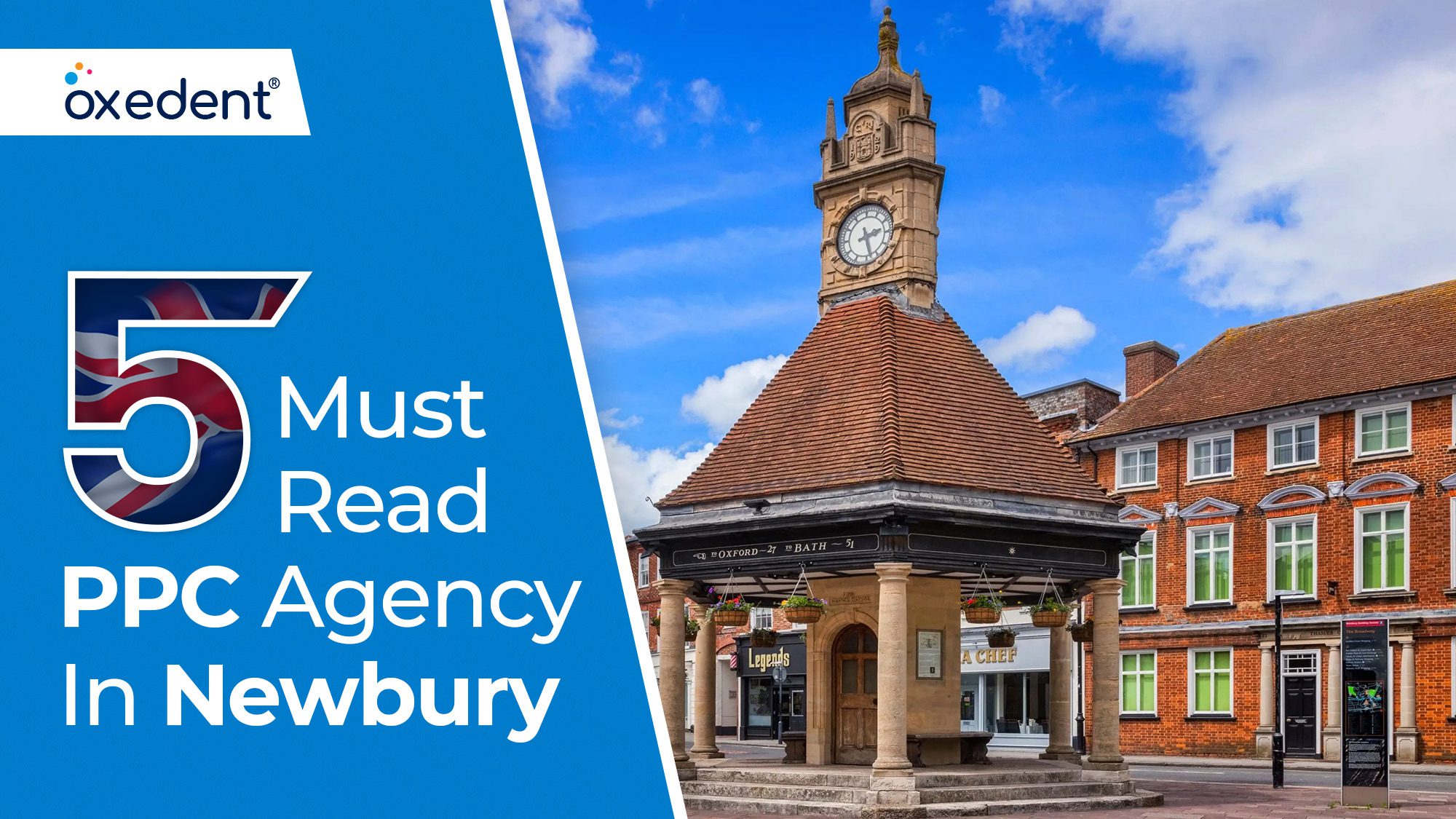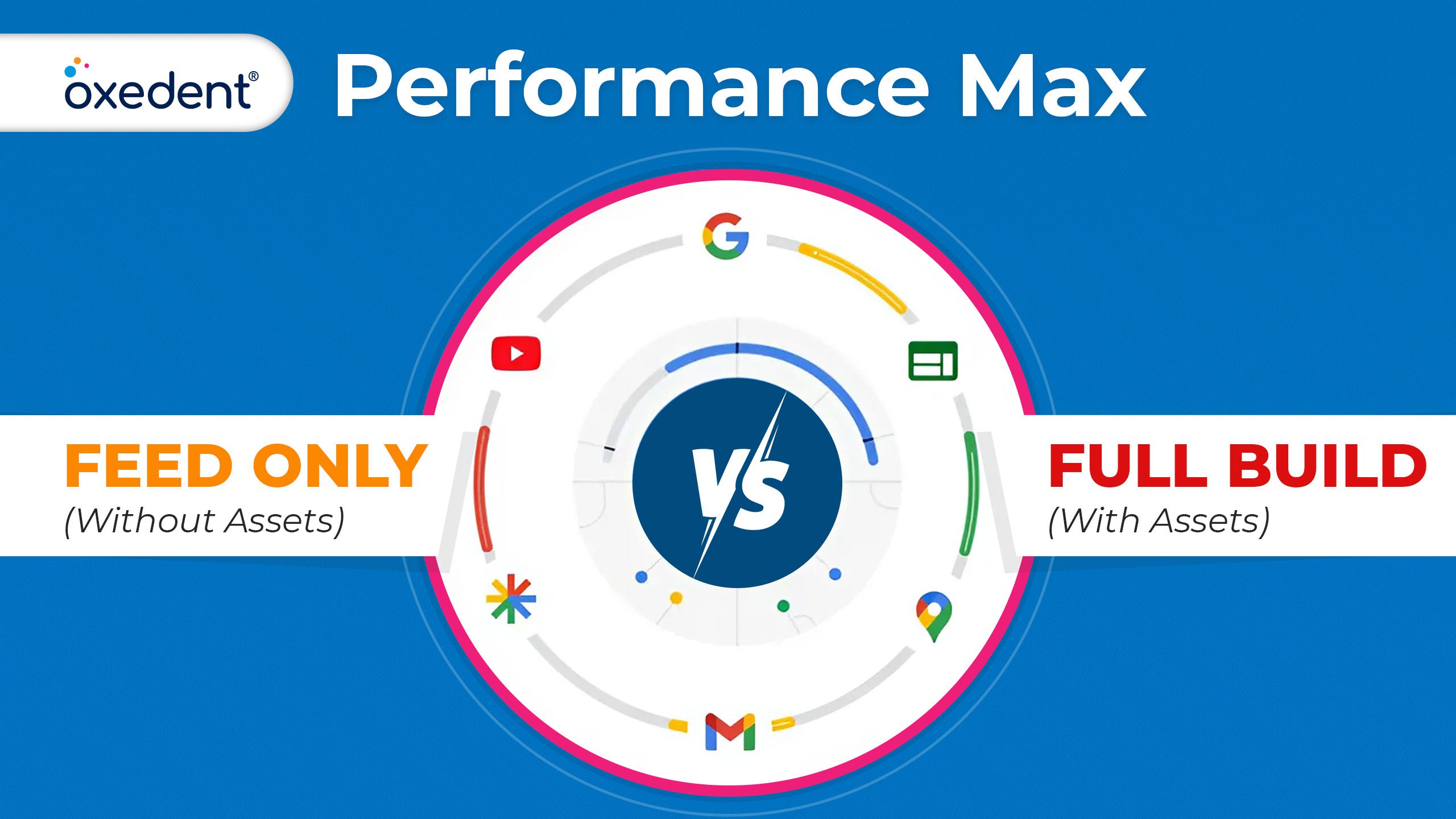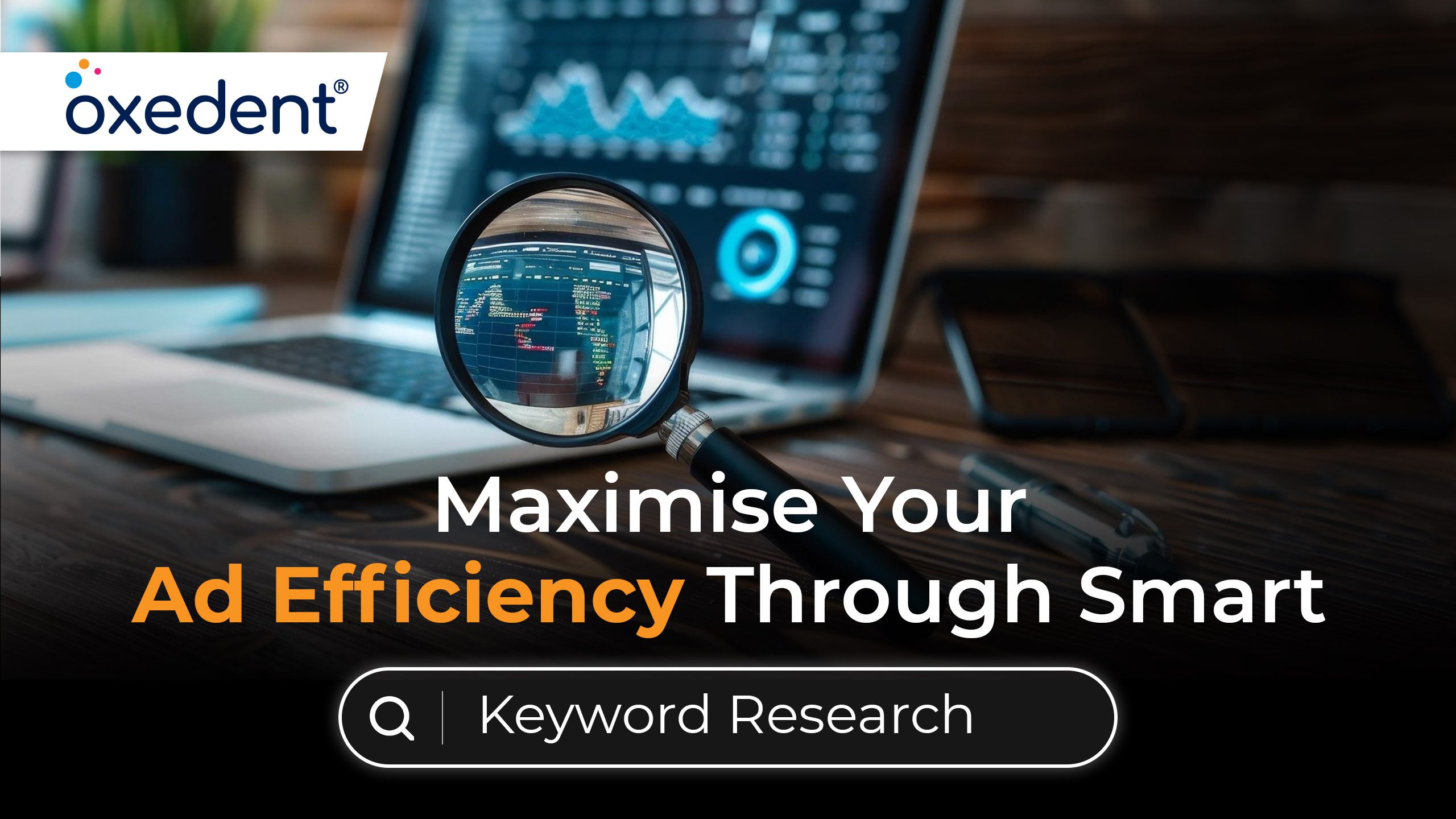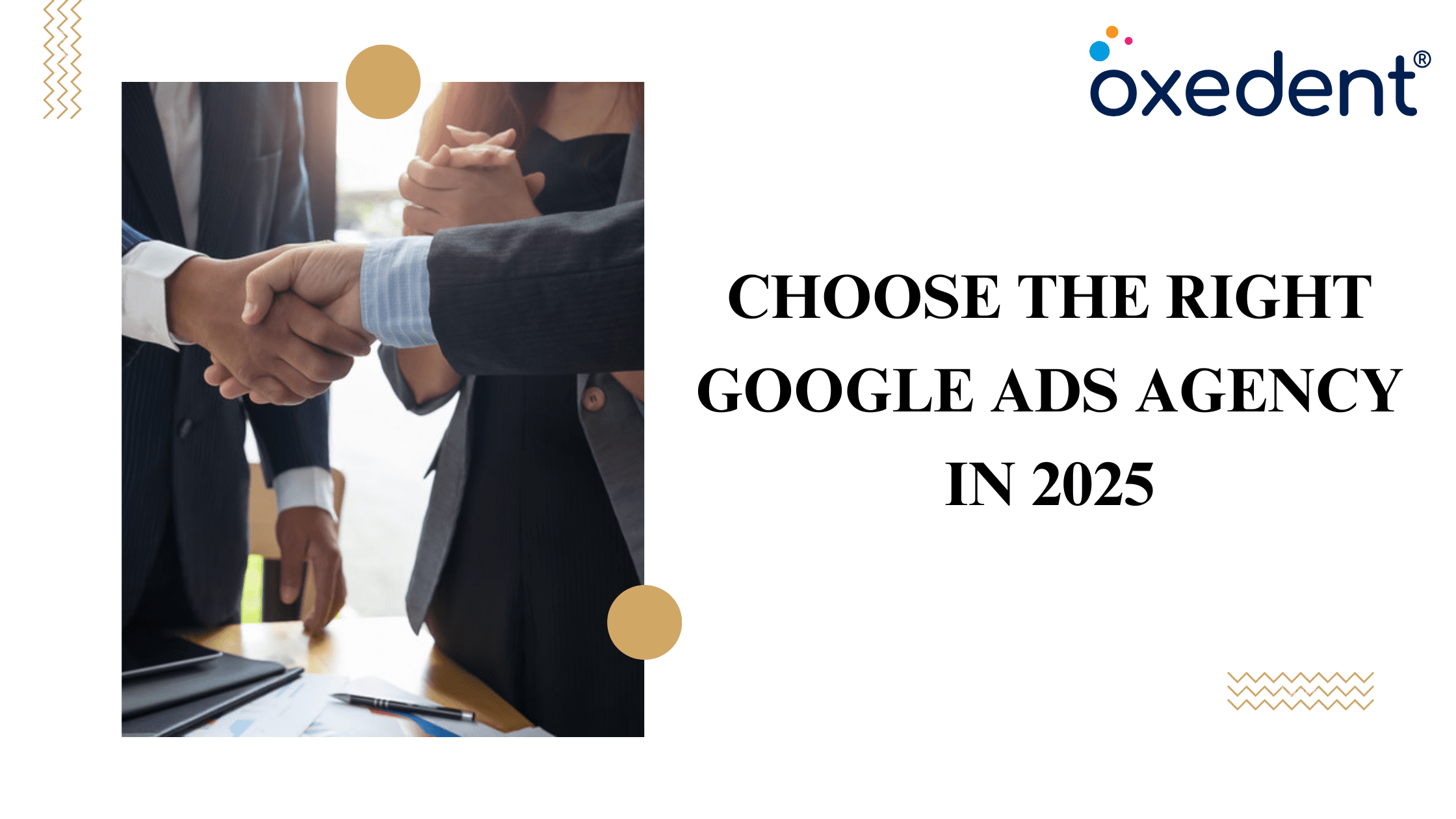Setup Google Ads | Cost Effective Google Ads Campaigns in 2024
Updated on 18/12/2023 at 09:53 am

Setup Google Ads
Setup Google Ads: If you have a product or service, the first thing necessity that pops up is in ensuring that it is marketed to the relevant crowds. There is, arguably no marketing medium better than Google Ads, and that is why most online businesses use it to market their products or services.
Google.com, the most used website in the world launched Google Adwords in October 2000. In 2018, they rebranded it to Google Ads. The basics remained the same, but the rebranding made life a whole lot easier for the advertiser and the marketers.
Why should you use Google Ads?
Simply because there is nothing quite like it.
Using Google Ads, you can leverage:
- Google’s colossal reach. You can reach out to the nearly 3.5 billion people who use Google search out of which over 246 million are unique visitors,
- Control and monitor your budget to ensure you do not overspend,
- Target your audience as per their interest, search history, location and so on. Users who are ready to buy have a click-through rate(CTR) of almost 65% while 43% of customers buy something that they have seen on a YouTube ad.
- Get faster results and more clicks (Google Ads have a CTR of almost 8%) on your website as compared to Search Engine Optimization (SEO).
If these numbers do not impress you, know that most small and medium businesses gain 3-10x return on their investments while using Google Ads. That statistic not only triumphs almost every other form of advertising, including traditional ones but also means that you stand to become the most dominant business in your niche within a year or so if you use the right techniques to run your ad campaigns on Google Ads.
How do Google Ads work?
Google Ads work on a keyword-auctioning model. Simply put, companies bid on keywords and those whose ads have the highest quality scores, are shown on the top of search results.
Google Ads are shown on the keyword “pizza delivery”
In this instance, Swiggy was able to outbid PizzaHut and Domino’s on the keyword “pizza delivery”. However, unlike an auction, outbidding someone does not generally mean that you paid the highest price.
As mentioned before, Google looks into something called the “Quality Score”. I will explain what it means exactly and how it is calculated as the article progresses, but for now, just know that it is an estimate of how well your website relates to the keyword along with your bid amount.
In this case, Swiggy had the highest Quality Score.
Step #1: Setup Google Ads account
You need to go to Google Ads first.
After that, you can either assign a username to your Google or use your Gmail address to sign in.
After signing in, you will then be asked to select a username and password for your account (if you are creating your account without your existing Gmail address).
Step #2: Verify your account for Setup Google Ads
This step is only applicable if you are creating a new Google Ads account without using your Gmail address.
Only after verifying your address will you be able to sign in.
Step #3: Set up your first campaign for Setup Google Ads
Once you have successfully opened/signed in your Google Ads account, you will then be taken to a screen where you will be asked to set up your first Google Ads express campaign.
As shown in these screengrabs, you would need to set the parameters accordingly. You can decide your advertisement goal, business description, and audience location, set up your ad copy language, network settings, budget, bidding type and so on and so forth.
After setting these, you will need to click on the “Save and Continue” button to proceed.
Step #4: Set up your billing and time zone details for Setup Google Ads
You need to choose your country and territory, enter your billing information ( i.e card details or promotional code) and choose your account type(Business or Individual). You also need to set up your time zone and currency details which cannot be changed once entered.
Having done all these, you need to click on “Save and Continue”.
Note: There maybe one-time activation fees depending on your currency and billing address.
Running and measuring your Google Ads…
As simple as the above steps sound, running Google Ads is a bit more demanding than that. Especially if you are running Ads for the first time, it is all the more imperative that you know how to run good ads without burning through your budget.
The essence of Google Ads is to constantly optimize your ads, no matter what your niche is. Even the most experienced of Google Ad experts are constantly experimenting and optimizing their campaigns to suit their needs.
As mentioned, the entire point of running Google Ads is to ensure you get maximum reach with minimum spends.
In technical terms, the target is to reduce CPC i.e Cost Per Click.
As is obvious, the cost per click is the cost incurred for every click that your website gets via Google Ads.
How to setup google ads account Step by Step
Creating a Google Ads account is quick and easy. You can be up and running in just a few minutes, and you don’t need to be a tech expert to get started. All you need is a Gmail account. If you don’t have one, you can create one for free. Here’s how to set up your Google Ads account:
- Go to google.com/ads and click “Create an account.”
- Enter your email address and choose a password.
- Enter your billing information. You’ll need to provide a credit or debit card so that we can charge you for your ads when people click on them.
- Enter your business information. This helps us understand what products or services you offer and where you operate.
- Choose your campaign settings. You’ll need to decide on a budget for your ad campaigns and decide whether you want to run them continuously or set an end date.
- Review and accept the Terms and Conditions. Congratulations, you’re now ready to start creating your first campaign!
How Cost per Click works
In this article, we will share some of the best tips to optimize your Google Ads campaign and reduce your CPC:
1. Improve your ad copy
One of the easiest, and therefore probably one of the most challenging ways to improve your CTR is to write better ad copies. Often, it quite simply comes down to the fact that the more enticing your ad copy is, the more interested the customer will be to visit your website.
Here is what a Google Ads structure looks like:
Ad Copy structure in Google Ads
Headline: Your headline should be the hook with which you grab the viewer’s attention. It should be to the point and highly relevant to the searched words.
Description 1: Your USP, or Unique Service Proposition i.e the factors(s) that set your business apart from others should be clarified here.
Description 2: This is the section for a call-to-action. Upon reading this section, your viewers should be absolutely certain about the quality of your product/service and should click your ad immediately.
Obviously, it takes a lot of expertise to get this mix right, which is something we at Oxedent specialize in.
2. Choose the correct bid strategy
The right bid strategy is a mandatory need while running Google Ads. You should start by clearly planning what your goals are. They could be:
- Increasing website traffic
- Getting people to take action, like filling a lead form
- Boosting your brand awareness
- All of the above
Depending on your needs, Google provides several different types of bidding strategies:
a. Conversion-based strategies:
Target Cost per Acquisition (CPA): It is for those who are looking to increase their website conversions,
Target Return on Ad Spend (ROAS): It is for those who are looking for a specific number of conversions with a preset total budget
Maximize Conversions: As the name suggests, you can simply focus on this factor if all you have to worry about is conversions.
Enhanced Cost-per-Click: Google provides a streamlined version of ads for those who are looking to gain as many conversions as possible with strategic bidding.
1.Impression-based strategies:
Target Search Page: It is an automated system which sets your bids to make sure they appear on top of the organic search results as often as possible.
Target Outranking: This technique requires you to specify how many times you would like to rank high on the SERP (Search Engine Results Page) in a specific domain or niche and Google Ads will ensure you get that result.
Cost per viewable Thousand Impressions ( vCPM ): This strategy is used to maximize brand awareness and not for clicks or website visits. You are charged for every 1000 impressions of your ad on the SERP.
2. Click-Based Strategies:
Maximize Clicks: In this strategy, you need to set a daily budget and the system tries to bring you the maximum clicks within that budget.
Manual Cost per Click: You can set individual bids for keywords from each ad group of your campaign.
3.Interaction-based:
Cost Per View Bidding(CPV): Meant specifically for video ads, this strategy determines your pay per video view.
As you can probably understand now, it is imperative that you pick the right bid strategy that is in line with your goals.
If you do settle on manual bidding, remember the following points:
i. Scale your ads: You should ideally start with one ad group while running manual bidding and then scale it from there. It will be time-consuming but worth your money.
ii. Use lower bids: This is especially for keywords that burn through your budget but do not produce enough clicks.
iii. Focus more on converting keywords: Apply the 20-80 philosophy while running manual bidding. Usually, 20% of your keywords will give you 80% of your results, so make sure your converting keywords have higher budgets allocated for them.
3. Gauge the correct time to run your ads
As important as it is to get your ad copy and bid strategy right, it is equally important to make sure your ad is running at the right time. If you are a Business to Business company, then you have a fair idea of the working hour for the ads, it would almost usually be between 9-5.
However, the same is not true for Business to Consumer companies. Customers can be online or look up certain terms even at absurd times, so it is best advised to initially run your ads throughout the day and then figure out the phases that have maximum reach and monitor accordingly.
It is important to keep a close eye on your Ad Schedule inside your campaign
4. Choose your location targets carefully
This should be obvious to everybody, it is important for you to know the geographic location of your target audience. For example, if you own an offline store it is obvious the targeted ads would be in a radius of maybe five or 10 kilometers. If you have a digital service, your target audience should be based on detailed market research and consumer behavior and purchase pattern analysis.
5. Keep rotating your ads
If you have several ads in place, it is mandatory for you to apply rotation to ensure best results. Google Ads give your four rotation types:
1. For clicks: It optimizes your most-clicked ads and makes them run repeatedly to get maximum clicks
2.For conversions: Like the previous model, it runs your best—converting ads down the belt, again and again.
3.Even rotation: This model does not care for clicks or conversions for the first 90 days and runs all the ads equally. However, after 90 days if the ads still do not do well it starts optimizing them for clicks and conversions.
4.Indefinite rotation: It is the same as even rotation with one key difference: it does nothing after 90 days and the ads run as they were.
6. Device-targeting must be spot on
With more and more people searching from their phones and tablets, Google Ads provides you the opportunity to target different devices.
1. Create mobile-only ads: Your content and CTAs are adjusted as per your mobile phone size.
Google Ads for a mobile device in 2019
2. Call-only: While running Google Ads, plenty of people run Call-only Ads to procure leads or ensure optimization. Given mobile phones are the world’s most used device to make text and calls, they can be exploited to their full extent by these type of ads.
With the proper investment and strategy, you can make a winner out of your Google Ads on the phone.
7. Use Remarketing Ads to lower CPC
According to studies, no matter how good your ads are, for most websites only 2% of their visitors convert on the first visit.
But that means will you simply lose the 98% who do not want to take a first-time-action?
No, you will not.
Google Ads provides you with Remarketing Ads to address exactly this issue.
Because if someone clicked on your ad and bounced off your website without making the purchase or filling the form, one thing is or sure, it means your ad has garnered their attention.
And remarketing Ads is how you can convert this sector. It helps your brand to position your ads in front of the audience who have clicked your ad and not taken any action on your website.
Most marketers use Remarketing Ads these days to improve CPC. Google provides you the option to modify the “Membership Duration” of these ads to suit your sales cycle and also lets you display ads based on which landing page a specific user visited when.
Targeting your “segmented list” to remarketed ads makes a lot of sense, as they have already visited your website once. It also helps create brand awareness and loyalty, that though not directly, has many indirect benefits.
8. Keep reviewing your ads to achieve the best positions
Your Google Ads should not be a one-off exercise that you set and forget. It should be constantly reviewed to ensure you are getting the best out of your keywords and budget.
Here are the two ways in which you can optimize your bids:
1.Manual: The simplest bid review strategy is by using an “if” and “then’ Boolean logic gate which is used to get a specific number of clicks or conversion.
2.Automatic: Using automation, this technique combines all parameters including your budget, long and short term goals and so on and then optimizes your ads.
9. Bids must be adjusted every now and then
A simple idea which is based on the fact that you can increase or decrease your bid based on which ads are delivering the best result. For example, if people of New York are clicking your ads the most, you can increase the bid for that specific to get more clicks by consistently ranking on top of the search results.
With the right data in hand, adjusting bids should be a regular part of your marketing efforts.
10. Ad Extensions can come handy
Ad extensions are used to give people more information about your business. That includes a phone number, address, links to landing pages and much, much more.
Ad extensions are free, thus you should always set them up manually. They often end up providing a lot of extra information that might help to win over the viewer’s attention.
11. Single Keyword Ad Groups are the key
This is something of an anti-traditional tip. Google recommends you use 10-20 keywords in an ad group, but results have shown that having some of your best-performing keywords in a single keyword group has proved to be invaluable to drive traffic and conversions.
In a single keyword ad group, there is only one keyword which can trigger the ad. This reduces your work as you will not have to create multiple ads that contain the range of keywords that you have chosen, but to do this you must be extremely well-aware of which of your keywords are doing the best and by how much.
12. Use Long Tail keywords
Long Tail keywords are the key to Google Ads in 2019. Image: Seopresser
Long Tail keywords refer to those that are not searched as much but are not irrelevant to the search queries. In general, the more generic the keyword is, the more people will bid on it and hence higher it’s value.
With Long Tail keywords, you are likely to have a higher Quality Score and hence should have a lower CPC.
13. Use more and more negative keywords
The endgame of running Google Ads is to be as precise as possible, and that is why negative keywords are as fancied as they are by marketers.
Adding negative keywords on Google Ads
Negative keywords tremendously reduce CPC, because they prevent your ads from running on search queries that are irrelevant and thus lower your CTR.
14. Try to create tightly themed ad groups
For those keywords that are not doing extremely well, your Ad Groups should all be as tightly themed as possible. This mean, each ad group should have keywords and landing pages that are extremely relevant and they should be structured on the basis of the product or service they are made to sell.
Ad groups with focused keywords have high-Quality Score, thus keywords that may not have done well for you historically start showing positive results if they are placed in highly relevant ad groups.
15. A/B Test your ads
As mentioned before, testing is the name of the game for PPC and digital marketing as a whole. You should keep testing your keywords and ad copies to see what is working and what is not.
Typically, A/B tests are used to compare:
i. Headline
ii. Body
iii. Link
iv. Keywords
The aim of A/B Testing should be to categorize which ads are working the best for you in terms of impressions, CPC, CTR, CPV, ROAC and so on, depending on your goals so that the best ads run and those that are not delivering can be turned off.
16. Shortlist the best-performing keywords
The key to selecting the best keywords for your business is to strike the balance between those keywords that are searched by all and those that belong specifically to your niche. To do this, you need to master thinking from the perspective of the viewer.
Usually, the broadest keywords or the ones that are the most popular cost a lot and most bidders go for it. You need to figure out the keywords that are working best for you, within your budget at every stage of the viewer funnel.
This includes:
i.Keywords that might be used by the viewer during casual research of the niche.
ii.Keywords that might be used when they are narrowing down their options
iii.Keywords when they are validating their decision and all set to make a purchase.
17. Pause and moderate under-performing keywords
Quite often, algorithm or trend changes cause high-performing keywords to go out of the window and make them irrelevant very soon. Under such circumstances, it is mandatory to pause those keywords.
Keep checking on your keywords. Image: Alejandrorioja
You need to keep an eye out for your keyword’s CTR, clicks and impressions, along with its positioning and device patterns. You can alter its ad group, as say the keyword may be “pizza delivery” but it may be running ads on “flower delivery”. Under such circumstances, you can also use Exact Match or Phrase Match to ensure your keywords are not running on irrelevant searches.
Overall, about 80% of a marketer’s time is spent optimizing the ads and that is exactly what you need to do to identify your most and least valuable keywords.
18. Use Dynamic Keyword Insertion
Dynamic Keyword Insertion (DKI) is for advanced marketers, but it has mind-boggling results to show for itself.
It is based on a relatively simple concept, that your ad copy will be triggered whenever anything related to our niche is searched by the user. For example, say the keywords mobile phones, camera phones, smartphones, etc. are in your ad groups.
Now if somewhere were to search “red camera phones” and the DKI code in your ad copy is: Buy >{Keyword: Phones}, then your ad copy would pop up as “Buy Camera Phones”. Thus your ad is now closer to the search query and might get clicked on by the user.
19. Make highly relevant landing pages
No matter on which device your ad is running on or how well your ad copy reads, your landing page must be absolutely spot on. Surveys show that over 42% of users abandon taking action on a website that is ill-managed or poorly designed or loads slowly.
Landing page must-haves. Image by Ignite
Moreover, Google itself checks and rates your Landing Page relevancy to determine your Quality Score as well. As such, it is critical that your landing page reflects every aspect of your product/service extremely well.
20. Use Shopping Campaigns for E-Commerce Stores
If you have an E-Commerce store, you must run shopping ad campaigns on Google Ads to maximize sales. In order to do so, you do not need to bid on keywords as you do on the other ads. Instead, you have to upload details of your products and their prices on the Google Merchant Centre.
After you have uploaded all the information and set your budget and billing preferences, your Shopping Campaign starts running. They show your products, give a brief description of them and display their prices as well.
21. Keep experimenting
At the end of the day, ads are only as good as the people running them. As a Google Ads specialist, you are most likely to spend most of your time updating and reviewing your ads. For small and medium enterprises, Google Ads provide the best option to run ads and get sales.
However, it is necessary to keep an eye on the updates that Google rolls out every now and then to make sure your ads keep doing well. The success of your campaign ultimately comes down to proper planning and something, which what we at Oxedent specialize at.
Reach out to us with your PPC queries here.
how to setup conversion tracking in google ads
To get started, simply create a new conversion in your Google Ads account and add the relevant code to your website. Once you’ve done this, you’ll be able to see detailed reports on how your ads are performing. If you find that certain ads are not generating conversions, you can make adjustments to improve your results. With conversion tracking, you can make the most of your Google Ads campaigns and ensure that your marketing efforts are successful.
how to setup google ads account
what information do you need to enter in google merchant center to create a shopping campaign?
how to setup monthly budgets on google ads
First, log into your Google Ads account and click on the “Billing” tab. Then, click on the “Monthly Budget” option. Enter the amount you want to spend each month in the “Budget” field and click “Save.”
That’s it! You’ve now successfully set up a monthly budget for your Google Ads account. Remember to monitor your spending throughout the month to make sure you stay within your budget. If you find that you’re running over budget, consider reducing your daily spend or adjusting your keywords and bids accordingly.
This article was written by Biplab Poddar
Ready to grow your eCommerce sales?
Let’s discuss how to scale your eCommerce store with profit and if we’re the right partner to get you there.